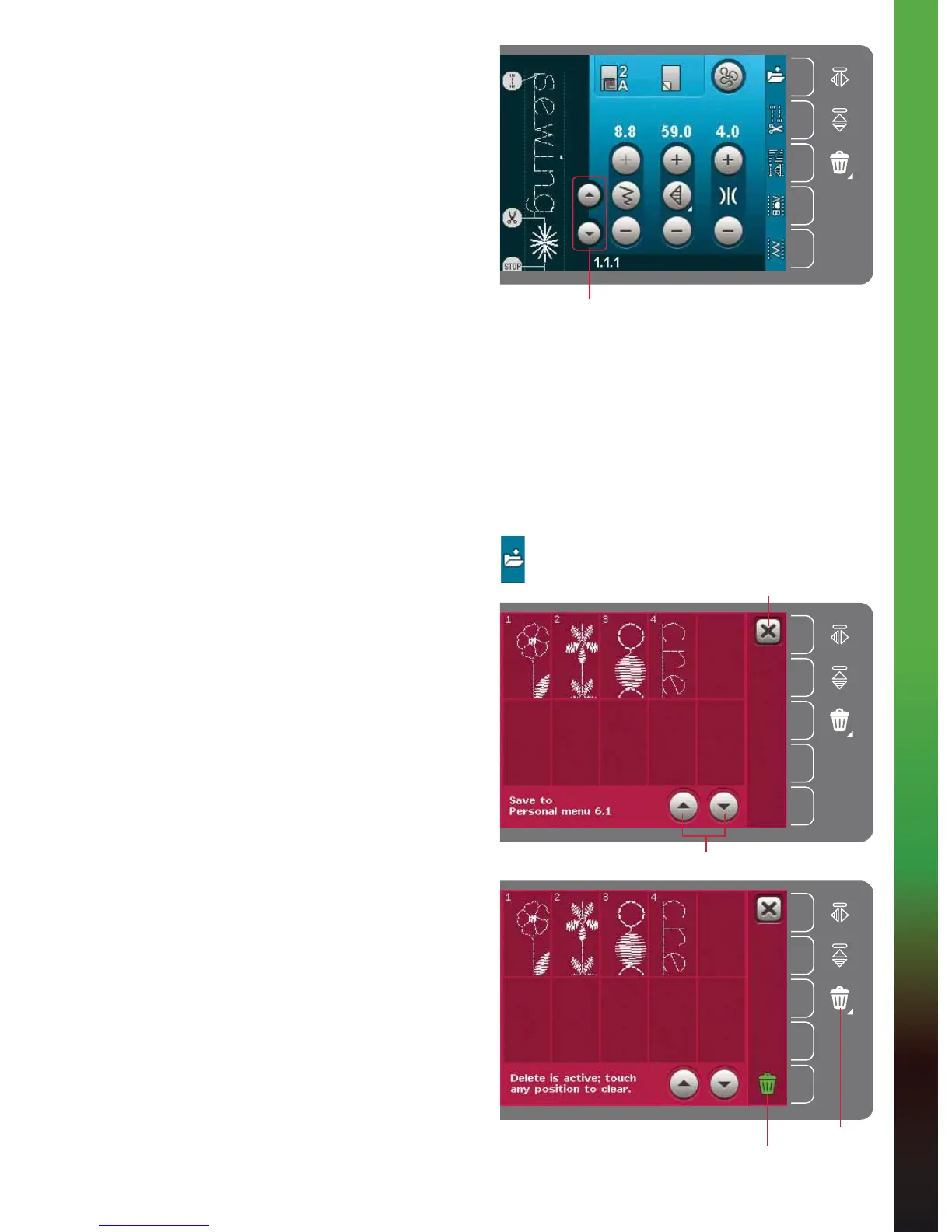5:5
Sequencing
Loading and sewing a sequence
To load the sequence touch OK in the top right corner
of the secuencing window. The sequence will be
loaded to sewing mode.
Note: You can also close sequencing by pressing the foot
control or by pressing the start/stop button.
In sewing mode it is possible to start sewing anywhere
in the sequence. Use the arrows to step through the
sequence.
If selecting another stitch in sewing mode and then
re-opening sequencing, your sequence will remain
unchanged. Every time sequencing is closed, the
sequence will be loaded to sewing mode.
$GMXVWWKHHQWLUHsequence
Adjustments made in sewing mode will affect the
whole sequence. However, these changes will not
be saved if you return to sequencing. To adjust
individual stitches in the sequence, return to
sequencing.
Saving a sequence
Saving a sequence with your personal sequence
adjustments is made in sewing mode. Close
sequencing by touching OK in the top right corner of
the sequencing window.
Save the sequence by touching the save to personal
menu icon. You can scroll through the personal menus
WRÀQGDIUHHSRVLWLRQXVLQJWKHVFUROODUURZV$Q\
box without a stitch is a free position and can be used
to save your new stitch. Simply touch the position and
your stitch is saved.
Any box with a stitch is an occupied position. You can
overwrite a previously stored stitch. Simply touch the
VWLWFKWRRYHUZULWH$SRSXSZLOODVN\RXWRFRQÀUP
that you want to overwrite the previously stored
stitch. Cancel the saving process by touching the
cancel icon.
Delete a sequence
,I\RXZDQWWRGHOHWHRQHVWLWFKÀUVWWRXFKGHOHWH$
A highlighted green delete symbol (B) will appear at
the lower right to indicate that delete is active. Then
touch the stitch you want to delete. The positon will
be emptied. To abort the deletion before selecting a
stitch, touch the delete icon (A) again. A long touch of
the delete icon (A) will empty the whole subcategory
selected.
Arrows (move cursor back
and forth in the sequence)
Save to personal menu
Scroll arrows
Delete (A)
Delete symbol (B)
Cancel