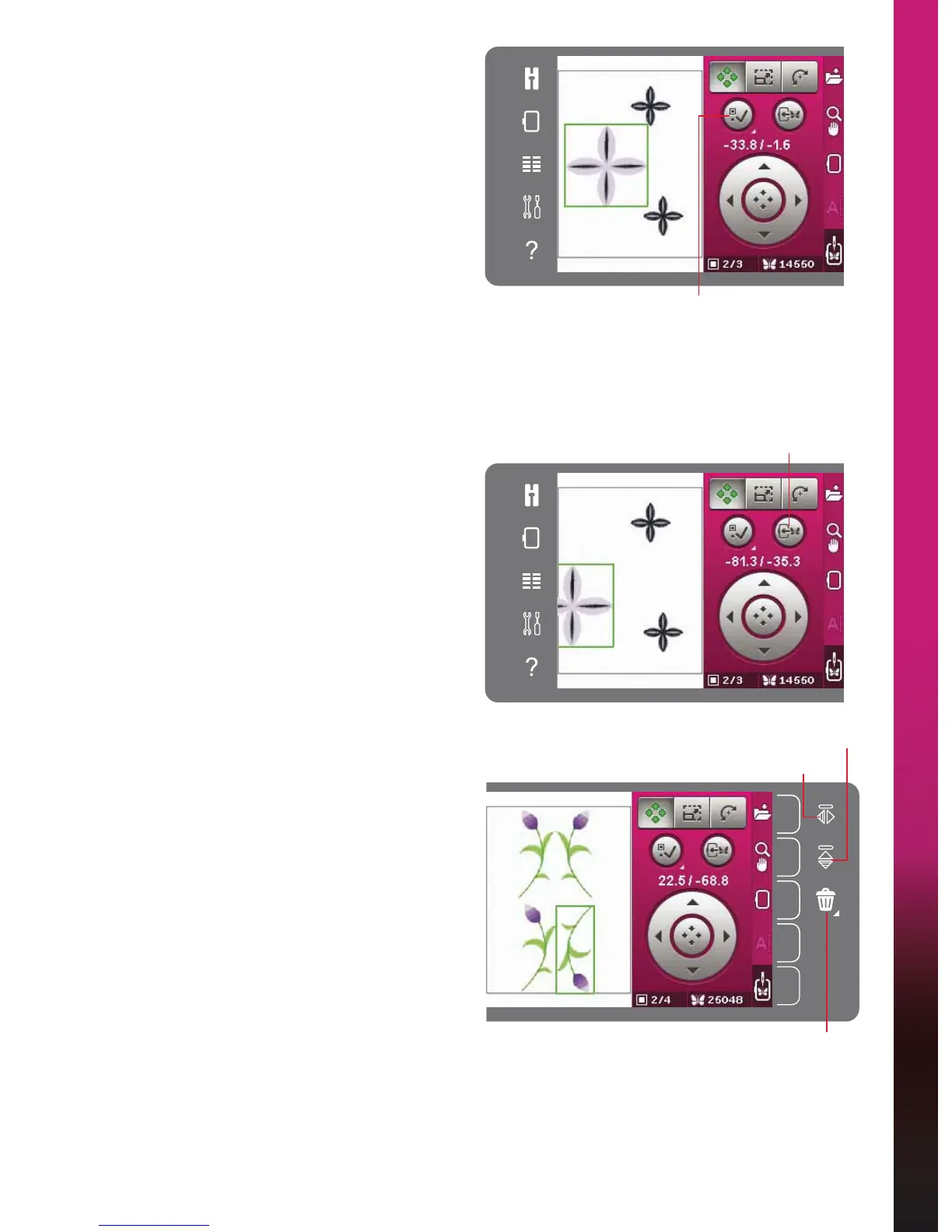8:5
Move design
into hoop
Embroidery mode - edit
Select design
When loading a design into Embroidery edit, the
design is selected by default. If you load another
design, the last loaded design will be selected. The
select design icon will automatically be activated
ZKHQORDGLQJGHVLJQVLQWRWKHHPEURLGHU\ÀHOG
Everytime you touch the select designs icon, you
will select the next design in the order in which they
were loaded.
A long touch on the select design icon will select
DOOGHVLJQVLQWKHHPEURLGHU\ÀHOG7RXFKRXWVLGH
DGHVLJQLQWKHHPEURLGHU\ÀHOGWRGHVHOHFWWKH
design.
1RWH7RHGLWDGHVLJQLQWKHHPEURLGHU\ÀHOGWKHGHVLJQ
needs to be active by being selected.
Move design into hoop
This is used to move any design that is outside the
hoop area into the hoop area. The design will be
placed as close to the previous position as possible.
Mirror a design
To mirror a design horizontally, touch the mirror
side to side icon. To mirror vertically, touch the
mirror end to end icon.
Delete a design
7RGHOHWHDGHVLJQIURPWKHHPEURLGHU\ÀHOGVHOHFW
desired design and touch delete icon.
Long touch the delete icon to delete all designs
LQWKHHPEURLGHU\ÀHOG$SRSXSZLQGRZIRU
FRQÀUPDWLRQZLOODSSHDU
Select design
Mirror end to end
Mirror side to side
Delete