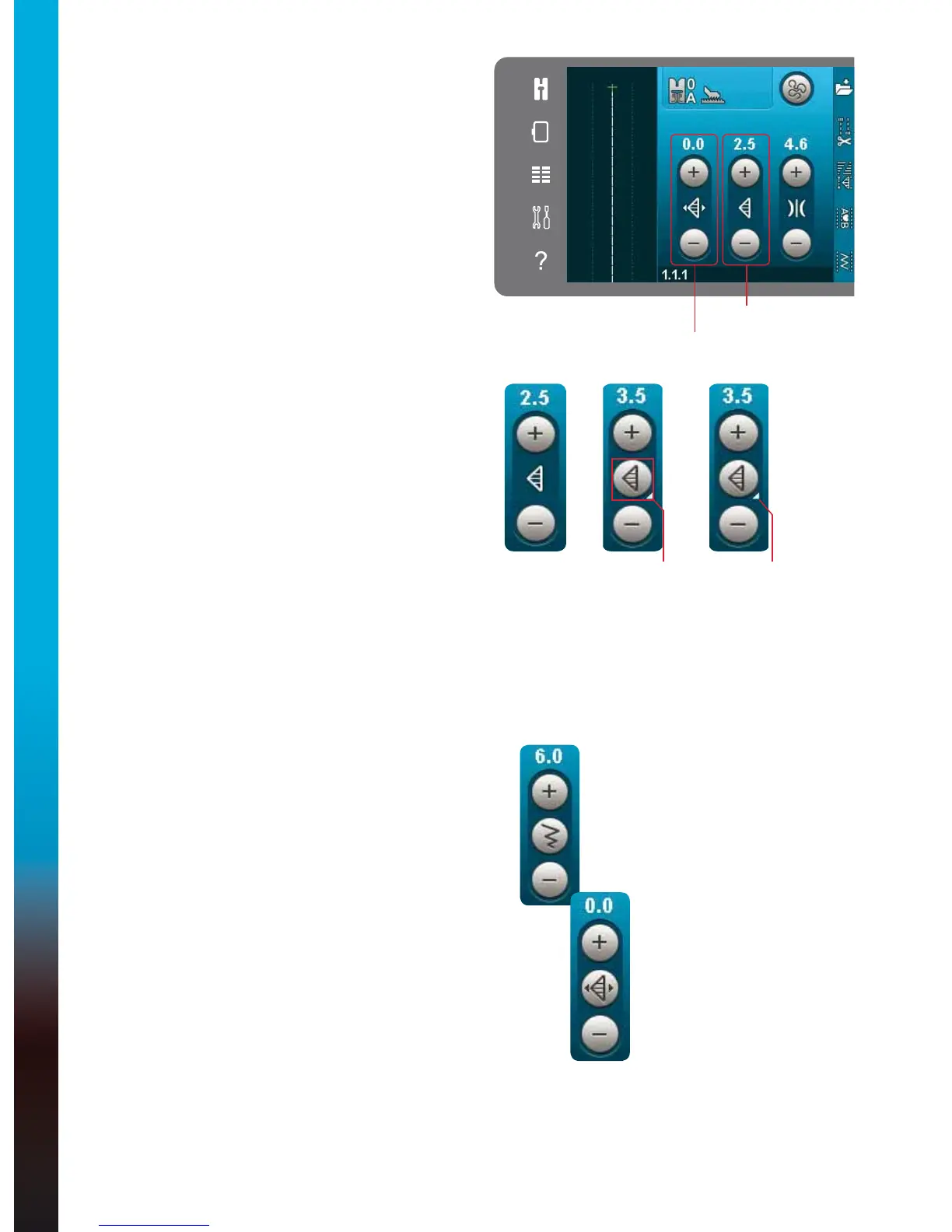4:4
Sewing mode
Stitch settings
Your machine will set the best settings for each
selected stitch. You can make your own adjustments
on the selected stitch. The setting changes will only
affect the selected stitch. Your changed settings will
be reset to default when selecting another stitch. The
changed settings are not automatically saved when
turning your machine off. You can save an adjusted
stitch in a personal menu to keep the adjustments.
For some stitches you can change more than one
setting in each setting control. This will be indicated
by a button symbol in the middle of the control.
Touch the button symbol to toggle between different
stitch settings.
If a stitch can be balanced, a long touch symbol
appears in the lower right corner in the middle of
the control. Long touch the button symbol to open
balance setting.
Note: Some stitches can be balanced but not toggle between
two stitch settings (width/positioning) and/or (length/
density). If touching once on a button symbol with a long
touch the stitch control will not change its appearance.
This indicates that the selected stitch cannot toggle
between the two stitch settings.
Note: When trying to exceed minimum or maximum
settings for the stitch controls, a warning sound will be
heard. The default value is shown in white.
Stitch width
Increase or decrease the stitch width using + and -.
The number above the control shows stitch width in
mm.
Stitch positioning
For certain stitches the stitch positioning icon is
shown instead of the stitch width control. Use + to
move the needle to the right and - to move the needle
to the left. The number above the control shows the
needle position in mm in relation to center needle
position. For straight stitches the machine has 37
needle positions.
It is possible to change the needle position of all
stitches that are less than 9 mm wide. Touch the
button symbol in the middle of width/position
control to toggle between stitch width and stitch
positioning. The stitch position can only be changed
to the limit of the maximum stitch width. Changing
the stitch position will also limit the stitch width
adjustment.
Stitch width
Stitch positioning
Stitch width/Stitch positioning
Stitch length/Stitch density
Long
touch
Button
symbol