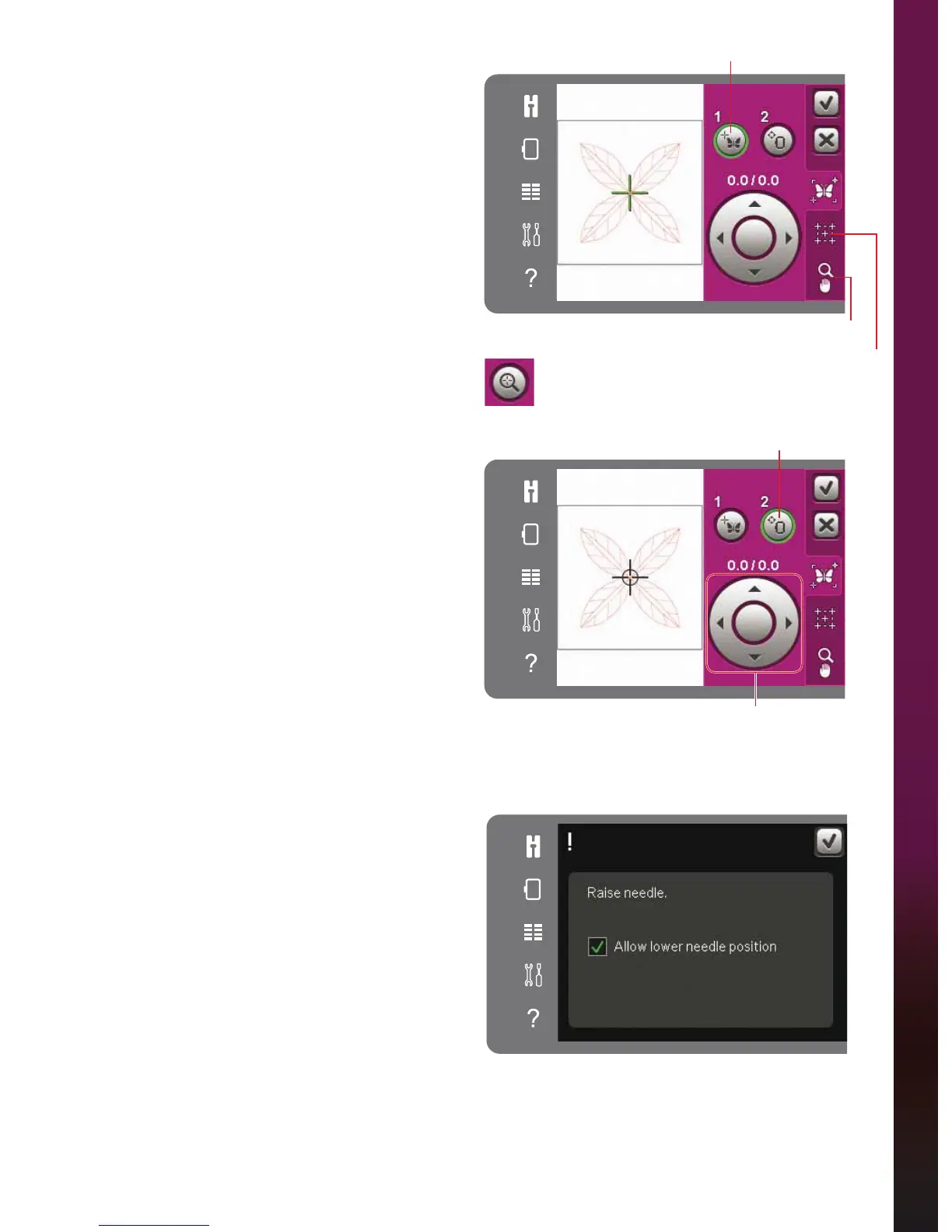9:7
Embroidery mode - stitch-out
How to use
basic precise positioning
To select locking point
7KHÀUVWVWHSLVWRVHOHFWDORFNLQJSRLQW3ODFH
the green crosshair where you would like the
locking point to be in your embroidery. The locking
point is a point on the design on the screen that you
want to match to a point on the fabric in the hoop.
If you want to set the locking point in a corner, use
the corner icons. Use zoom to crosshair to be able to
place the crosshair exactly where you want it.
To select position hoop
Next step is to activate position hoop (2). The green
crosshair will be locked on the screen, changing
color from green to black with a ring around the
center of the locking point. Now you can place the
design exactly. Drag on the screen with the stylus
or use the arrows on the wheel to move the hoop
under the needle. Continue to move until the needle
is exactly above the point on the fabric that you
want to match. Check the position by lowering the
needle with the hand wheel. Use the arrows of the
ZKHHOWRÀQHWXQHLIQHFHVVDU\
The position of the needle indicates where the
locking point is placed on the fabric.
Disable needle warning
If trying to move the hoop with the needle lowered,
a pop-up will appear. To allow lower needle
position, touch in the box so that a checkmark
appears. The needle can then remain close to the
fabric when using basic precise positioning. Just
make sure the needle is above the fabric to prevent
damage to the needle and fabric.
Note: The warning cannot be disabled when the needle is
below the needle plate.
Zoom to crosshair in
zoom options/pan tab
1. Locking point
2. Position hoop
Zoom options/pan
Corner icons
Wheel