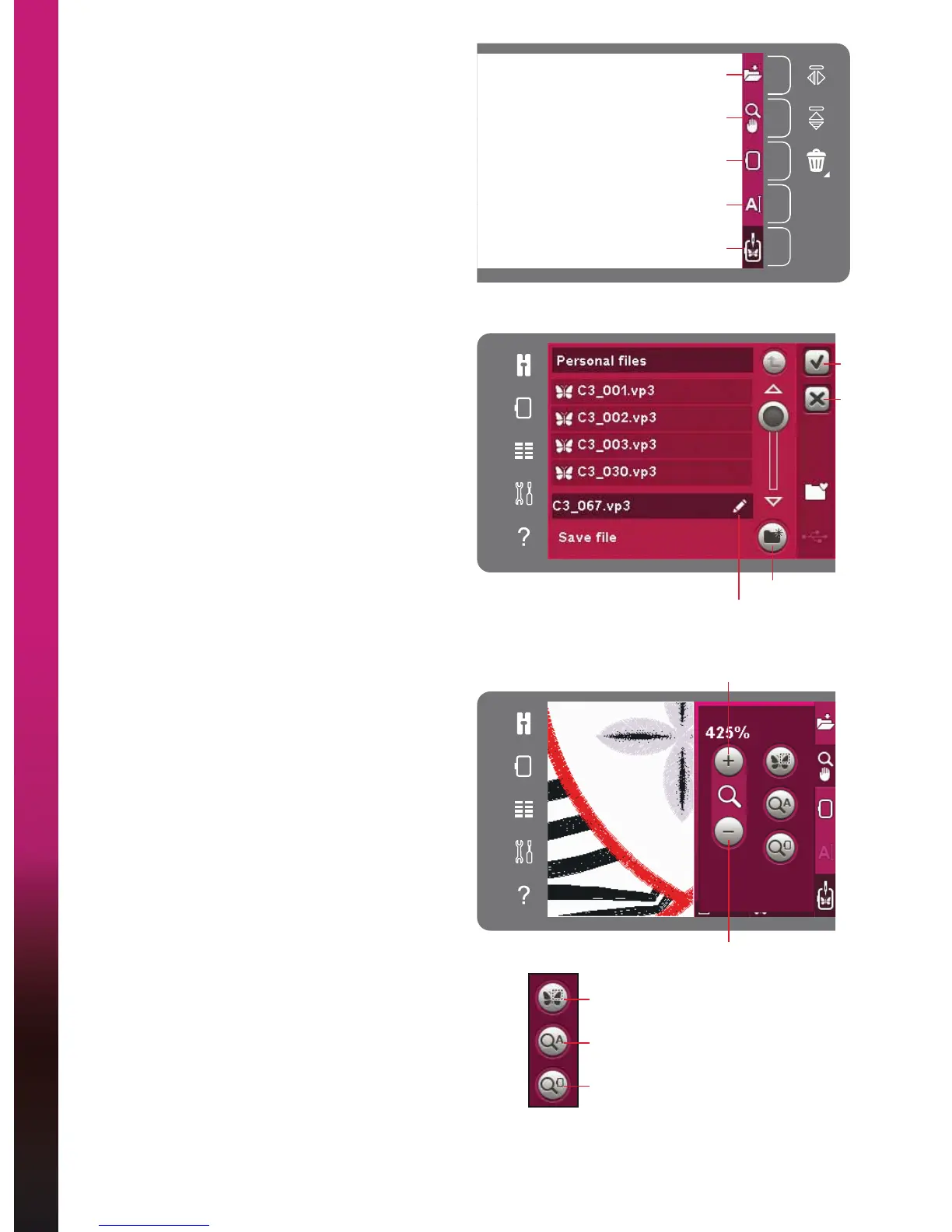8:6
Embroidery mode - edit
2SWLRQEDULQHPEURLGHU\HGLW
To the right of the screen you have an option bar
where you can save, zoom, select hoop, edit an
embroidery text and toggle to Embroidery stitch-
out.
1RWH7KHJUH\ÀHOGWRWKHULJKWRIHDFKLFRQLVDWRXFK
ÀHOGWRPDNHLWHDVLHUWRVHOHFWLQWKHRSWLRQEDU
6DYHWRSHUVRQDOÀOHV
7RVDYHDGHVLJQLQWR\RXUSHUVRQDOÀOHVWRXFK
WKHVDYHWRSHUVRQDOÀOHVLFRQ$QHZZLQGRZZLOO
open where you can select where to save your
GHVLJQ<RXFDQVDYHHLWKHULQ\RXUSHUVRQDOÀOHV
or to an USB device. You can also create folders to
organize your designs.
To change the name of the design, touch the
rename icon and change the name. Touch OK to
FRQÀUPWKHVDYH,I\RXZDQWWRabort the save,
touch cancel and you will return to Embroidery
edit.
=RRPRSWLRQVSDQ
Touch the zoom options/pan icon to open a
foldout with zoom options. Use the + and - icons
WR]RRPLQRURXWLQWKHHPEURLGHU\ÀHOG7KH
adjustments will be shown in percent. Pan is
always active when zoom options/pan tab is
active.
Zoom to box lets you decide how much and where
to zoom in the embroidery area. First, select zoom
to box. The zoom to box icon will be surrounded
by a green circle, indicating that zoom to box is
DFWLYH,QWKHHPEURLGHU\ÀHOGRQWKH3)$))
®
creative
™
Color Touch Screen, touch and drag with
\RXUVW\OXVWRGHÀQHWKHDUHDWREH]RRPHG=RRP
to box icon will then be deactivated.
Zoom to all will show all the designs in the
embroidery combination as large as possible.
Zoom to hoop will adjust the view to show the
selected hoop.
6DYHWRSHUVRQDOÀOHV
Zoom options/pan
Select hoop
Embroidery text editor
Embroidery stitch-out
Rename
Create new folder
Zoom to hoop
Zoom to box
Zoom to all
Zoom out
Zoom in
OK
Cancel