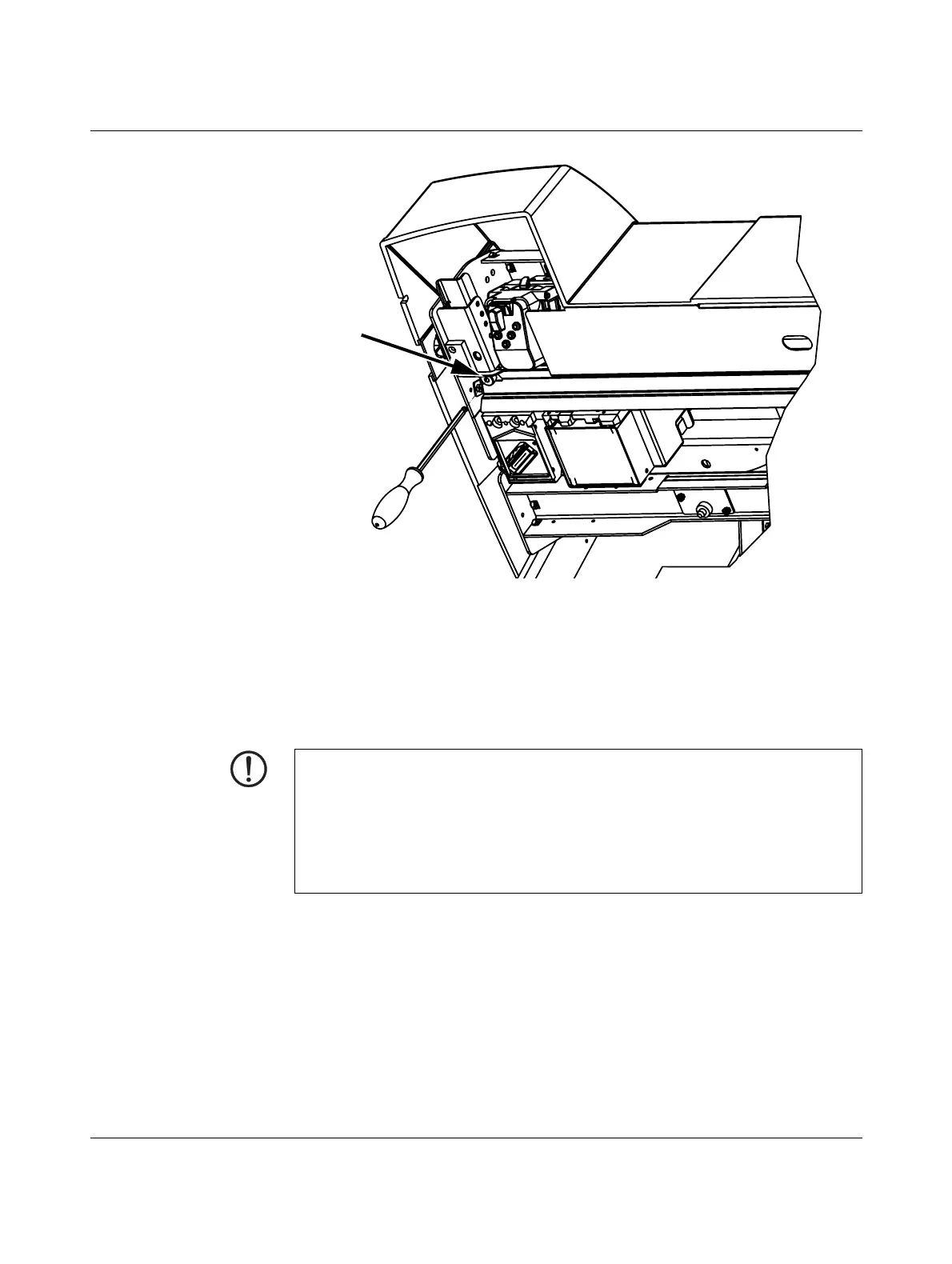BLUEMARK LED
2-2
PHOENIX CONTACT 103933_en_01
Figure 2-2 Unscrewing the transportation safeguard screw
When the cover is opened, you will see the head of an Allen screw in the middle on the left-
hand side.
• Unscrew this Allen screw completely using the hexagonal screwdriver provided.
The screw cannot be removed and can remain in the holder after being unscrewed.
Notes on transport
NOTE: If you want to transport the BLUEMARK LED again following initial startup, the
transportation safeguard must be locked again.
You will also need to replace the Fluid Cartridge with the dummy Fluid Cartridge
(see page 2-3) and use the original packaging.
The dummy Fluid Cartridge and the original packaging can also be ordered as
replacement parts (see "Ordering data" on page A-2).
For additional notes, see "Preparing the printer for transport" on page 4-5.
