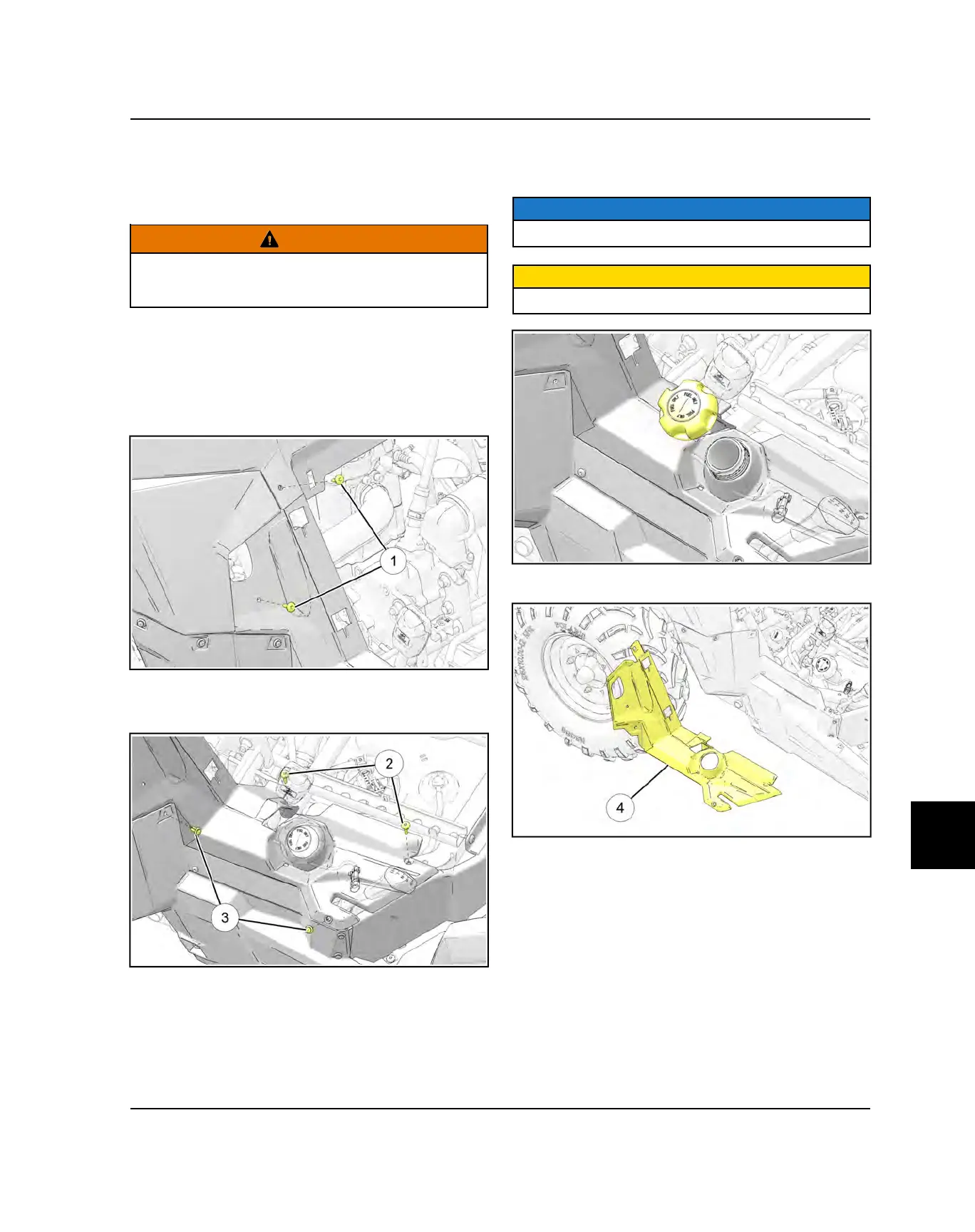10
9929422 R02 - 2017-2019 ACE 900 Service Manual
© Copyright Polaris Industries Inc.
10.21
SIDE SEAT PANELS
RIGHT SIDE SEAT PANEL REMOVAL /
INSTALLATION
WARNING
Procedure involves working with fuel tank. Do not
perform procedure around open flame or sparks. Do not
smoke.
1. Remove the seat.
2. Remove the engine compartment door panel.
3. Remove the right ROPS bolster.
4. Remove the screws
q
that attach the panel to the
rear cab and frame.
5. Remove the screw
w
from the front of the panel.
6. Remove the two plastic rivets
e
.
7. Clean the area around the fuel cap. Remove the fuel
cap. Pull the panel up far enough to clear the fuel
tank inlet. Reinstall the fuel cap.
NOTICE
When reinstalling the fuel cap, tighten to two clicks.
CAUTION
Do not allow dirt or foreign material to fall into fuel tank.
8. Remove the side panel
r
from the vehicle.
Right Side Seat Panel Installation
Reverse the removal procedure to install the right side
seat panel.
BODY / FRAME
