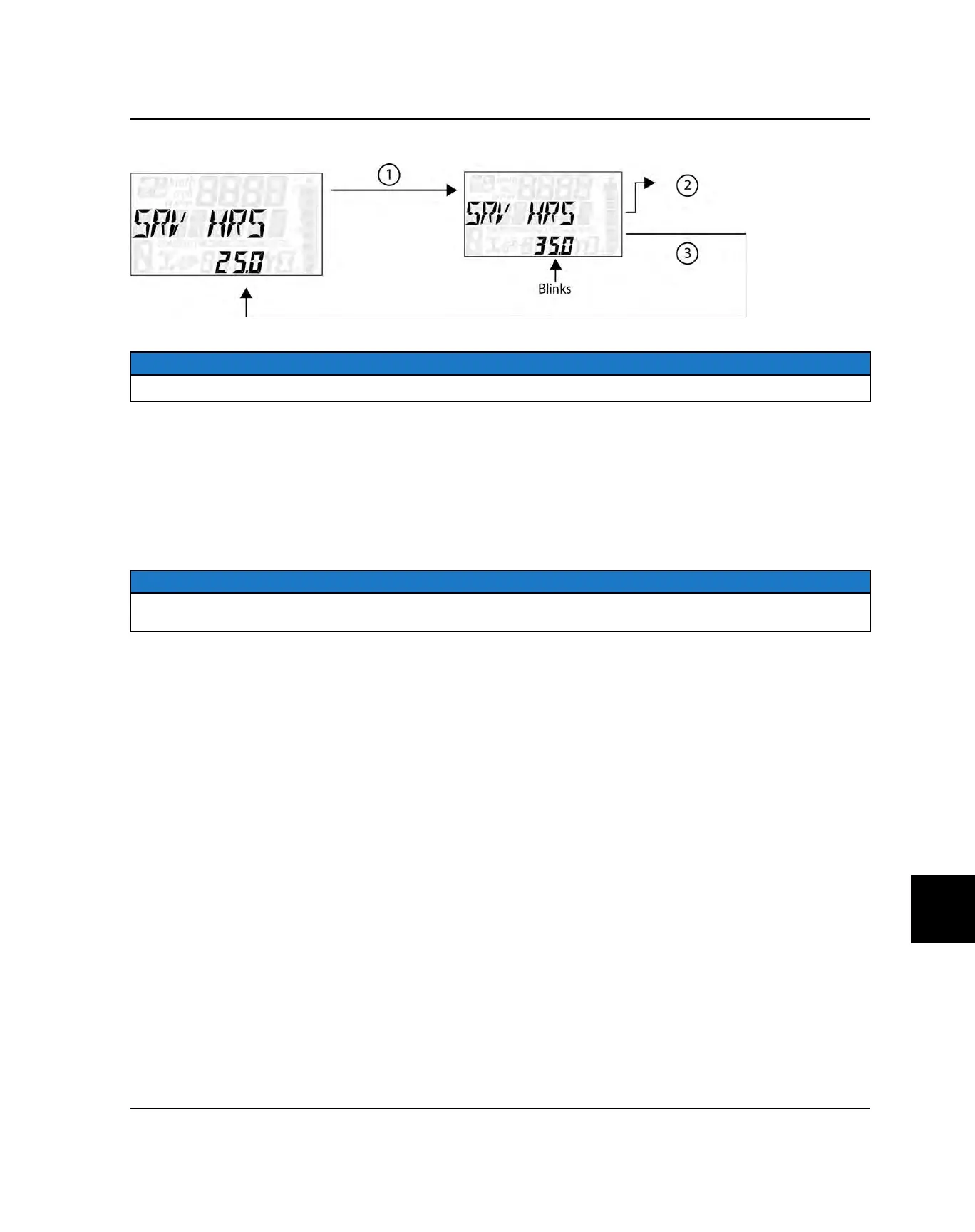11
9929422 R02 - 2017-2019 ACE 900 Service Manual
© Copyright Polaris Industries Inc.
11.27
SERVICE HOURS
1. Press and hold the MODE button to enter the Options Menu.
NOTICE
“OPTIONS” will display on the screen for 3 seconds before showing first menu item.
2. Select “Service Hours” from the Options Menu by pressing the MODE button.
Reference the image shown above:
q
Press the MODE button.
w
Toggle the Up/Down Buttons to change the units (0, 5, 10 - 95, 100)
e
With the correct unit displayed, press the MODE button, which will set the unit and return you to the Options
Menu.
NOTICE
To reset service hours after they have counted down to "0.0", reselect the existing setpoint or select a new service
hour value.
3. To exit the Options Menu the user can select Exit Menu function from Options Menu, can hold Mode Button and exit
out of Options Menu, or not press any button for 10 seconds, which will exit out of the Options Menu.
ELECTRICAL