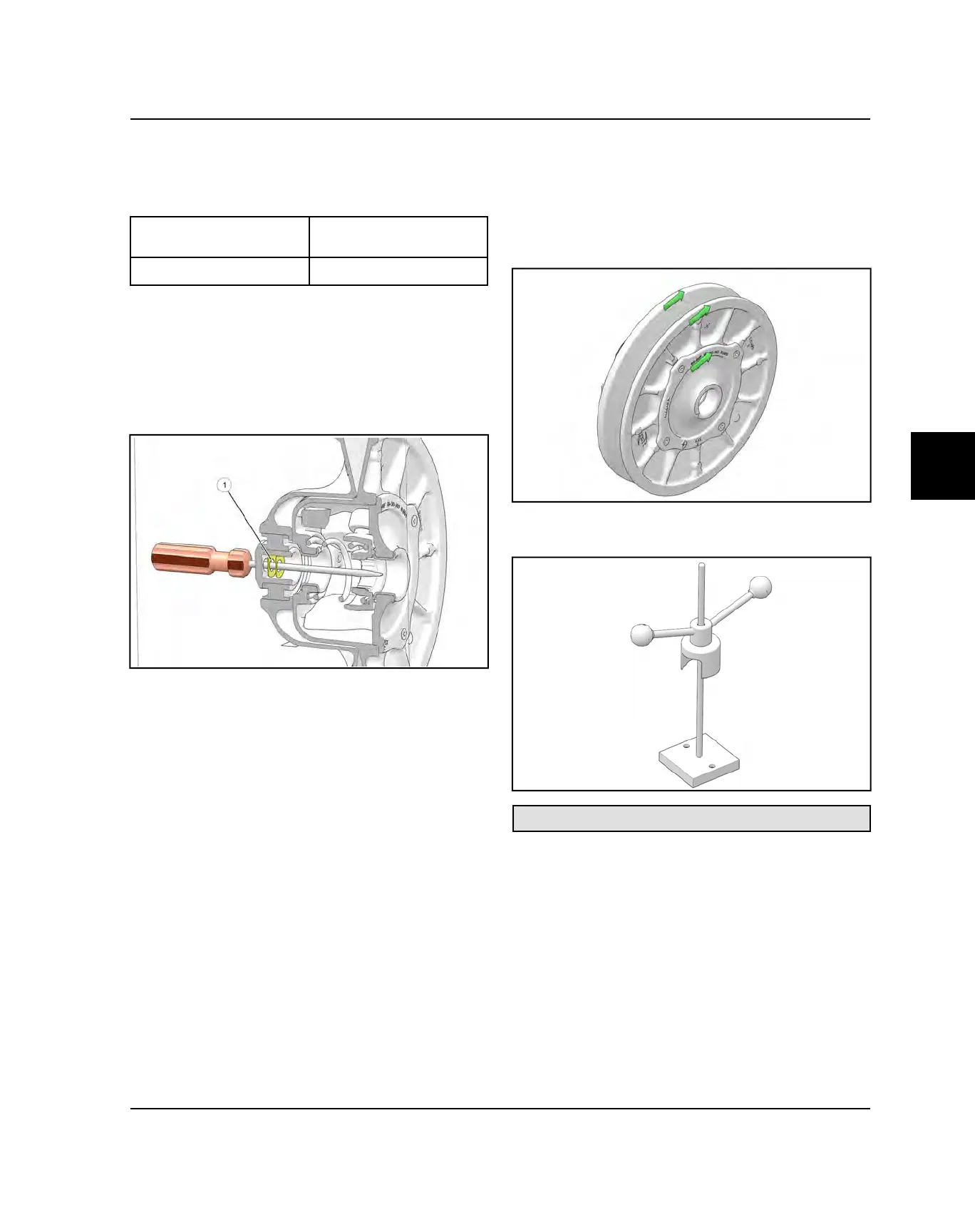5
9929375 R02 - 2016-2019 GENERAL / GENERAL 4 Service Manual
© Copyright Polaris Industries Inc.
5.27
DRIVEN CLUTCH SERVICE
DRIVEN CLUTCH ALIGNMENT
PROCEDURE
Offset Washers
Thickness:
0.030” (PN: 7556580)
Maximum Offset: 0.060” (2 washers)
1. Remove the drive belt and driven clutch from the
vehicle.
2. Put a long-shafted screwdriver through the driven
clutch retaining bolt hole as shown.
3. Install the required amount of offset washers
q
down
the screwdriver shaft so the washers sit at the bottom
of the housing to obtain necessary offset.
4. Remove the screwdriver from the driven clutch. Insert
the driven clutch retaining bolt to keep the washers
aligned during clutch installation.
5. Reinstall the driven clutch and drive belt.
6. Test the vehicle to ensure proper operation.
DRIVEN CLUTCH DISASSEMBLY
DISASSEMBLY
1. Remove driven clutch from the transmission input
shaft.
2. It is important to mark the position of the helix cover,
sheaves and spider with a tape or grease marker (as
shown) before disassembly. Some components will
have X’s on the components for alignment reference.
This helps with clutch assembly and maintains clutch
balance.
3. Place the driven clutch (helix side up) into the
Universal Clutch Compressor.
Universal Clutch Compressor: PU-50518-A
PVT SYSTEM
