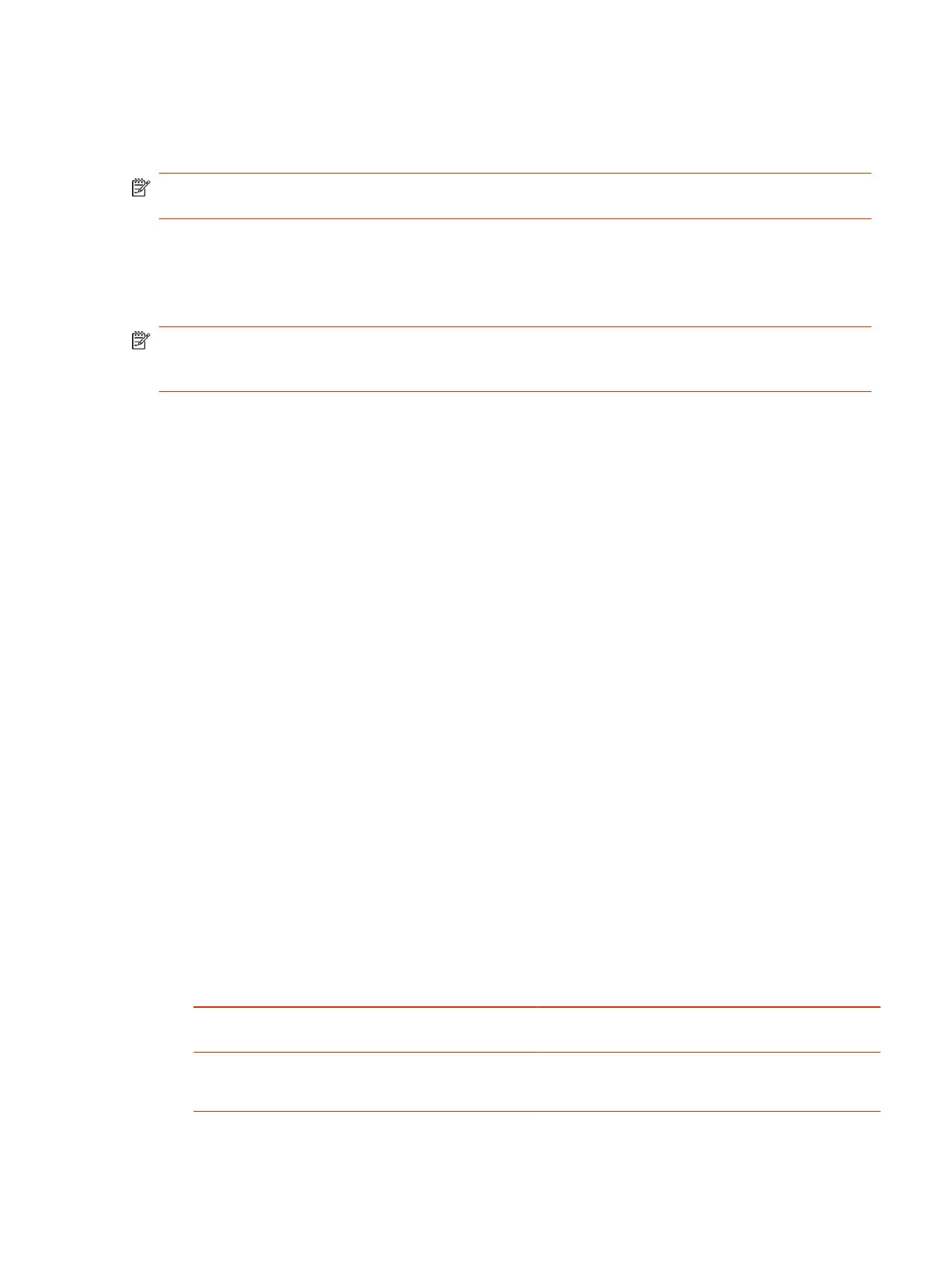Logs
Logs contain information about system activities and configurations to help you troubleshoot issues.
NOTE: If your system experiences a sudden loss of power, your system loses all logs since the
last system reboot or log download.
Consolidated System and Peripheral Device Logs
Event information about your system and some of its connected devices are available in a single log
package.
NOTE: The system logs report that the system reaches out to https://update.googleapis.com for
Chromium updates. The system doesn't exchange information with this URL, and no download or
update occurs. You can ignore this message or block the URL on your network.
The system log package includes details about the following devices:
● Cameras (see your video system’s latest
Release Notes
for supported models)
● Poly TC8 device
● Poly Trio system (see your video system’s latest
Release Notes
for supported models)
● Poly IP Table Microphone (G7500 only)
● Poly IP Ceiling Microphone (G7500 only)
● Poly Microphone IP Adapter (G7500 only)
Configure Log Preferences
You can manage some basic aspects of your G7500 and Studio X series system logs, including how
logs are transferred to a USB flash drive.
Your system has limited storage space for logs. If you want logs to be overwritten less frequently,
attach a USB flash drive to the system.
When the G7500 and Studio X series system log fills past your configured threshold, the system
triggers the following actions:
● Transfers the log to a USB flash drive if you set Transfer Frequency to Auto At Threshold.
● Creates a log entry indicating that the system reached the threshold.
1. In the system web interface, go to Diagnostics > Logs > Log Management.
2. Configure the following settings:
Setting
Description
Current Percent Filled Displays as a percentage how full the logs are. When the
logs are full, system deletes the oldest entries.
Percent Filled Threshold Reaching the threshold you configure here creates a log
entry and automatically transfers logs if you set Transfer
Frequency to Auto At Threshold.
Logs 123
