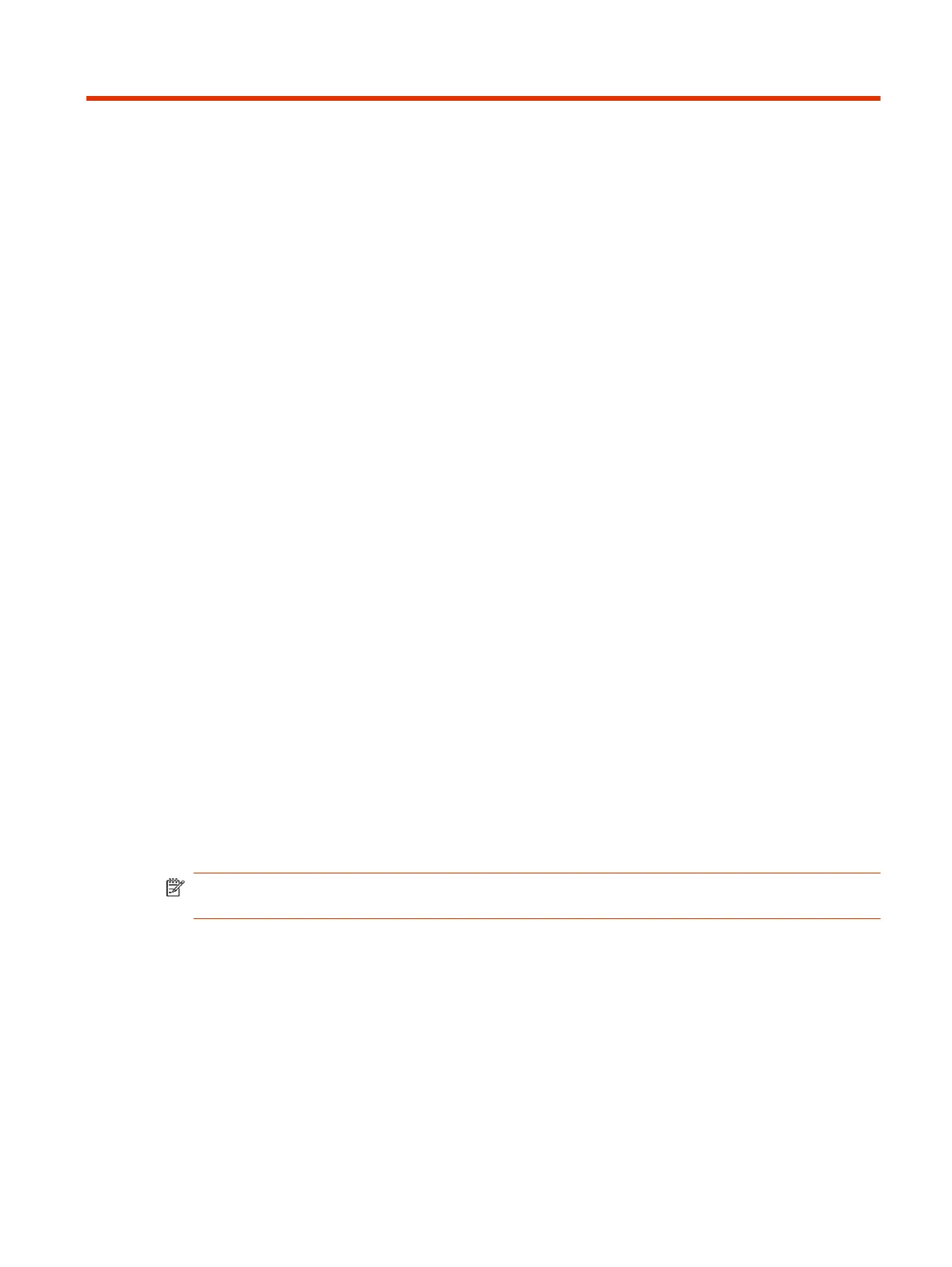Securing the System7
Your G7500 and Studio X series system includes features and settings to help you meet security
requirements.
Managing System Access
You can control how users and administrators access the G7500 and Studio X series system.
Set up local and external authentication for the following system interfaces:
● Local interface
● System web interface
Local Accounts
The system stores local account IDs and passwords.
Configure Password Policies
You can specify requirements for administrator, remote access, and SNMP passwords for your
G7500 and Studio X series system.
Poly strongly recommends that you create an administrator password for your system. Administrators
set password policies and minimum requirements.
1. In the system web interface, go to Security > Password Requirements.
2. Configure the following settings for the Admin Room , Remote Access, or SNMP passwords:
NOTE: You must configure the Admin Room and Remote Access password settings
separately.
3. Select Save.
Changes to most password policy settings don’t take effect until the next time the password is
changed. Changes take effect immediately for Minimum Password Age in Days, Maximum Password
Age in Days, and Password Expiration Warning.
Create Local Administrator Credentials
You can require local administrator credentials for in-room and remote access to the system.
Passwords for logging in to the system are case sensitive and can’t contain more than 40 characters.
Securing the System
55
