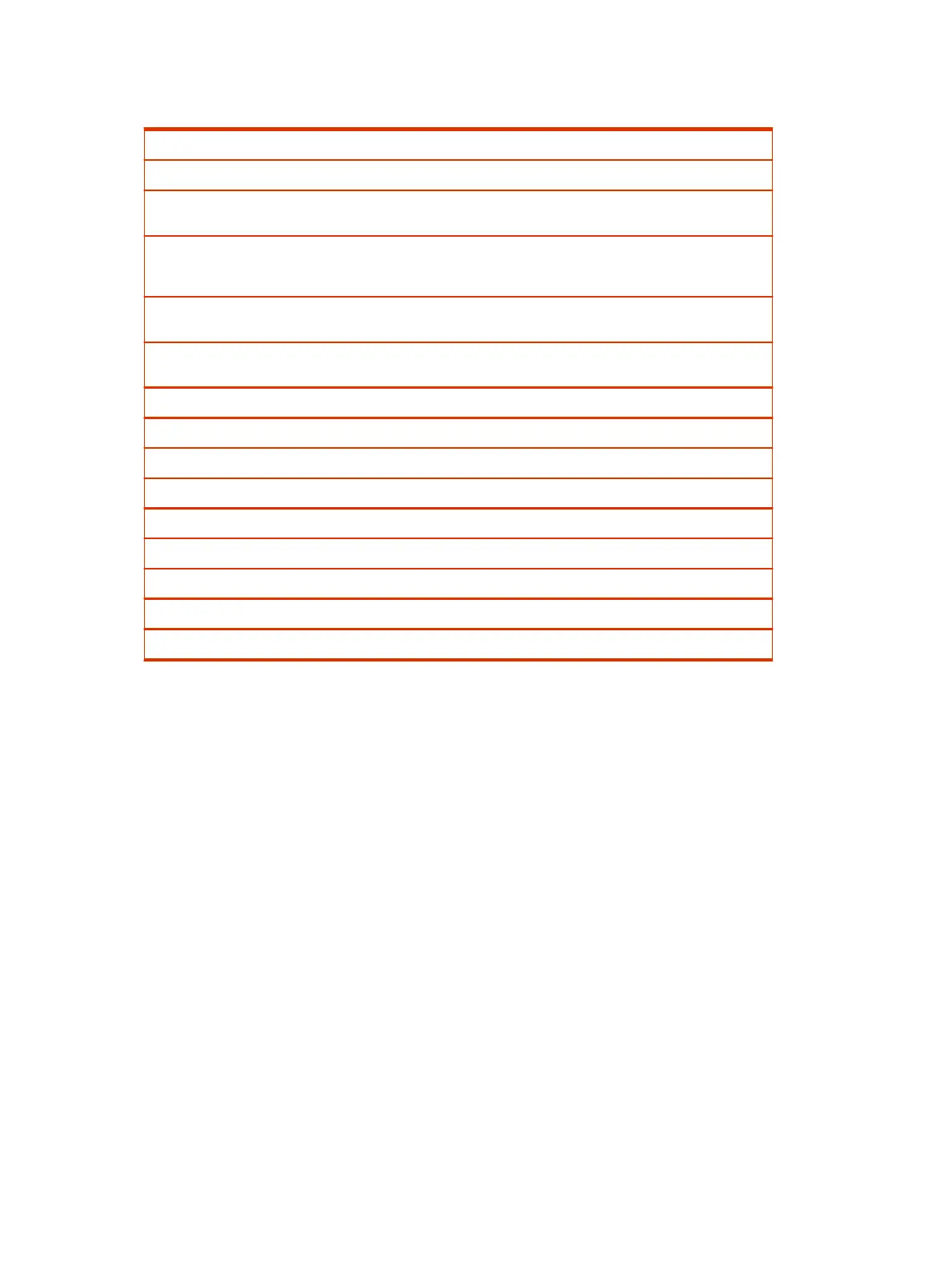3. Select Enable SCEP and configure the following settings:
Settings Description
SCEP URL The URL of the SCEP server
SCEP Challenge Password Password configured in the SCEP server to generate
a certificate.
Automatic Renewal The automatic renewal period before certificates
expire. You can choose the period based on the
number of days or percentage of time left.
Days
The amount of days left before expiration to renew
the certificate.
Percentage The percentage of time left before expiration to
renew the certificate.
Renewal Retry Attempts The number of times a certificate tries to renew.
Enrollment Retry Attempts The time interval that a certificate tries to renew.
CA Profile The profile in the server set by the administrator.
Common Name The system accepts an email as a common name.
Organizational Unit The unit of business defined by your organization.
Organization Your organization’s name.
City or Locality Your organization’s city.
State or Province Your organization’s state or province.
Country Your organization’s country.
4. Select Save.
View Connections to the System
Access a list of current connections to your G7500 and Studio X series system.
The list provides the following information:
● Type of connection (for example, web)
● ID associated with the session (for example, admin or user)
● Remote address (IP addresses of the hosts accessing your system)
This list doesn’t show details related to sharing content. For example, if someone shares a video from
an HDMI-connected laptop, you don’t see that this device is connected to the system.
■
In the system web interface, go to Diagnostics > Sessions.
System Port Usage
The following table lists the inbound, outbound, and bidirectional ports used by your G7500 and
Studio X series system.
70
Chapter 7Securing the System