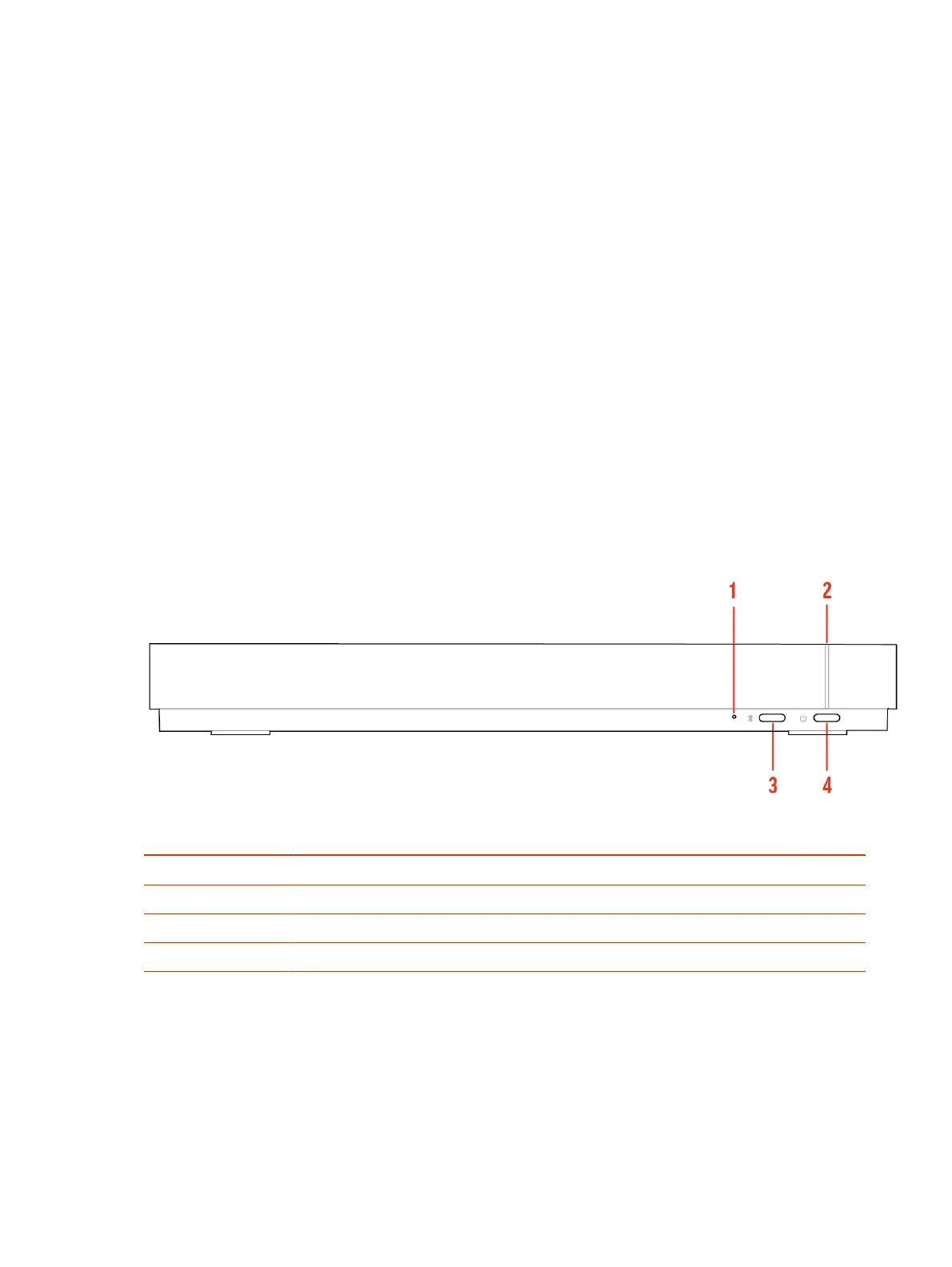Administrator Features and Capabilities
The G7500 and Studio X Family systems provide features for administrators to deploy, manage, and
access systems.
These systems provide the following features and capabilities:
● Remote access for managing standalone systems
● Provisioning with Poly Clariti Manager to support single system, small business, and large
multisite enterprise deployments
● SNMP reporting and remote logging
● Industry-standard security techniques, including 802.1X authentication
Overview of System Hardware
The figures and tables in the following topics provide information about hardware features available
on your system.
Poly G7500 Hardware
The following figure displays the hardware features on the Poly G7500 system. The table lists each
feature numbered in the figure.
Table 2-1
Poly G7500 Feature Descriptions
Ref. Number Feature Feature Description
1 Reset button Resets the Poly G7500 to the factory software version
2 LED indicator Indicates the system status
3 Remote control pairing button Enables the Bluetooth remote control pairing mode
4 Restart button Restarts your system
Poly G7500 System Ports
The following illustration and table explain the ports on the back panel of your G7500 system.
6
Chapter 2Getting Started
