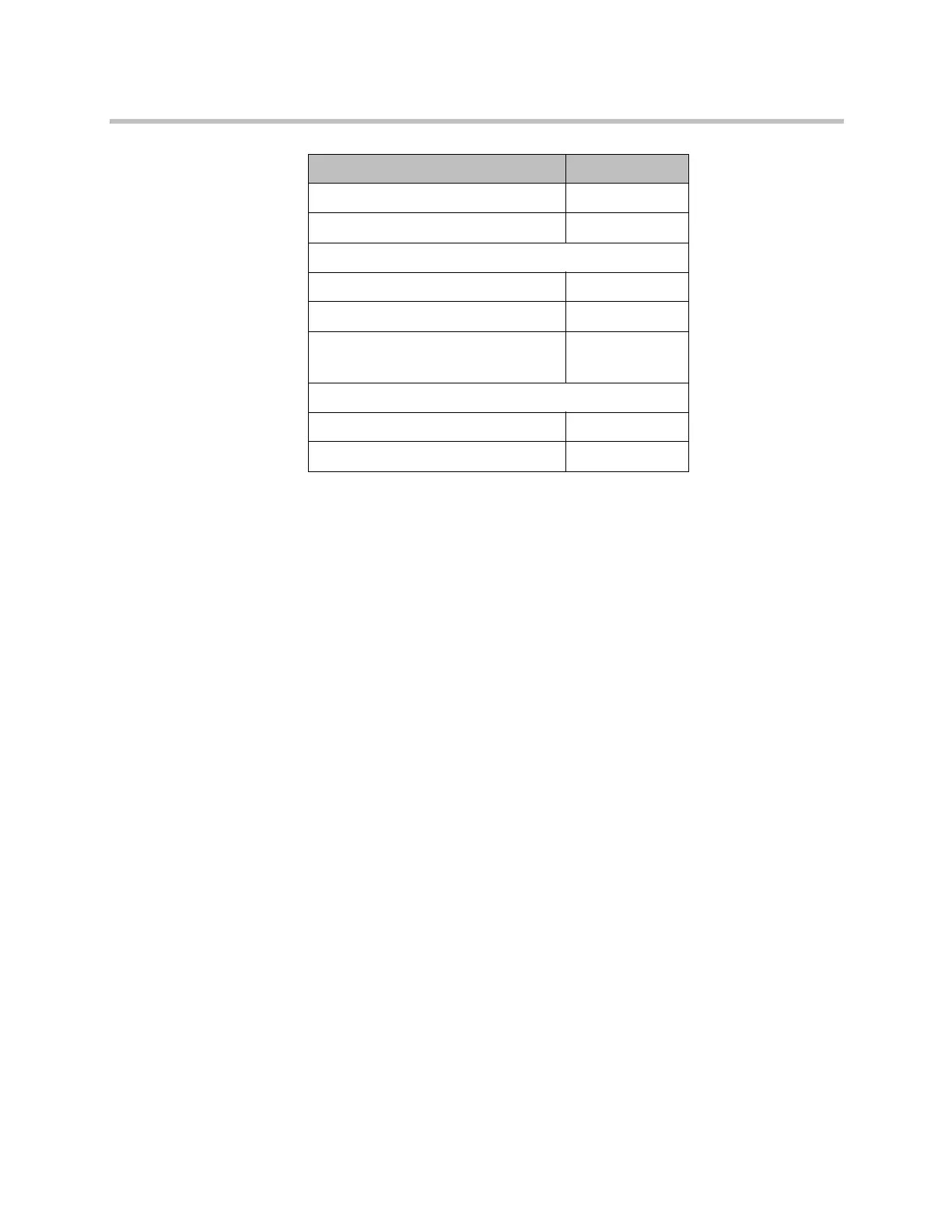Content and Closed Captions
Polycom, Inc. 5–11
Additionally, for flat, cold surfaces such as whiteboards with projectors,
Polycom support using the Polycom UC Board with the VisualBoard
applications.
Configuring Closed Captioning
You can provide real-time text transcriptions or language translations of the
video conference by displaying closed captions on your system. When you
provide captions for a conference, the captioner may be present, or may use a
telephone or web browser to listen to the conference audio. When the
captioner sends a unit of text, all sites see it on the main monitor for 15 seconds.
The text then disappears automatically.
Closed captions are supported between Polycom HDX systems with any
software version, including an HDX system hosting a multipoint call, and
Polycom VSX® systems with software version 7.0 or later.
Captions may be provided in any language that uses the Latin alphabet.
Depending on the capabilities of the system, the captioner may enter caption
text using one of the following methods:
• Remotely, via a dial-up connection to the system’s serial RS-232 port
• In the room using equipment connected directly to the serial port
• In the room or remotely, using the Polycom HDX web interface
Sharp PN-L702B 70-inch
Smart Technologies SMART Board 84-inch
Stylus Tablets
Lapazz WP8060 8-inch x 6-inch
Lapazz PF1209 12-inch x 9-inch
Wacom Bamboo (CTL-470, CTH-470)
Note: The hotplug is not supported.
5.8-inch x
3.6-inch
Mice
Logitech Wireless Mouse n/a
Assorted wired mice n/a
Model Monitor Size
Artisan Technology Group - Quality Instrumentation ... Guaranteed | (888) 88-SOURCE | www.artisantg.com