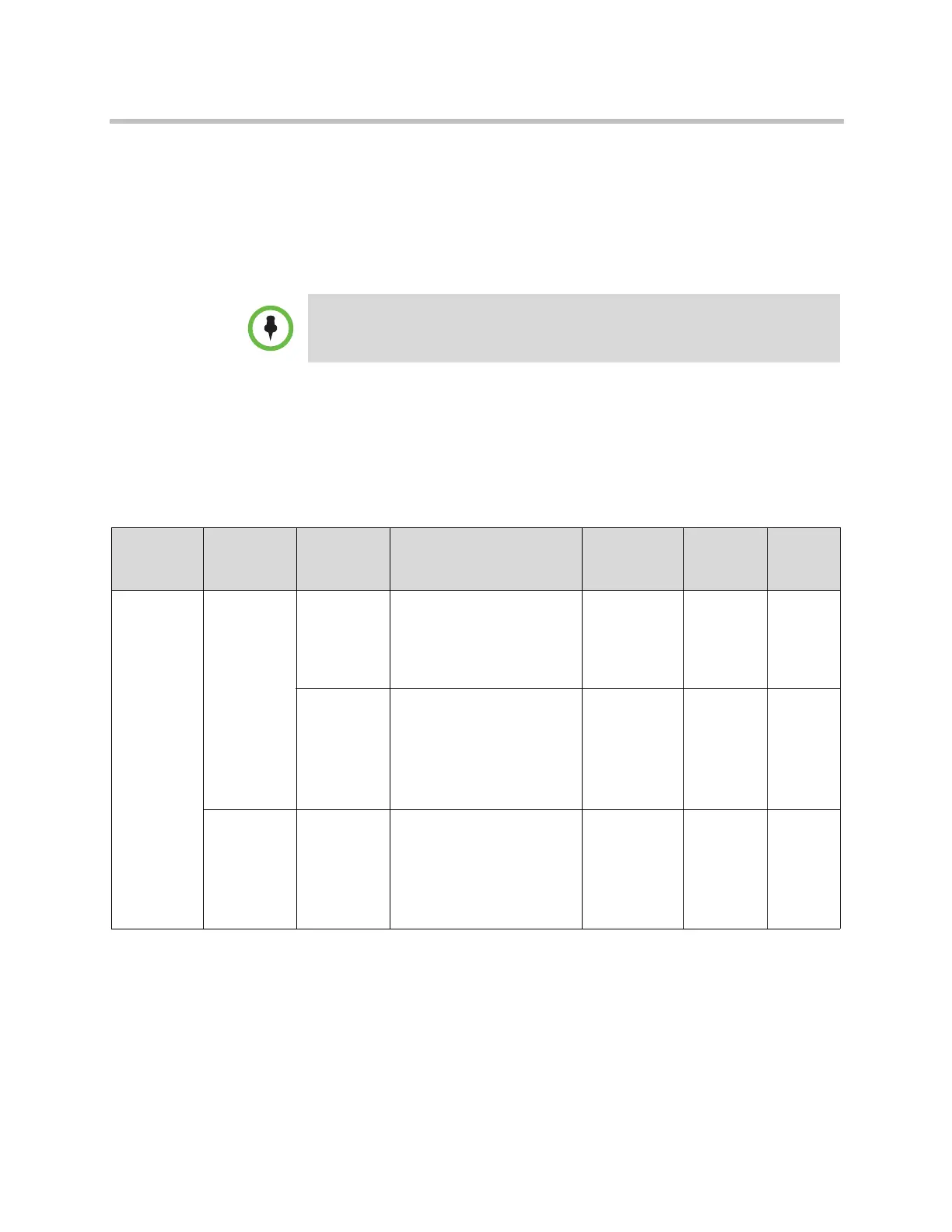Administrator’s Guide for Polycom HDX Systems
3–18 Polycom, Inc.
Connecting Cameras to Polycom HDX Systems
Refer to your system’s setup sheet and to the Integrator’s Reference Manual for
Polycom HDX Systems for connection details. Refer to the release notes for a list
of supported PTZ cameras. If you connect a supported PTZ camera, the system
detects the camera type and sets the appropriate configuration. Make sure that
the system is powered off before you connect devices to it.
Polycom HDX 9000 Series Systems
Polycom HDX 9006 System
The following table shows how you can connect video sources to a Polycom
HDX 9006 system.
Do not connect more than one Polycom EagleEye Director to a single HDX system.
Video
Input
Number
Connector
Acceptable
Input
Resolution/
Frame Rate (fps)
Audio
Association
Power Control
1 HDCI Composite,
S-Video
People Only:
480i/60, 576i/50
None Provided
for
Polycom
EagleEye
cameras
PTZ
Camera,
IR Input
Component People Only:
720p/60, 720p/50, 480p/60,
480p/30, 576p/50, 576p/25,
480i/60, 576i/50, 1080p/30,
1080i/60, 1080p/25,
1080i/50
None Provided
for
Polycom
EagleEye
cameras
PTZ
Camera,
IR Input
BNC+Serial Component People Only:
720p/60, 720p/50, 480p/60,
480p/30, 576p/50, 576p/25,
480i/60, 576i/50, 1080p/30,
1080i/60, 1080p/25,
1080i/50
None None PTZ
Camera,
IR Input
Artisan Technology Group - Quality Instrumentation ... Guaranteed | (888) 88-SOURCE | www.artisantg.com
