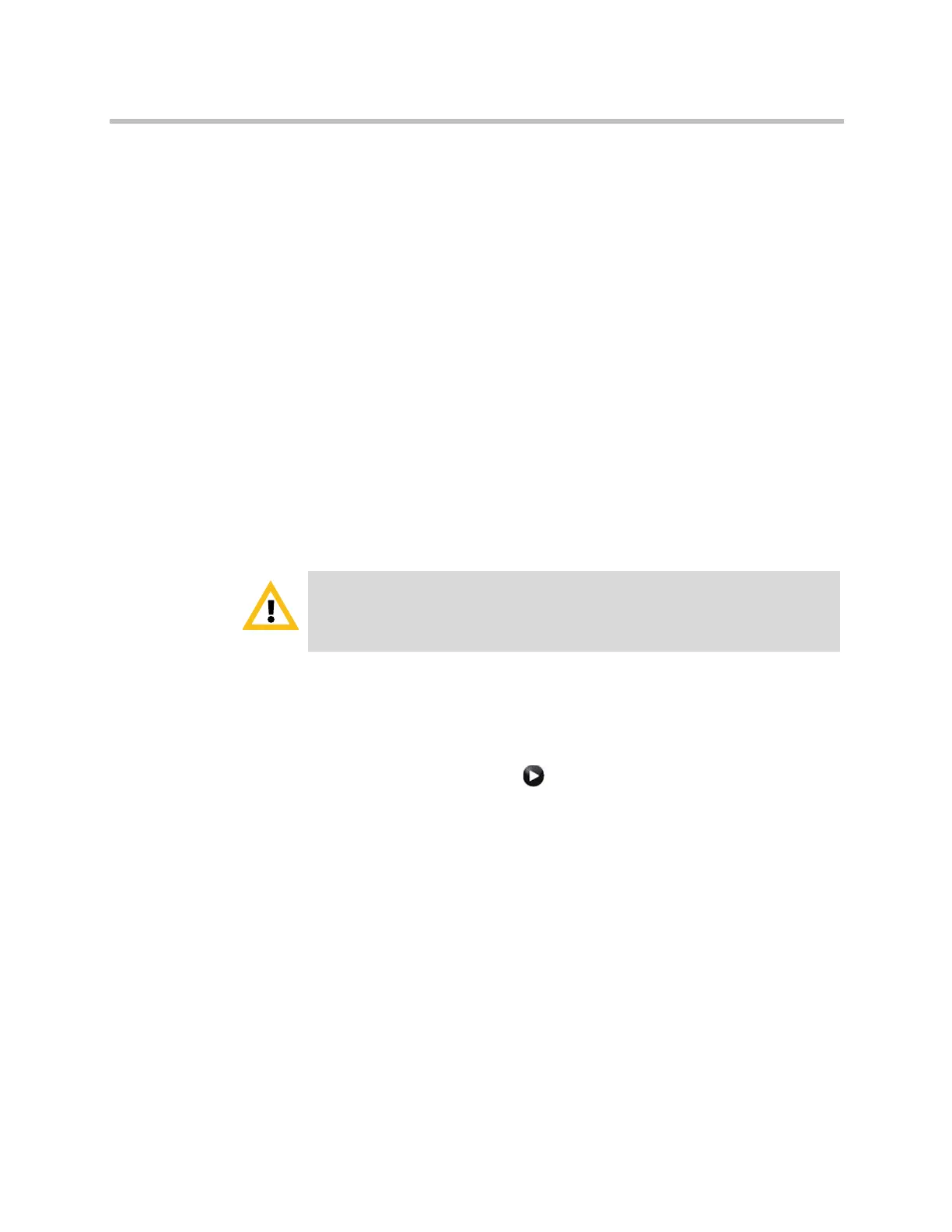Administrator’s Guide for Polycom HDX Systems
12–2 Polycom, Inc.
If you have trouble making video calls:
• Make sure the number you dialed is correct, then try the call again. For
example, you may need to dial 9 for an outside line or include a long
distance access code or country code.
• To find out if the problem exists in your system, ask the person you were
trying to reach to call you instead.
• Find out if the system you are calling has its power turned on and is
functioning properly.
• If you can make calls but not receive them, make sure that your system is
configured with the correct number.
Enabling Diagnostic Mode
Diagnostic Mode is a troubleshooting mode that uses H.261 for video and
G.711 for audio. It provides administrators with a workaround for
interoperability issues that cannot be resolved using other methods. The
Diagnostic Mode setting stays in effect until you change it.
To enable Diagnostic Mode:
1 Do one of the following:
— In the local interface, go to System > Admin Settings > Network >
Call Preference (select if necessary).
— In the web interface, go to Admin Settings > Network > Call
Preference.
2 Select Diagnostic Mode.
Using the Restore Button on the Polycom HDX System
You can use the hardware restore button on the Polycom HDX system to reset
the system in one of these ways:
• Restoring configuration—Restores the configuration, which resets most
system settings to default values.
Diagnostic Mode disables many system features such as content sharing, far end
camera control, AES encryption, and advanced audio and video algorithms. Audio
and video quality is degraded in this mode. Use Diagnostic Mode only when calling
systems that do not operate properly with these advanced features.
Artisan Technology Group - Quality Instrumentation ... Guaranteed | (888) 88-SOURCE | www.artisantg.com
