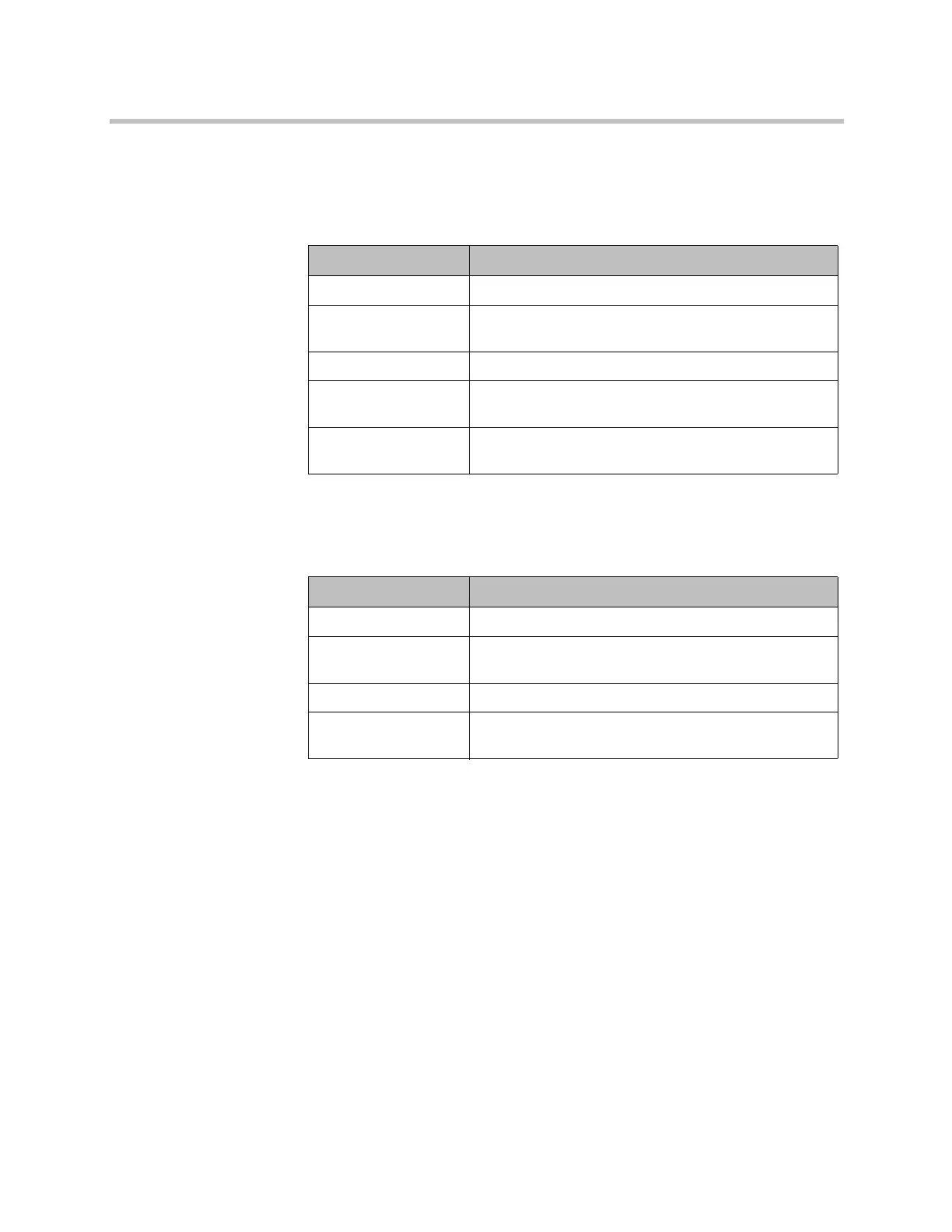Administrator’s Guide for Polycom HDX Systems
2–2 Polycom, Inc.
LAN Status Lights
The LAN connector on the Polycom HDX 9000 series and Polycom HDX 6000
series has two lights to indicate connection status and traffic:
The LAN connector on the Polycom HDX 8000 series, Polycom HDX 7000
series, and Polycom HDX 4000 series systems has two lights to indicate
connection status and traffic:
Configuring LAN Properties
In IPv4/IPv6 hybrid networks, the system tries to place calls using the IPv6
address first. If that fails, the system tries to place the call using the IPv4
address.
You can configure LAN properties for the Polycom HDX Systems and for
Polycom Touch Control Devices. Refer to Configuring Polycom HDX System
LAN Properties on page 2-3 and Configuring the Polycom Touch Control
LAN Properties on page 2-7.
Indicator Light Connection Status
Left light off No 1000Base-T connection.
Left light green 1000Base-T connection. The light goes off each time a
frame is transmitted or received.
Right light off No 10/100Base-T connection.
Right light green 100Base-T connection. The light goes off each time a
frame is transmitted or received.
Right light yellow 10Base-T connection. The light goes off each time a
frame is transmitted or received.
Indicator Light Connection Status
Left light off No 100Base-T connection.
Left light green 100Base-T connection. The light goes off each time a
frame is transmitted or received.
Right light off No 10Base-T connection.
Right light green 10Base-T connection. The light goes off each time a
frame is transmitted or received.
Artisan Technology Group - Quality Instrumentation ... Guaranteed | (888) 88-SOURCE | www.artisantg.com