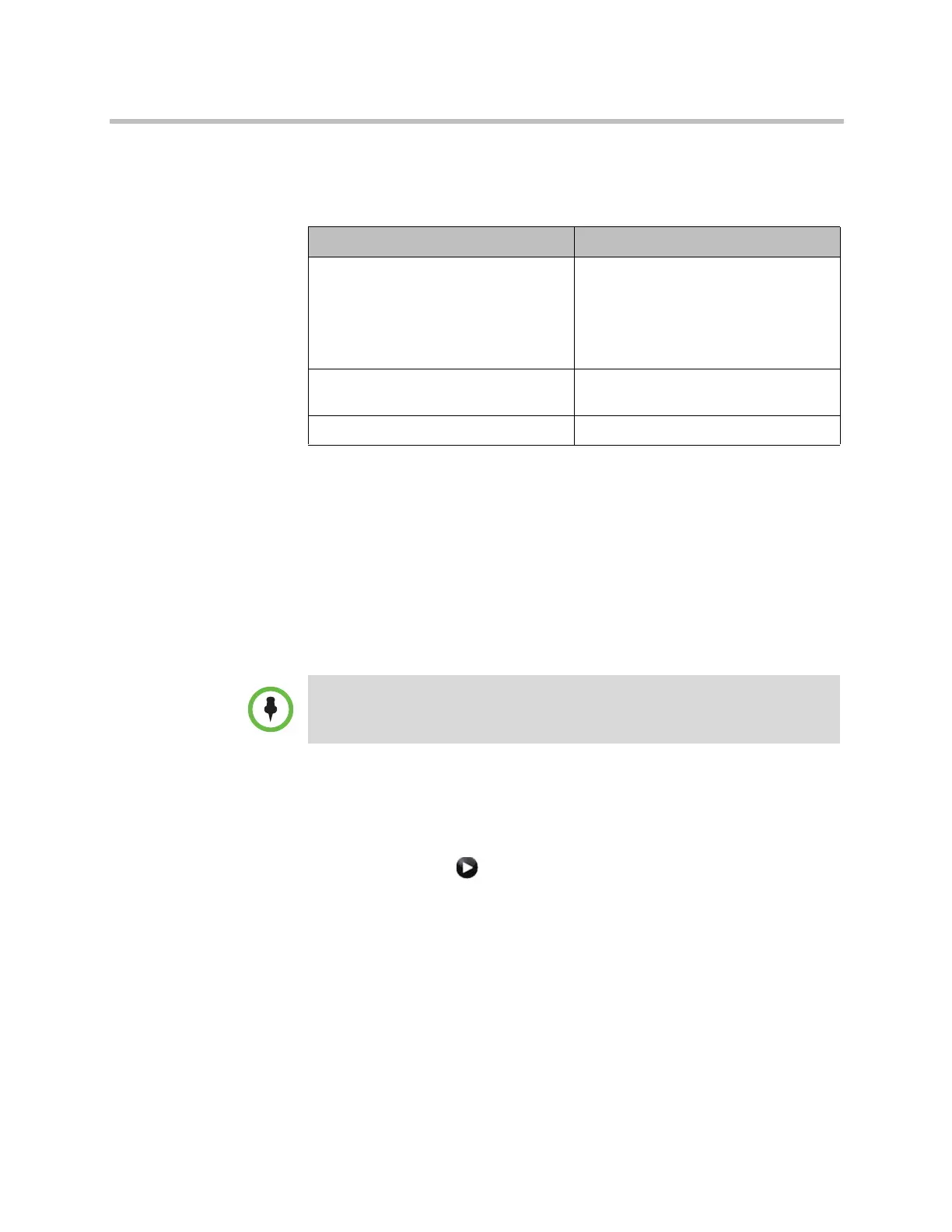Networks
Polycom, Inc. 2–29
Serial V.35/RS-449/RS-530 Network Interface Status Lights
The network interface lights are located on the network interface module.
Configuring ISDN and Other Network Interface Settings
You can configure a network interface option if the corresponding network
interface module is installed. The system automatically detects the type of
interface installed and displays only the required configuration screens.
Configuring the BRI Network Interface
To configure the ISDN network interface settings:
1 Do one of the following:
— In the local interface, go to System > Admin Settings > Network >
ISDN (select if necessary).
— In the web interface, go to Admin Settings > Network > ISDN.
Interface Light State Description
Lights are off One of the following:
• No power to the system.
• The system is not communicating
with the network.
• The system is restarting.
Yellow light is on The system is receiving a clock signal
from the network (able to make a call).
Yellow and green lights are on The system is in a call.
Polycom HDX systems do not support multilink BRI connections.
Artisan Technology Group - Quality Instrumentation ... Guaranteed | (888) 88-SOURCE | www.artisantg.com
