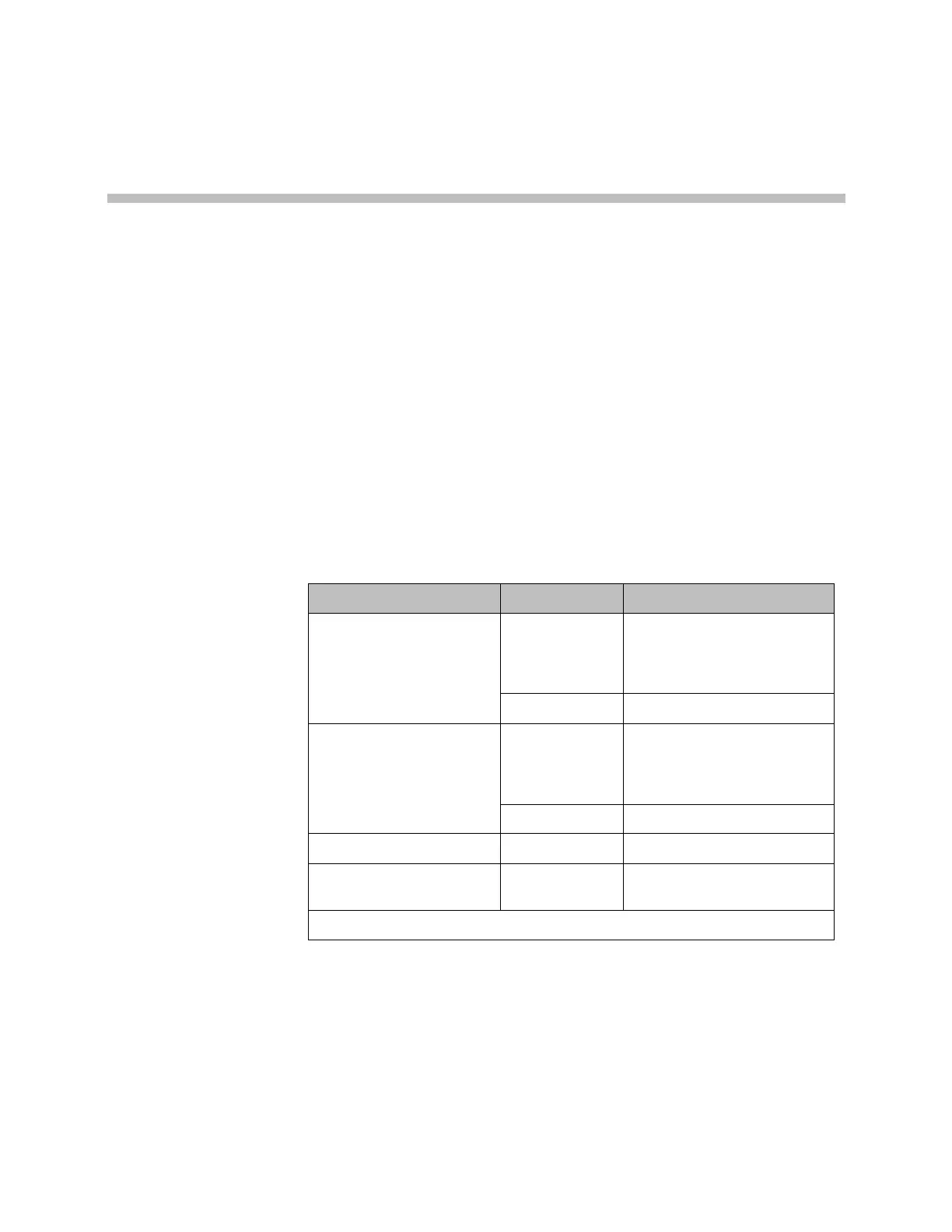Polycom, Inc. 3–1
3
Monitors and Cameras
Connecting Monitors
Make sure that the system is powered off before you connect devices.
Connecting Monitors to Polycom HDX 9000 Series Systems
The following table shows how you can connect monitors to a Polycom
HDX 9000 series system.
For Monitor 1 and Monitor 2, the system may provide both dual BNC
connectors and a DVI-I connector. Only one at a time is active, based on the
output format configured for that monitor.
The Polycom HDX system user interface is displayed on Monitor 1. If you
cannot see the user interface on the system’s monitor, refer to Changing the
Video Format on page 12-7.
Video Output Number Connector Output Formats
1 Two BNC (not
available on
Polycom
HDX 9006)
S-Video, Composite
DVI-I VGA, DVI*, Component
2 Two BNC (not
available on
Polycom
HDX 9006)
S-Video, Composite
DVI-I VGA, DVI*, Component
3 (VCR/DVD Player) BNC (two) S-Video, Composite
4 (Content),
Polycom HDX 9004
DVI-I VGA, DVI*, Component
* Select DVI if the monitor is connected using HDMI or DVI-D.
Artisan Technology Group - Quality Instrumentation ... Guaranteed | (888) 88-SOURCE | www.artisantg.com