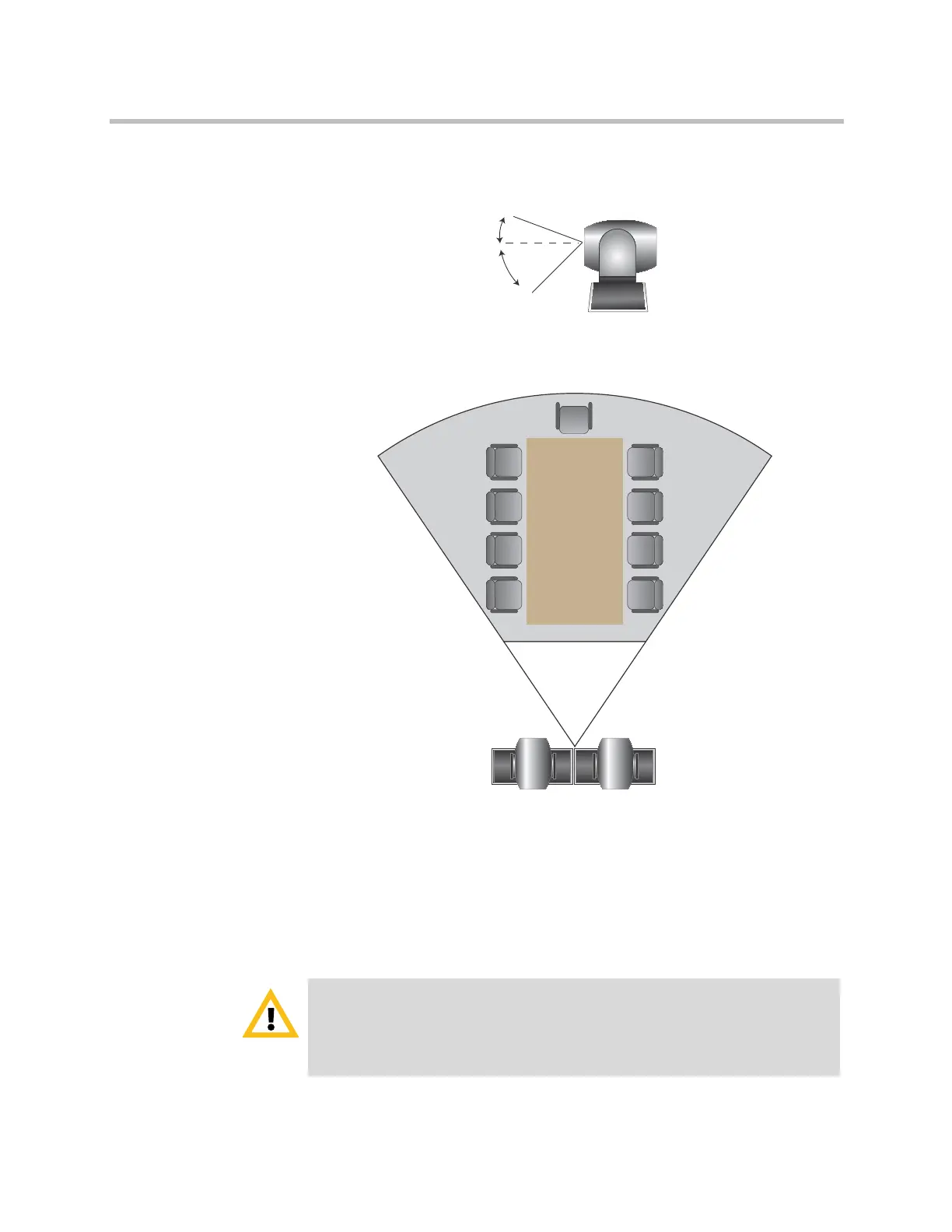Administrator’s Guide for Polycom HDX Systems
1–8 Polycom, Inc.
— Keep in mind that the camera view is 9 degrees above the line of sight
and up to 30 degrees below the line of sight.
— Ensure that people are sitting within the viewing range of between 3
and 22 feet from the device.
Powering On and Off
Connect power and power on the HDX system after you have connected all of
the equipment that you will use with it. Make sure that the system is powered
off before you connect devices to it.
<22 ft. (6.7 m)
<22 ft. (6.7 m)
3 ft. (0.9 m)
3 ft. (0.9 m)
Caution. In order to avoid corrupting the file system, always power off a Polycom
HDX system using the power button on the system or the remote control, if the
remote control is configured to allow the system to be powered off. After turning the
power off in this way, wait at least 15 seconds before you unplug the system from its
power source. This helps ensure that the system powers off correctly.
Artisan Technology Group - Quality Instrumentation ... Guaranteed | (888) 88-SOURCE | www.artisantg.com