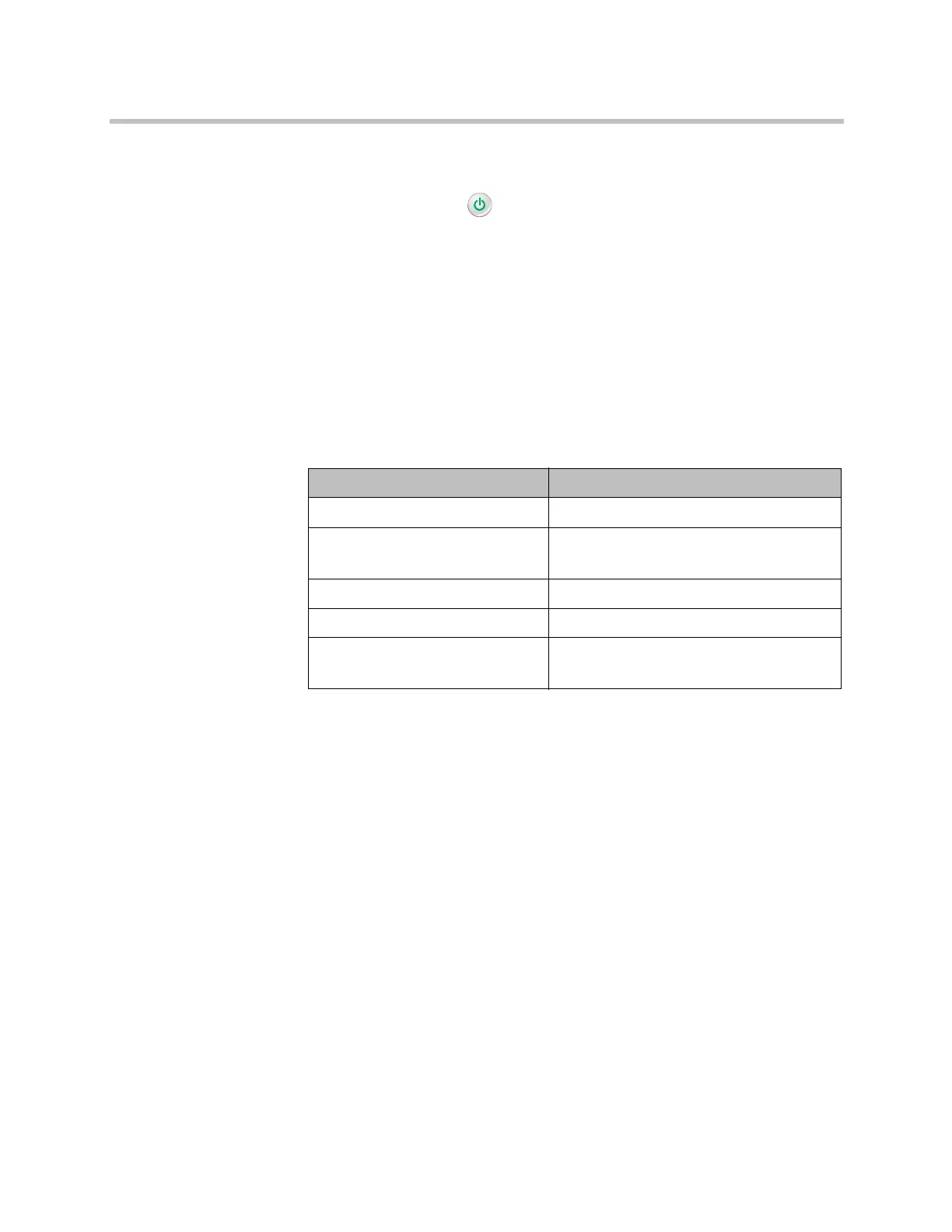Introducing the Polycom HDX Systems
Polycom, Inc. 1–11
To power off the Polycom HDX 8000 series, Polycom HDX 7000 series, or
Polycom HDX 6000 series system, do one of the following:
• Press and hold the power button on the remote control for 2 seconds.
• Press and hold the power switch on the front of the system for 2 seconds.
After turning the power off in this way, wait until the power light stops
flashing, which might take several seconds, before you unplug the system
from its power source.
Polycom HDX 8000 Series, Polycom HDX 7000 Series, and
Polycom HDX 6000 Series Indicator Light
The indicator light on the front of the Polycom HDX 8000 series, Polycom HDX
7000 series, and Polycom HDX 6000 series systems provides this information:
Powering On the Polycom HDX 4000 Systems
To power on a Polycom HDX 4000 system, do one of the following:
• Press the power button on the front of the system.
• Press the power button on the side of the monitor.
The Polycom splash screen is displayed within about 10 seconds.
To power off a Polycom HDX 4000 system monitor:
>> Press the power button on the side of the monitor.
The monitor enters standby mode. The system stays powered on.
Indicator Light System Status
Off System is without power.
Steady blue light System is initializing.
System is awake.
Blinking blue light System received an IR (infrared) signal.
Steady amber light System is asleep.
Alternating blue and amber lights System is in software update mode.
System is in factory restore mode.
Artisan Technology Group - Quality Instrumentation ... Guaranteed | (888) 88-SOURCE | www.artisantg.com
