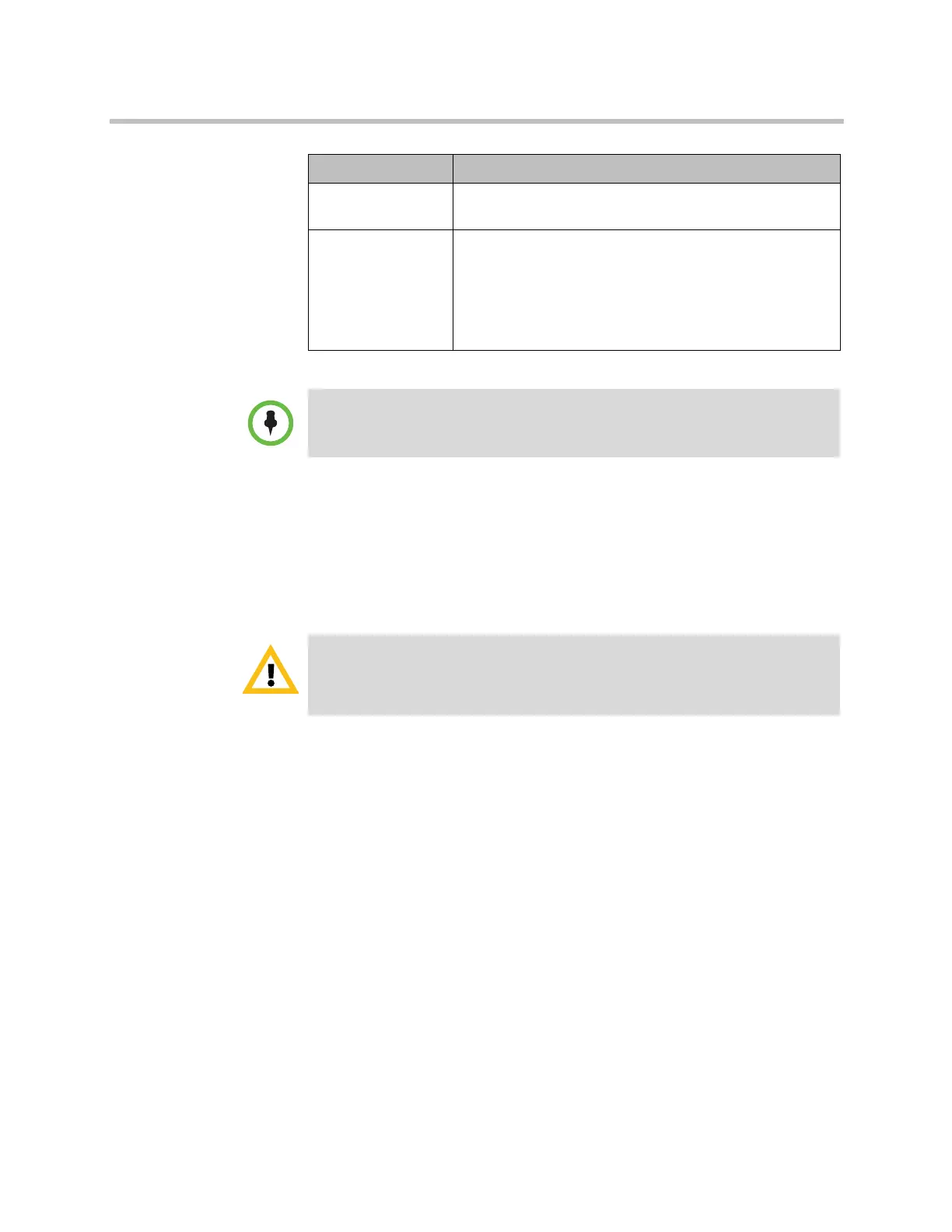Administrator’s Guide for Polycom HDX Systems
2–24 Polycom, Inc.
In environments set up behind a firewall, firewall administrators can choose
to limit access to TCP connections only. Although TCP is an accurate and
reliable method of data delivery that incorporates error-checking, it is not a
fast method. For this reason, real-time media streams often use UDP, which
offers speed but not necessarily accuracy. Within an environment behind a
firewall, where firewall administrator has restricted media access to TCP
ports, calls can be completed using a TCP connection instead of UDP.
H.460 Firewall/NAT Traversal
You can configure Polycom HDX systems to use standards-based H.460.18
and H.460.19 firewall traversal, which allows video systems to more easily
establish IP connections across firewalls.
Address Displayed
in Global Directory
Lets you choose whether to display this system’s public or
private address in the global directory.
Enable SIP
Keep-Alive
Messages
Specifies whether to regularly transmit keep-alive
messages on the SIP signaling channel and on all RTP
sessions that are part of SIP calls.
Keep-alive messages keep connections open through
NAT/Firewall devices that are often used at the edges of
both home and enterprise networks.
Setting Description
The Enable SIP Keep-Alive Messages setting is enabled by default. However,
when an HDX system is deployed or registered in an Avaya SIP environment,
Polycom recommends that you disable the setting to allow calls to connect fully.
Systems deployed outside a firewall are potentially vulnerable to unauthorized
access. Visit the Polycom Security section of the Knowledge Base at
support.polycom.com for timely security information. You can also register to
receive periodic email updates and advisories.
Artisan Technology Group - Quality Instrumentation ... Guaranteed | (888) 88-SOURCE | www.artisantg.com