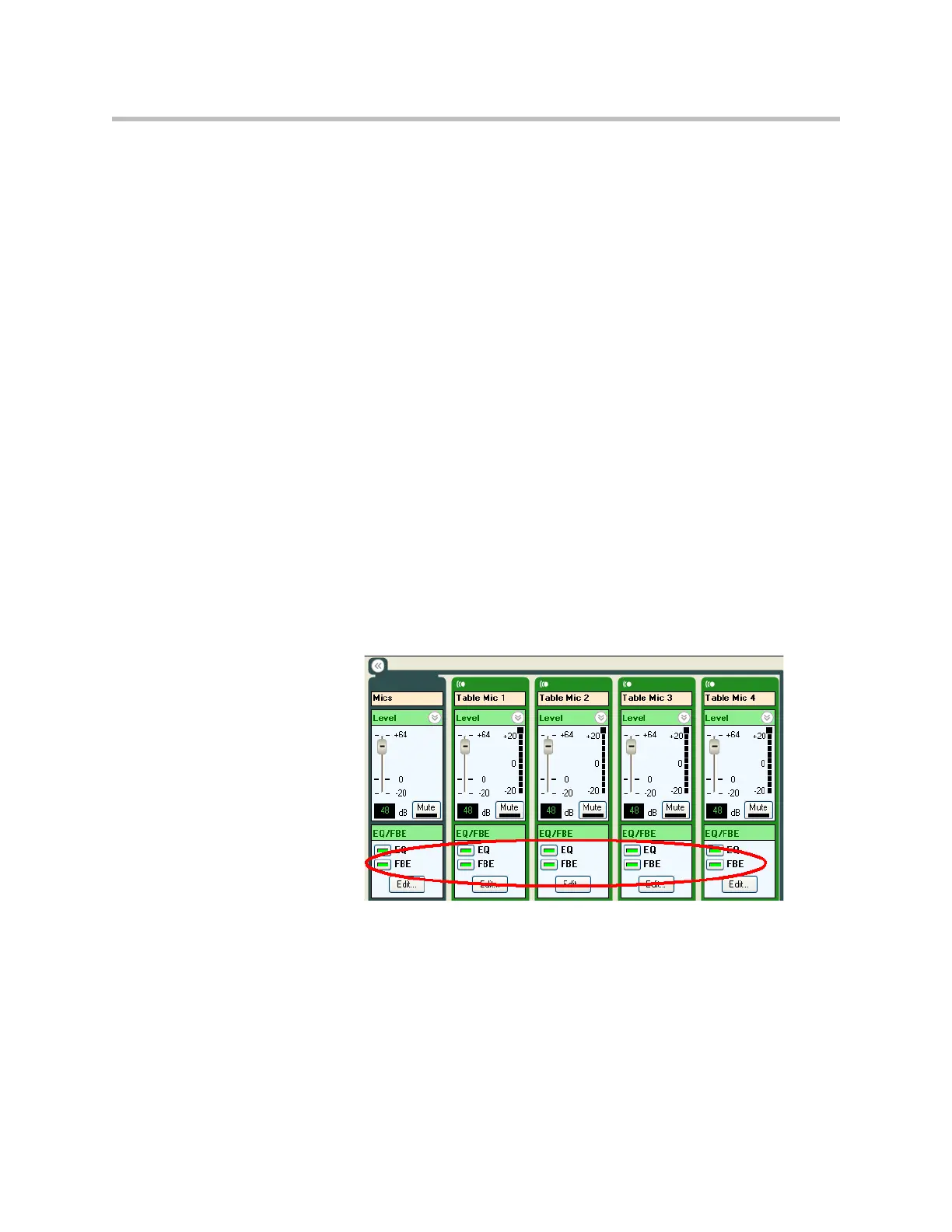Customizing SoundStructure Designs
5 - 31
• Parametric filter
• Notch filter
• Allpass filter
Parametric filters emphasize or de-emphasize the center frequency with a gain
and bandwidth setting. The user can specify the bandwidth (in octaves),
center frequency (in Hz), and gain (from 0 to 20 dB).
Notch filters eliminate energy (attenuate only) at the center frequency. The
amount of attenuation for the signal is determined by the bandwidth (in
octaves) selected. The bandwidth is defined as where the gain is -3 dB.
Allpass filters do not modify the gain of the signal, but change the phase. For
a second order allpass filter, the phase shift is 0 degrees at 0 Hz, 360 degrees at
high frequencies, and 180 degrees at the center frequency. The bandwidth is
defined as the bandwidth (in octaves) where the phase shift is 90 degrees and
270 degrees.
Feedback Elimination
Feedback elimination uses 10 adaptive filters to reduce feedback that may be
picked up by the microphone. When the feedback cancellation processing is
enabled for a particular virtual channel, the user can adjust the filter band-
width from 0.03 to 1 octave and the filter depth from 0 to -100 dB. When
enabled, the user interface will show that the FBE is enabled as shown in the
following figure.