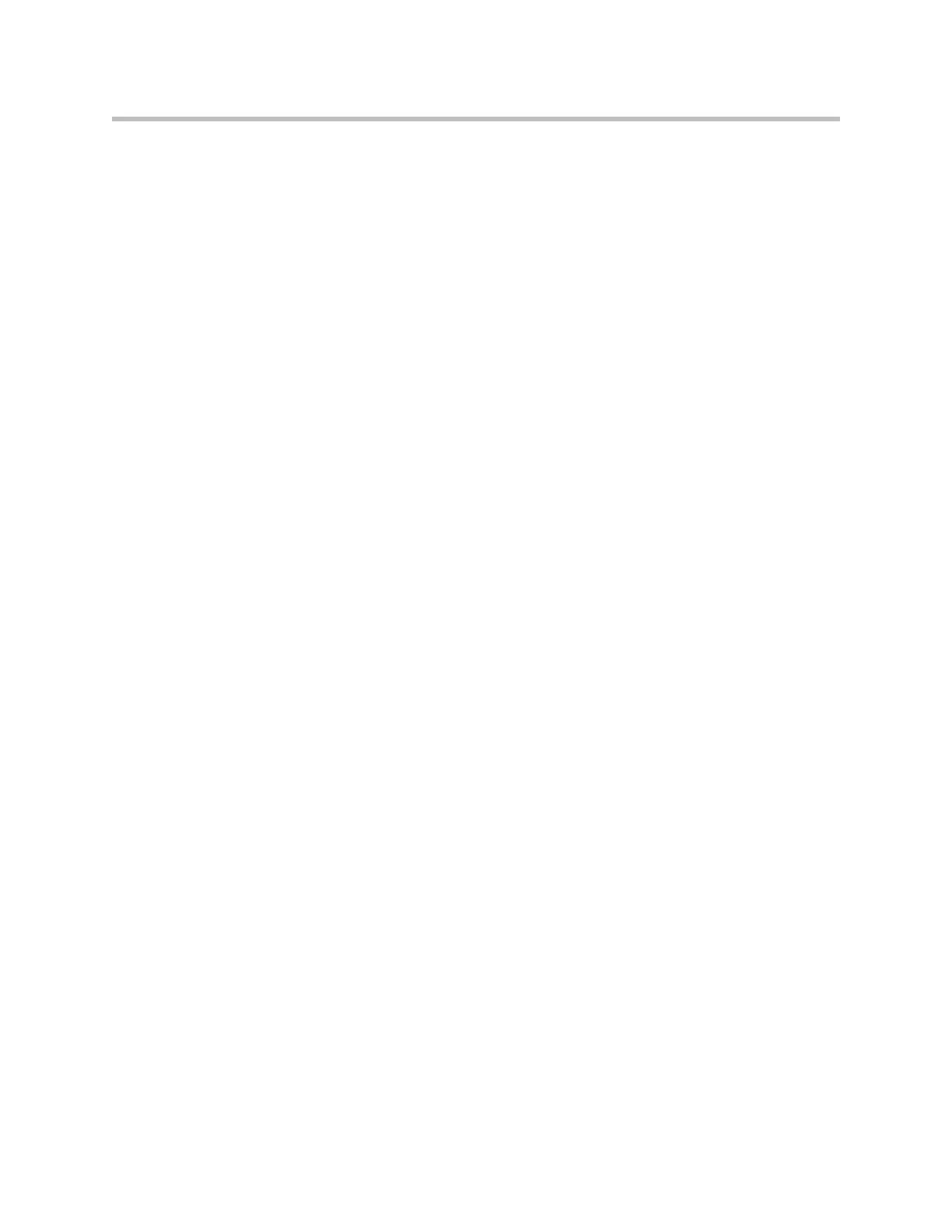Customizing SoundStructure Designs
5 - 65
The AGC can be turned on or off with the AGC enable button. When the AGC
is enabled, the current AGC gain (or attenuation) can be viewed from the AGC
meter and the text box next to the AGC meter.
The range of the AGC can be adjusted by expanding the AGC control and
adjusting the maximum and minimum gains. By default the maximum and
minimum gain are set to 6 and -6 respectively on microphone and telephony
signals.
The maximum AGC value specifies the maximum amount of gain the AGC can
apply to increase the input signal level as the AGC tries to reach the Sound-
Structure nominal signal level.
The minimum AGC value specifies the maximum amount of attenuation the
AGC can apply to attenuate the input signal as the AGC tries to reach the
SoundStructure nominal signal level.
Dynamics
The output dynamics processing available on the outputs is the same as the
input dynamics processing and is described in the input channel processing
section of this chapter.
Equalization
The equalization processing that is available for both the telephone input and
output signals consists of a dedicated
• Low Pass,
• High Pass,
• Low Shelf,
• High Shelf, and
• 10 parametric equalizers