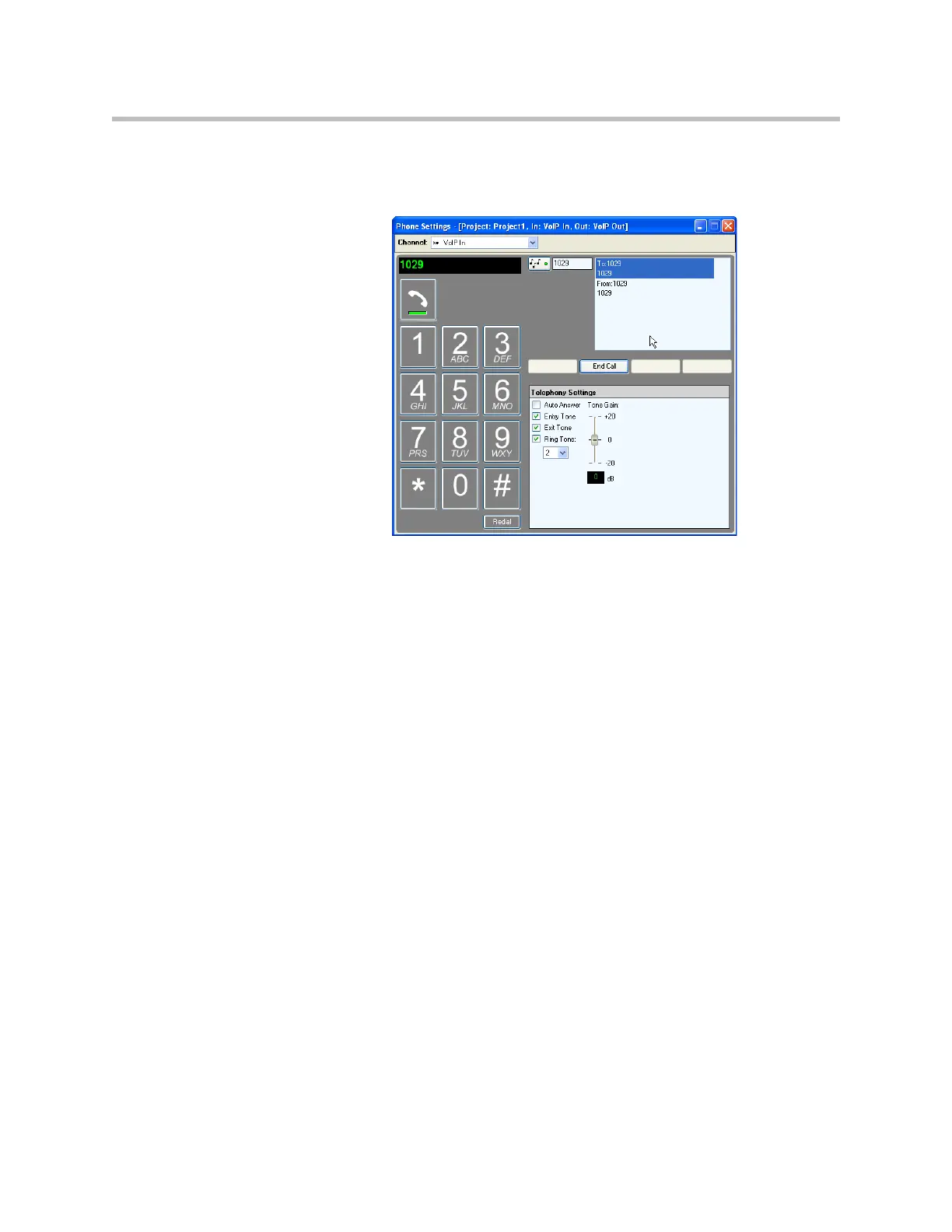Design Guide for the Polycom SoundStructure C16, C12, C8, and SR12
12 - 68
ring. If you don't have a valid extension to dial, call your own extension and
you will see an incoming call display as shown next where extension 1029 has
dialed extension 1029.
VoIP Interface Logs
You may view the logs of the SoundStructure VoIP Interface with the Web
Configuration Utility by navigating to the Diagnostics > View & Download
Logs.
There are two types of logs available: Boot and App.