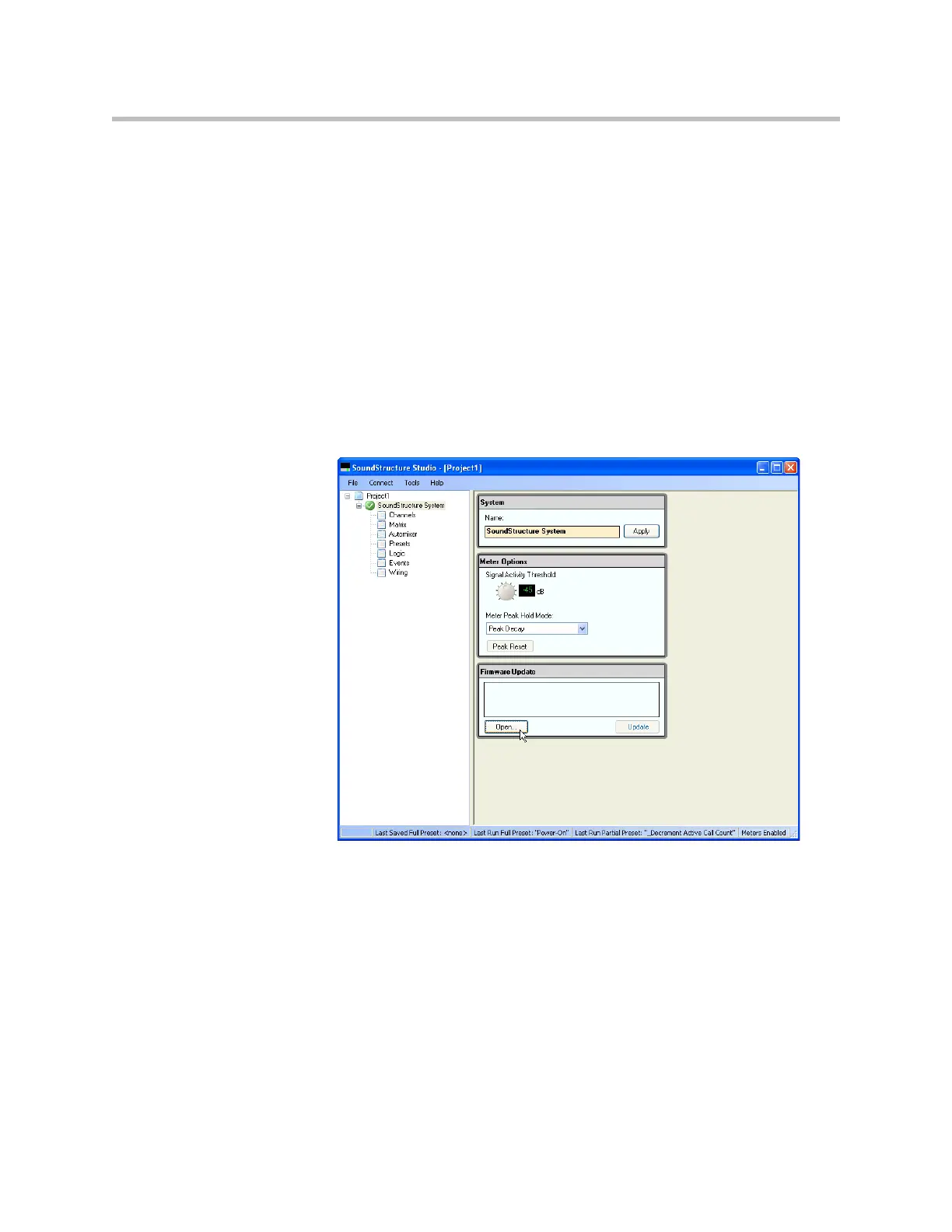Installing SoundStructure Devices
8 - 7
Updating Firmware
Once connected to a SoundStructure device, the SoundStructure firmware
may be updated using SoundStructure Studio. As the firmware files are nearly
ten megabytes in size, it is recommended that SoundStructure Studio connect
to the SoundStructure device over its Ethernet interface to minimize the firm-
ware file transfer time.
If updating firmware over RS-232, it is recommended that the 115,200 baud
rate be selected on the SoundStructure device. At 115,200 baud, a typical firm-
ware file transfer will require approximately ten to fifteen minutes. When the
Ethernet interface is used, the file transfer time will be reduced to less than two
minutes.
Once connected to a device as described in the previous sections, click on the
System name - SoundStructure System in this example - to navigate to the
firmware update page shown in the following figure.