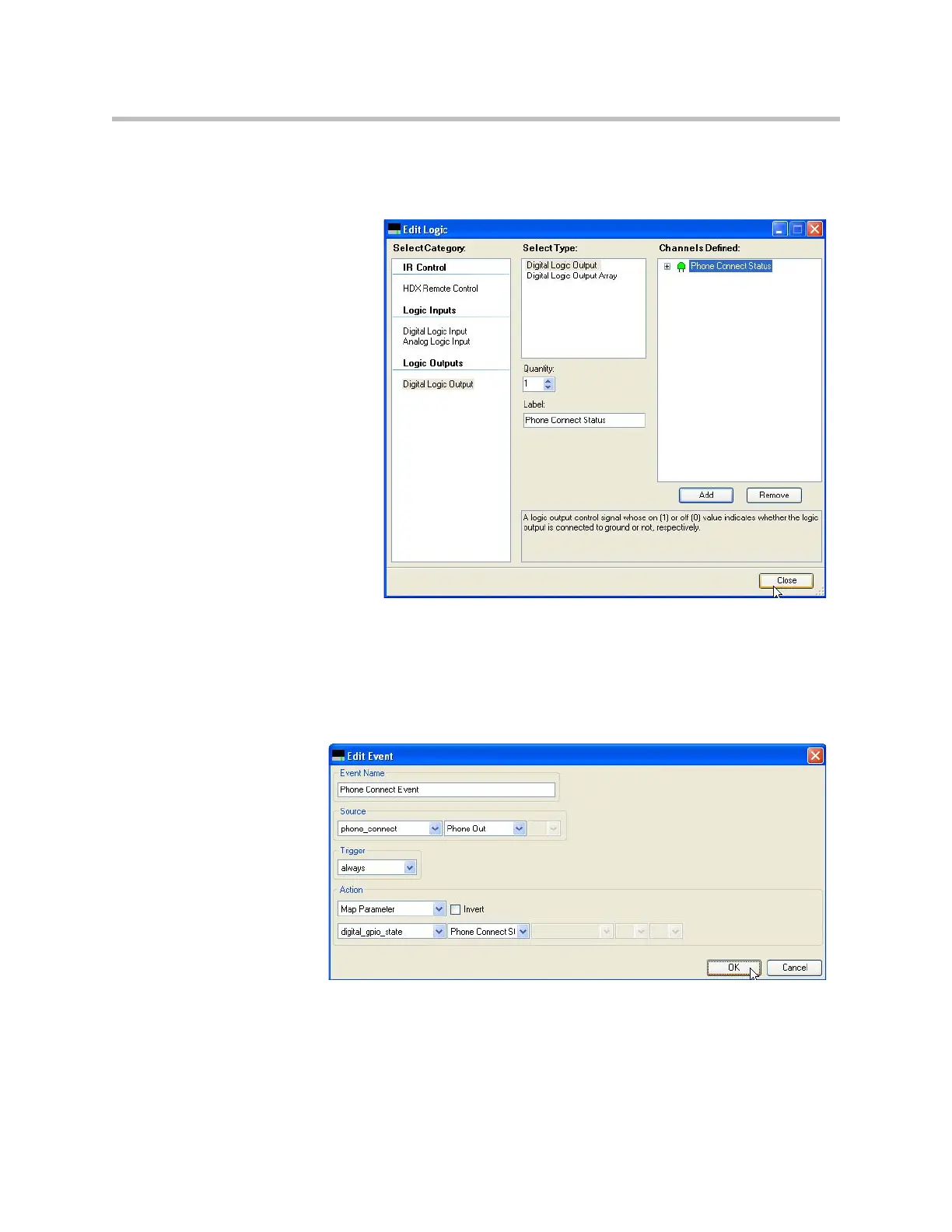Using Events, Logic, And IR
9 - 31
Step 1: Add the logic output that will be used to drive the relay
In this example, an analog logic output called “Phone Connect Status” was
created.
Step 2: Create the Event
In this example, the phone connect parameter is mapped to the logic output.
If the phone is off hook (phone_connect = 1) then the logic output will allow
current to flow and the relay will energize. The invert option is not necessary
in this example.