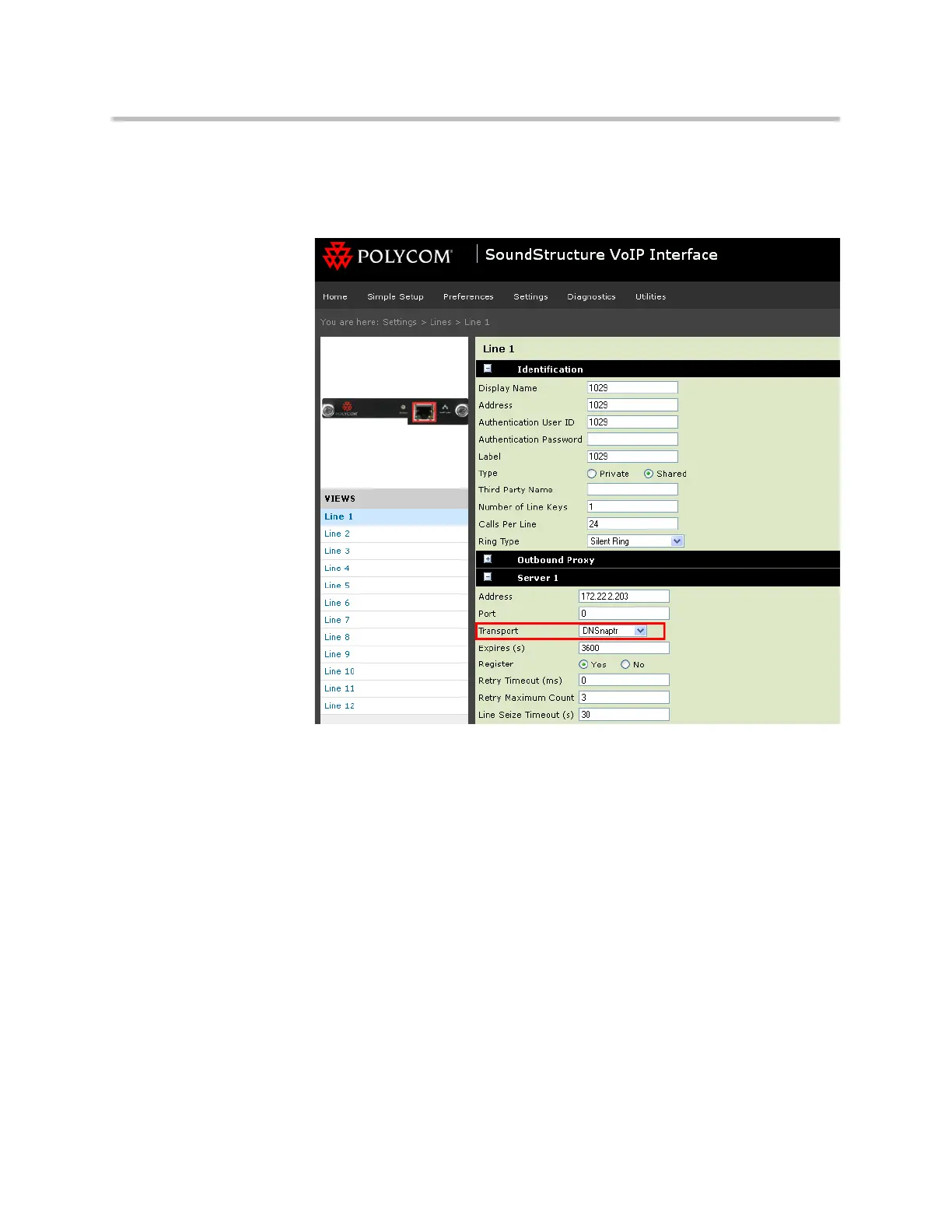Design Guide for the Polycom SoundStructure C16, C12, C8, and SR12
12 - 66
If the line appears unregistered on the Phone Settings page, and on the Web
Configuration Utility page the Identification settings are correct, check that the
transport settings on the line settings page within the Web Configuration Util-
ity is set correctly. Some networks may require TCPOnly.
Finally, check SoundStructure VoIP Interface Application log as described in
VoIP Interface Logs for additional information as to why the registration is
unsuccessful.
Dialing a SIP URL Call
If you are having trouble registering a line, it is possible to test that the Sound-
Structure VoIP Interface is installed properly, except for the line registration,
by dialing a SIP URL call to another SIP device. To dial a SIP URL call:
1. From the Phone Settings Menu, select New Call and then press URL.