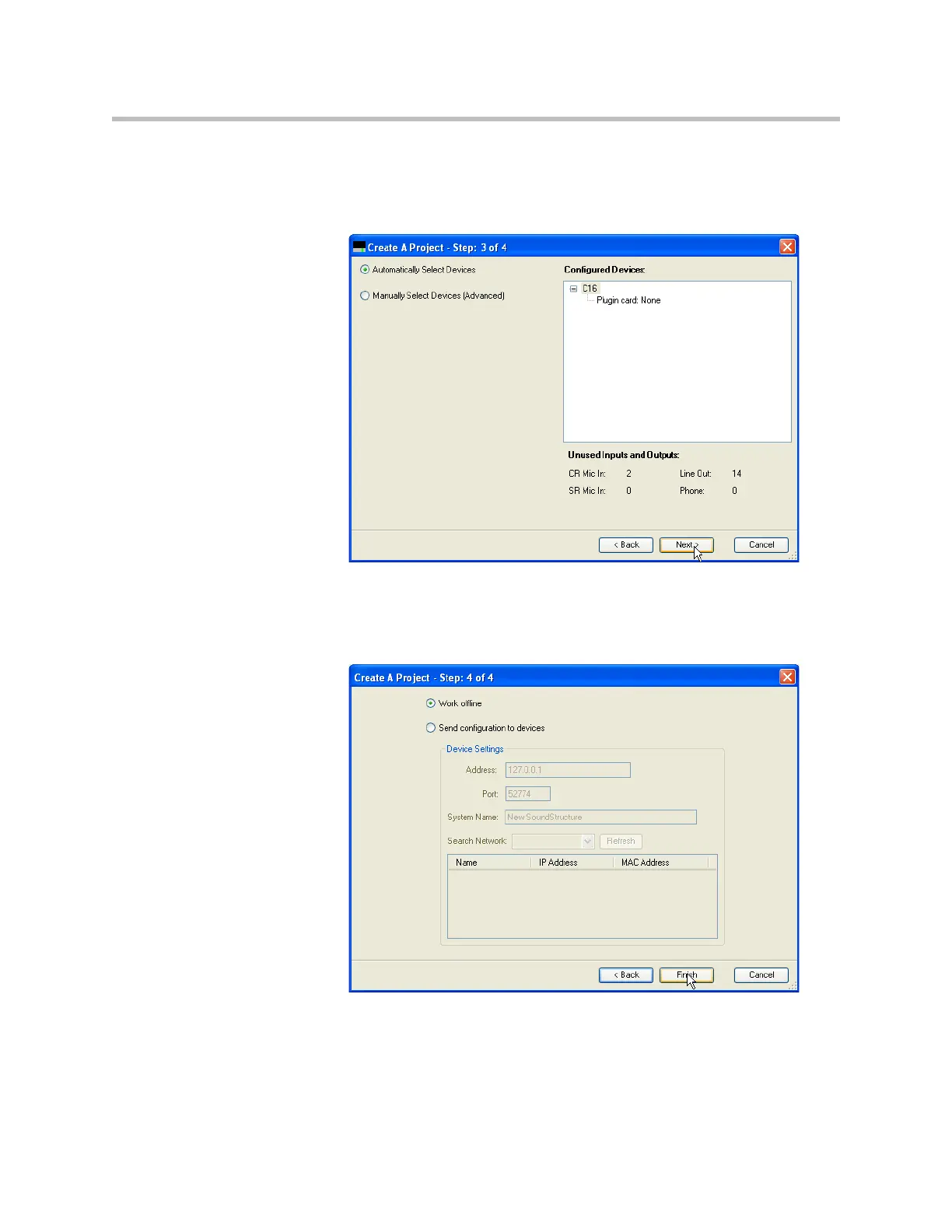Design Guide for the Polycom SoundStructure C16, C12, C8, and SR12
13 - 12
Step 3 - Select Devices
Select the equipment required to create this design. By default the SoundStruc-
ture C16 is selected. Note that no telephony card is required as the VTX1000
will be the telephony interface.
Step 4 - Work Offline Or Online
In this step offline operation is selected to create a file for later upload into a
SoundStructure C16.