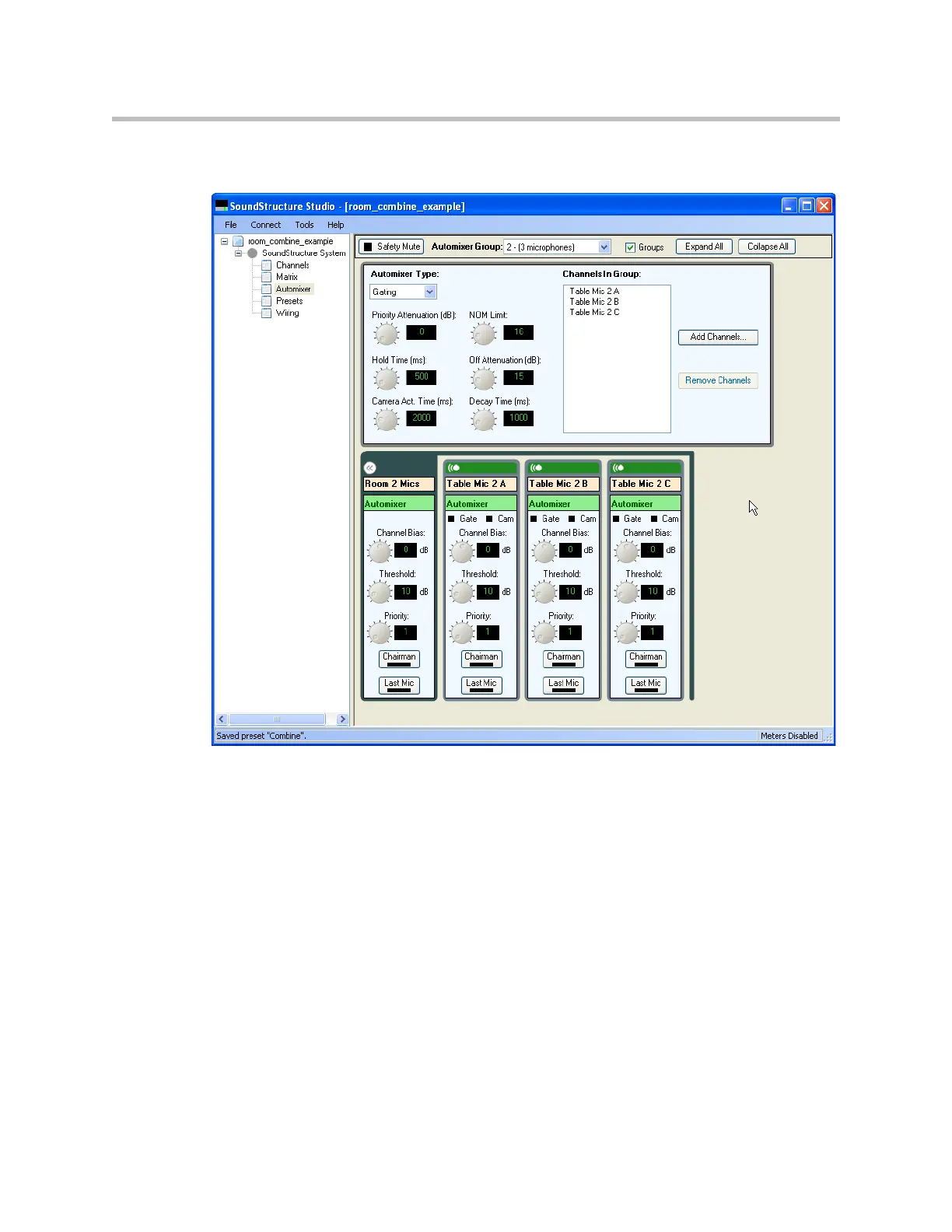Advanced Applications
13 - 87
The automixer settings for the Room 2 mics is shown in the following figure
after setting the Automixer Group to 2 and adding the Room 2 microphones.
No adjustments need to be made to the echo canceller references because the
microphones were configured earlier to use their respective room amplifiers
as the AEC reference.
The next step is to save the settings to a new preset and to label that preset
“Split”.
Finally, the preset “Power-On” can be removed as those settings do not repre-
sent a valid configuration for this design since it contains the settings prior to
creating the combined configuration.