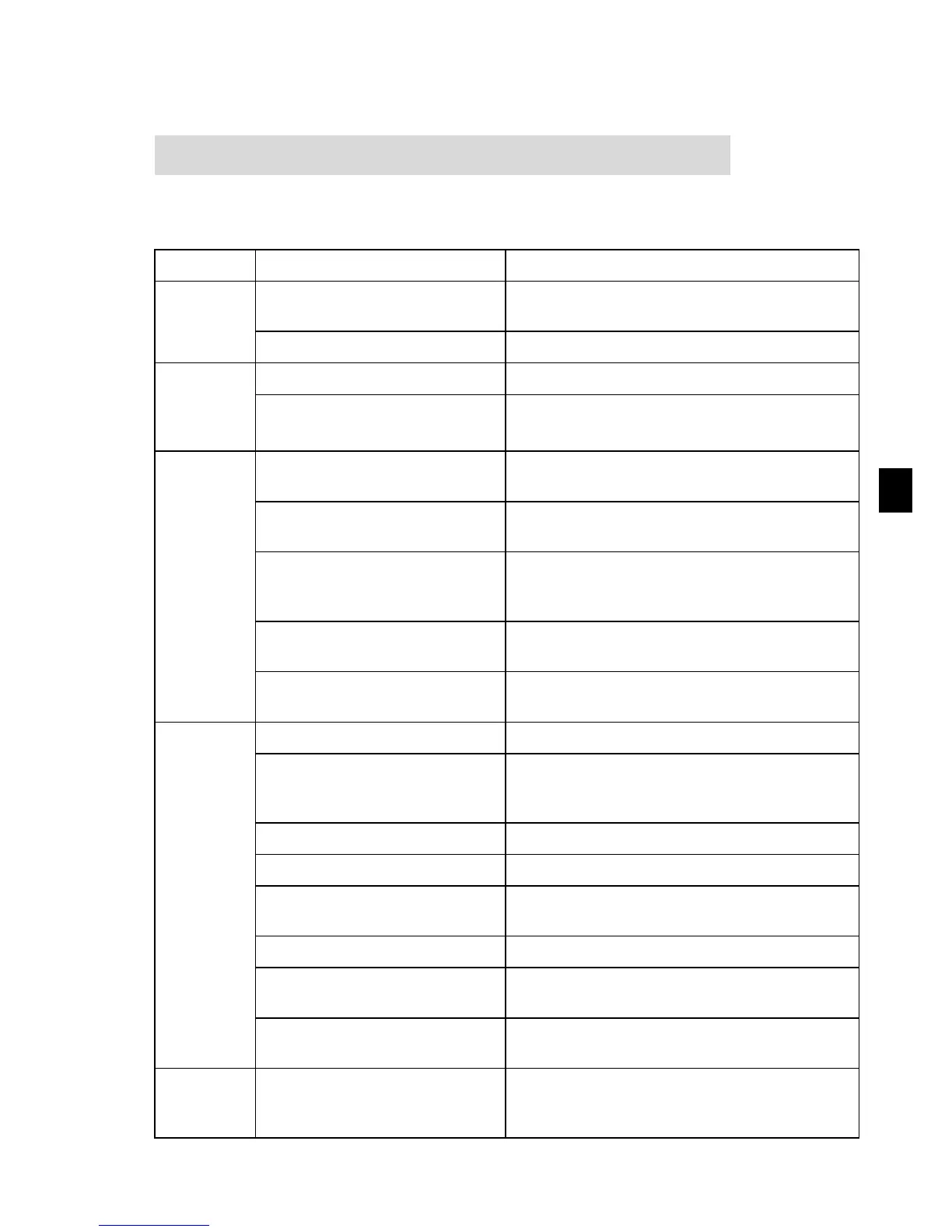Section VI Fault Diagnosis & Solutions
6-1. Problems and solutions
Running control mode setting
is wrong
Frequency setting is wrong
Potentiom
eter can‟t
regulate
speed
Control mode setting is wrong
Frequency setting is wrong
The motor
does not
rotate
Press RESET or terminal for fault reset, learn
and fix the fault according to the fault info
No voltage in terminals DC+1
and DC+2
Check the voltage at R, S or T and charging
circuit.
U, V or W terminals produce
No output or abnormal output.
Check the control mode and frequency
parameter. Check the terminal condition if it
is operated by an external terminal
Re-start after powering down or
free run
Remember the set operating state.
Too much load on the motor
Check the load condtion, and confirm the model
selection is right
System is disturbed or instant over current
Motor over current, protect action when motor
actual current is 3 times over than the motor
rated current
Over current during acceleration
Reset or adjust F09, F20, F21.
Over current during deceleration
Reset or adjust F10, F22, F23.
During starting, the low-
frequency jitter over-current
Over current during operation
Check the load change and eliminate it.
Over current during starting or
operation sometime
Check if there is slight short circuit or
grounding.
Check the earthing wire, screened cable
grounding and terminals.
Lower the load.or enlarge b04, b14 in the
allowable load range or enlarge A24 to raise
the thermal protection level.
