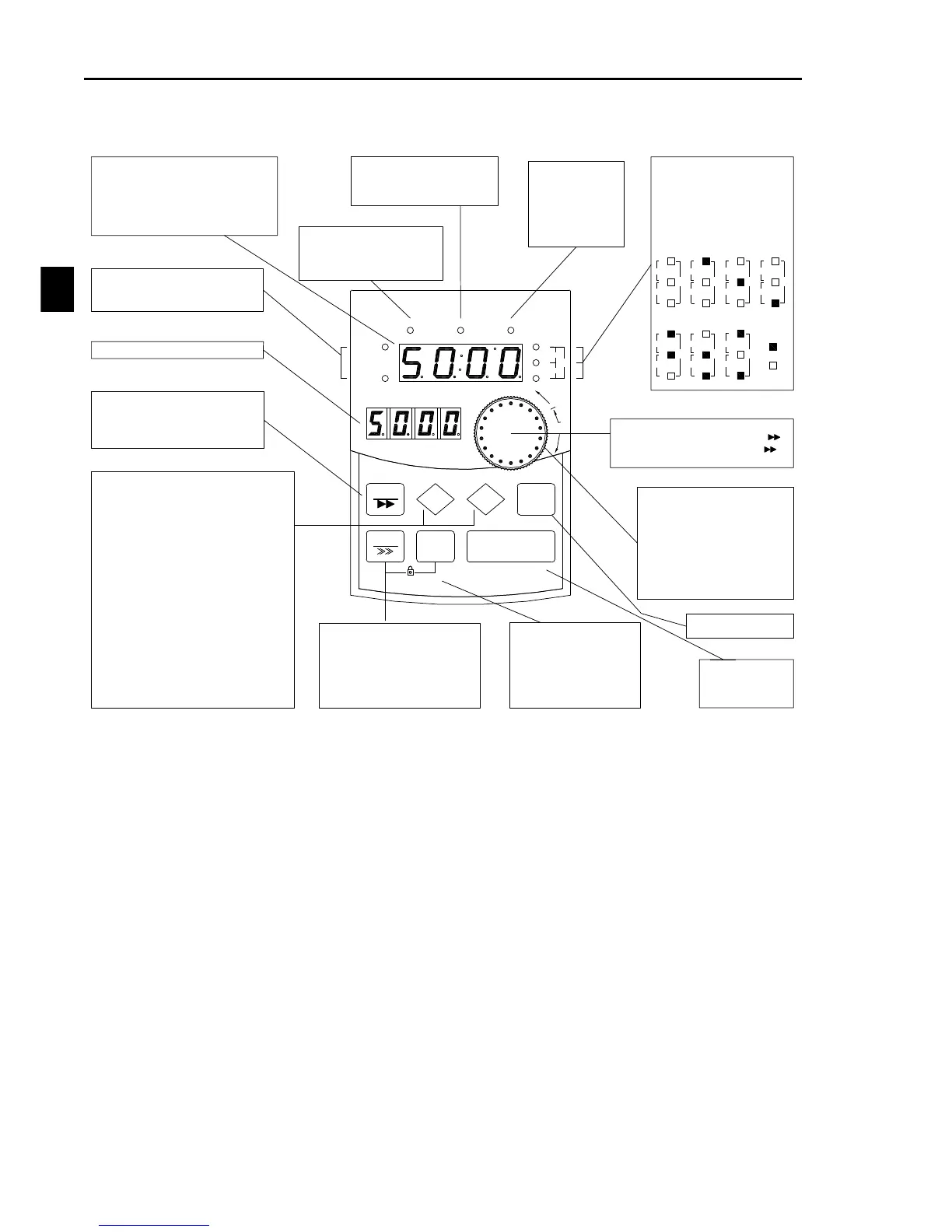DIGITAL PANEL
FWD REV ALARM
+
-
Hz
A
V
%
℃
s
ENTER
PRG
ESC
MF1 MF2
FWD
SET
STOP/RESET
+
-
°C
A
%
V
S
S
V
%
A
°C
Hz
UNIT
UNIT
Hz
°C
A
%
V
S
NO UNITS
S
V
%
A
°C
Hz
UNIT
Monitor Select 2 Numerical Display
Reset /Stop Key
* drive stop running
* Exception Reset
* fault confirmation
Forward running key
* drive forward running
Forward Indication Light
* ON:forward indication
* OFF:not forward indication
* FLASH:forward accelerating
Alarm Indication
Light
* ON:faulty
* OFF:good
* FLASH:previous
fault was not
confirmed
Acceleration Select/Parameter
Setting Key
* press SET key and rotate JOG key
while selecting parameter, the
parameter location changes to 10
* finish and save the value changes
* change the object under monitor
Quit Key
* exit the revisement of
parameter
* reture to displaying menu
from submenu or functional
menu
* exit default state
Positive And Negative Sign Indication
Light
* just for monitor select
Parameter Setting/Shift Key
* start to change parameter
* Functions value adjustments
Modification bit
Multi-function Key MF1/MF2
* MF1 define functions through parameter
A43
* MF2 define functions through parameter
A44
* A43/A44=0 MF defined as plus function
* A43/A44=1 MF defined as minus function
* A43/A44=2 MF defined as free stop
function
* A43/A44=3 MF defined as forward
function
* A43/A44=4 MF defined as reverse
function
* A43/A44=5 MF defined as Punctuality
dynamic function
* A43/A44=6 MF defined as Anti-Jog
function
* A43/A44=7 MF defined as Jog function
* A43/A44=8 MF defined as Up function
* A43/A44=9 MF defined as Down function
ENTER
* have the same function with PRG/ ,
refer to explaination of key PRG/
* Invalid in the monitoring state
Monitor Select 1 Numerical Display
* display the corresponding values of the
function under query status
* display fault code under fault condition
* display the object set byA00 monitor
select while running
Potentiometer Key
* under checking state, the
function items value has been in
increment or decrement
* under revising state, the edit bit
of function items value has been
in increment or decrement
* under monitoring, setting
frequency to increase or decrease
Reverse Indication Light
* ON:reverse indication
* OFF:not reverse indication
* FLASH:reverse accelerating
Data Unit Prompt Light
*composed of three indication
lights,located on the right side of
the LED digital tube,Display
status corresponding to the six
units,indicate the unit of the
parameters displayed by LED。
*the correspondence is as
following:
OFF
ON
°C
S
%
V
A
Hz
S
V
%
A
°C
Hz
UNIT
UNIT
Hz
°C
A
%
V
S
S
V
%
A
°C
Hz
UNIT
UNIT
Hz
