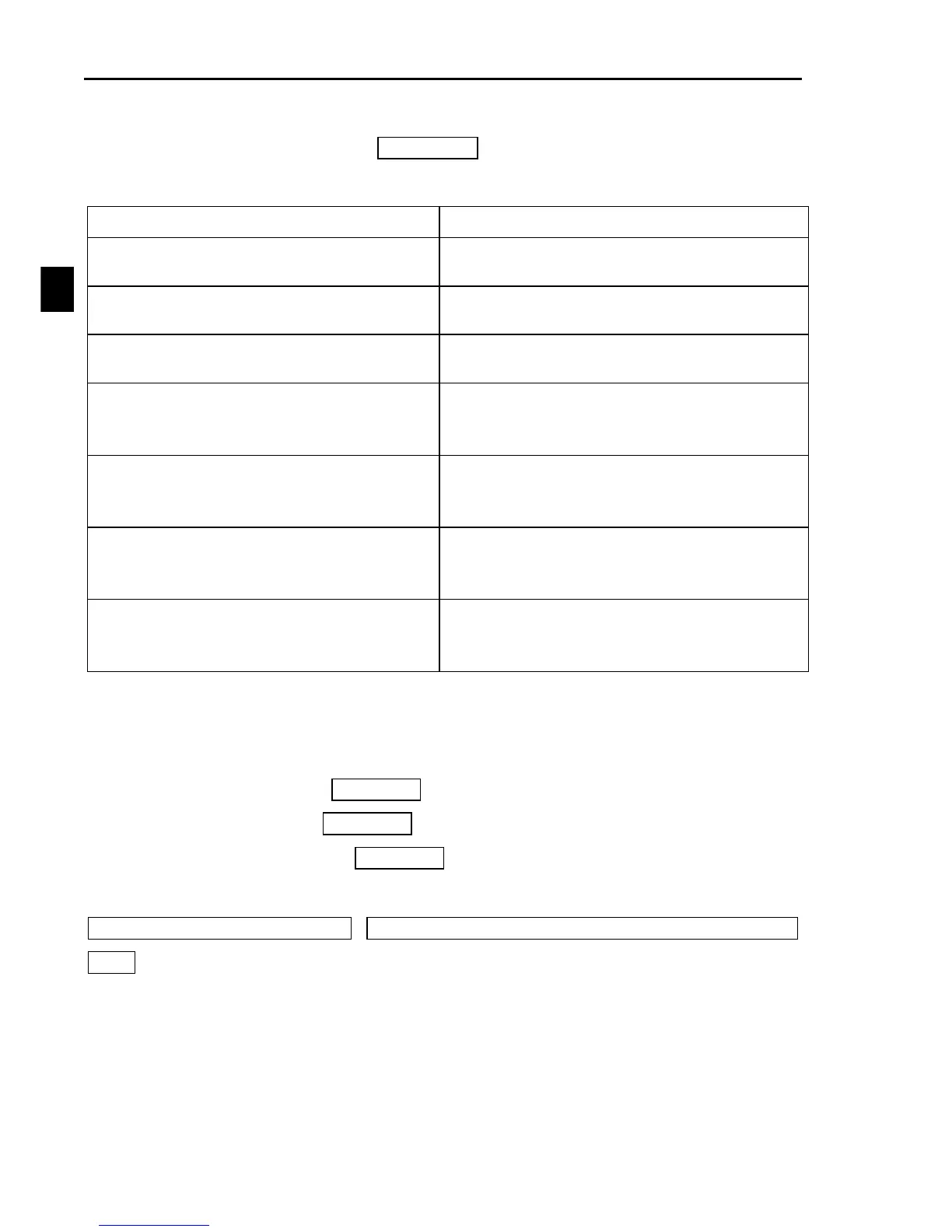Section III Operation Keyboard
16
3-2-4. F02 the main set mode of set frequency is set to 4, keyboard potentiometer setting !
1. Under monitoring status, Through potentiometer adjust the frequency, the resolution ratio
potentiometer is 0.05Hz.
2. Range of set frequency can be set with the following parameters:
Inverter output maximum frequency allowed
Setting range: 10.00~320.00Hz.
A45 keyboard potentiometer setting X1
Keyboard potentiometer setting the start value.
Setting range: 0~100%.
A46 keyboard potentiometer setting X2
Keyboard potentiometer setting the end value.
Setting range: 0~100%.
A47 keyboard potentiometer setting value
Display the value of potentiometer setting,
range: A45~A46.
Also can set diretly, Setting range: A45~A46.
A48 keyboard potentiometer setting X1
correspond to Y1
Keyboard potentiometer setting the starting point
for the corresponding value.
Setting range: -100%~+100%.
A49 keyboard potentiometer setting X2
correspond to Y2
Keyboard potentiometer settings corresponding
to the value of the end.
Setting range: -100%~+100%.
Displays the current size of the set
frequency,through the potentiometer setting.
Setting range: F12*A48~ F12*A49.
Example:
F12=50.00Hz, A45=0%, A46=100%, A47 Shows the value of potentiometer settings 0%~100%,
Numerical size can be adjusted by potentiometer.
(1) When A48=0%, A49=+100%, S00 Set Fre.range 0.00Hz~50.00Hz.
(2) When A48=0%, A49=+50%, S00 Set Fre.range 0.00Hz~25.00Hz.
(3) When A48=-100%, A49=+100%, S00 Set Fre.range -50.00Hz~50.00Hz.
Note: When the motor is in -50.00~0Hz realise reverse, another setting
F45 Ten bit motor forward inverseas1 Command priority: Analog given positive and negative
values, on the F45 details refer to F45 Parameter Description
