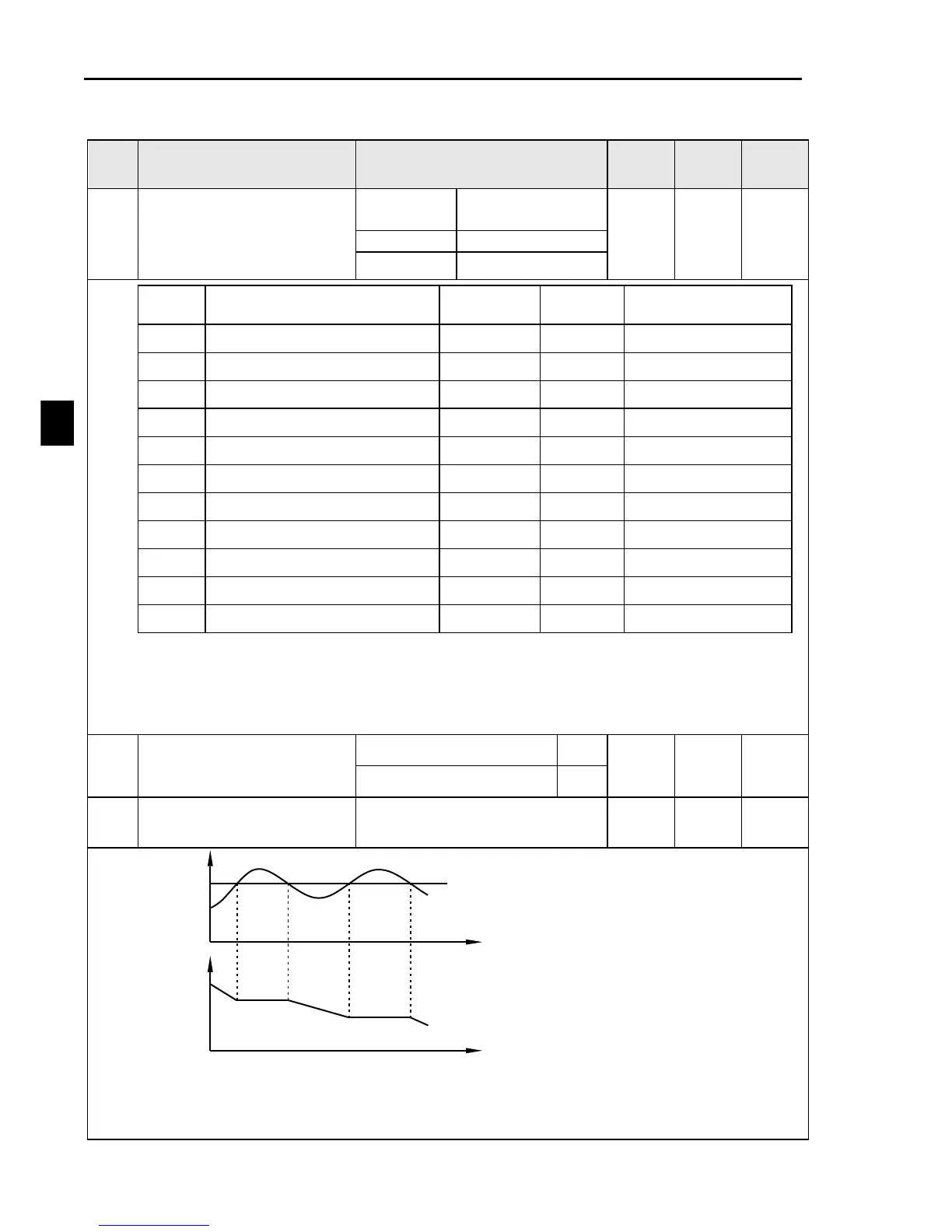Section V Parameter Function Table
38
5-4 User Function Group:A00-A55(0x0100-0x0137)
Monitor 1
Monitor 2
Monitor 3
Parameter N(16
hexadecimal input)
Multi-step speed PLC group
Speed loop parameter group
That parameter N. should be 16 hex input.
Monitor1 will be valid when first power on, and which decide keyboard display content.
Such as: monitor 1 S01 actual frequency, A00=0x0B01.
Monitor 2 o57 DI1~4 terminal status, A01=0x0239.
Monitor 3 H55 multi-steps speed status, A02=0x0337.
Over /less voltage stall
protection
Overvoltage stall protection
voltage
110%~140%(Standard bus
voltage)
time
time
output frequency
DC voltage
0 : This function invalid
1 : This function valid
When the inverter deceleration, as the motor load inertia, motor will produce feedback
