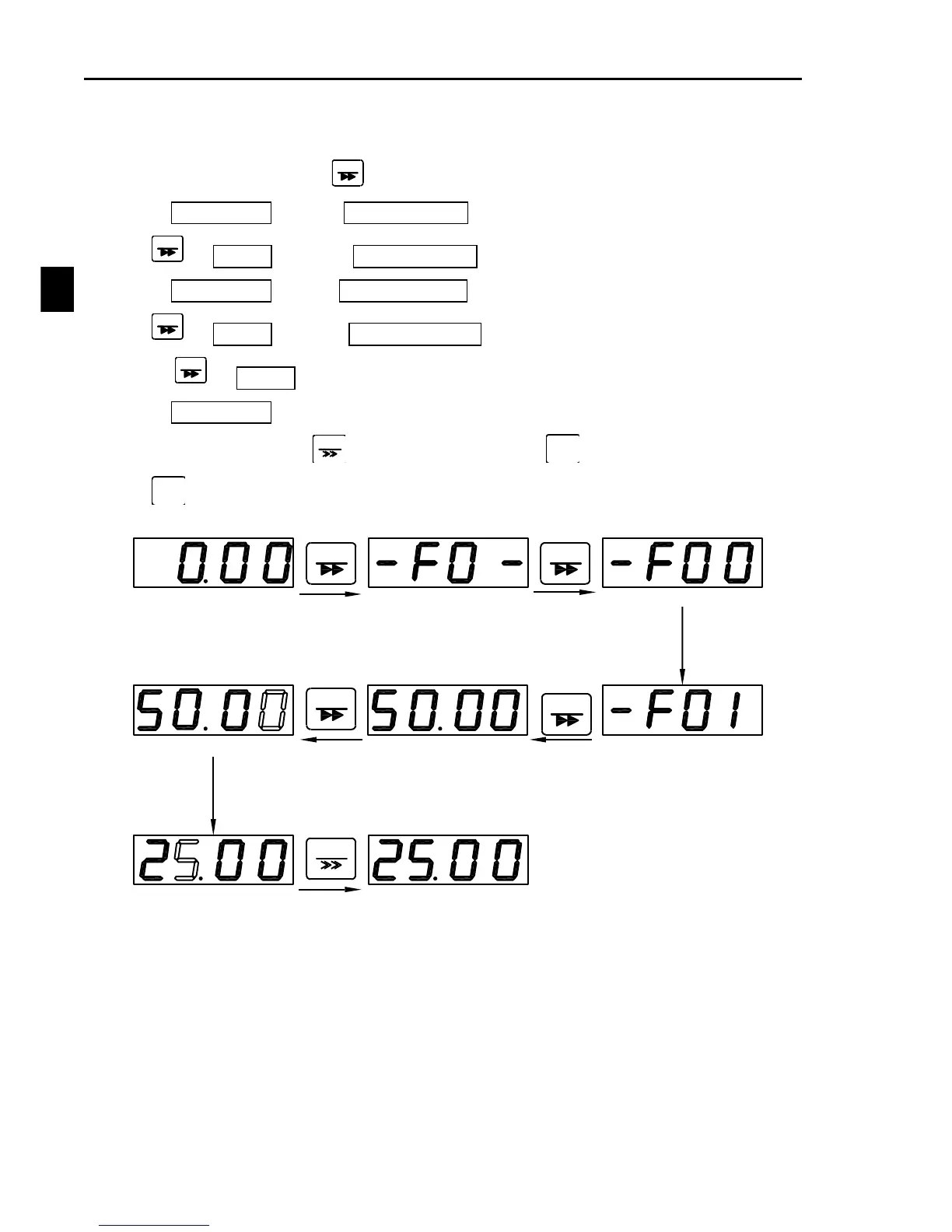Section III Operation Keyboard
12
3-2. Example for parameters set
3-2-1. F01 keyboard set the frequency from 50.00Hz to 25.00Hz.
1. Under monitoring status, press
into parameter group to query status;
2. Through potentiometerSwitch to F00-63 Basic FG;
3. Press
, or ENTER, enter into F00-63 Basic FG parameter group to query status;
4. Through potentiometerSwitch to F01Fre. Set by K;
5. Press
, or ENTER, enter into F01 Fre. Set by K parameter modify status;
6. Through
, or ENTER, adjust the value is modified bit;
7. Through potentiometerHas been modified to adjust the bit values;
8. Finish the adjustment, press
;if cancle the change, press
to escape to the modify status;
9. Press
to exit to previous menul .
PRG
SET
PRG
PRG
PRG
One Times
One Times
One Times
One Times
Functional
adjustment
item
Potentiometer
adjust the value
of parameter
revisement
Potentiometer
