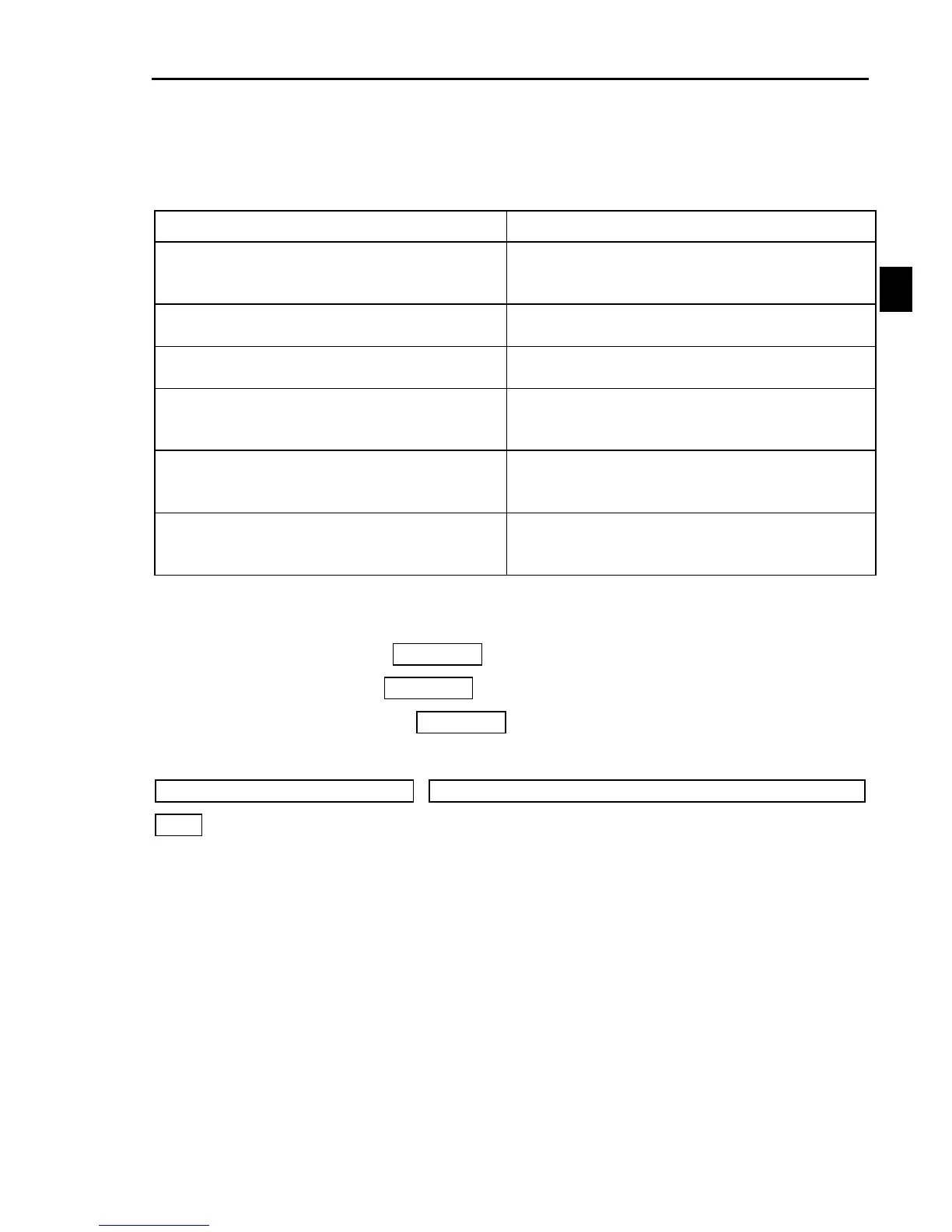Section III Operation Keyboard
17
3-2-5. F02 the main set mode of set frequency is set to 2, AI2 external analog given.
1. Under monitoring status, Through external analog input terminal Al2 adjust the frequency, the
resolution ratio is 0.01Hz.
2. Set the frequency range can be set with the following parameters:
Inverter speed adjustment‟s allowed maximum
output frequency Sett - ing range:
10.00~320.00Hz.
Keyboard potentiometer setting the start value.
Setting range: 0~100%.
Keyboard potentiometer setting the end value.
Setting range: 0~100%.
o08 AI2 input X1 correspond to Y1
Keyboard potentiometer setting the starting
point for the corresponding value.
Setting range: -100%~+100%.
o09 AI2 input X2 correspond to Y2
Keyboard potentiometer settings corresponding
to the value of the end.
Setting range: -100%~+100%.
Display the frequency,Through out analog input
terminal Al1 adjust the frequency.
Setting range: F12*o08~ F12*o09.
Example:
F12=50.00Hz, o00=0%, o01=100%,
(1) When o08=0%, o09=+100%, S00 Set Fre.range 0.00Hz~50.00Hz.
(2) When o08=0%, o09=+50%, S00 Set Fre.range 0.00Hz~25.00Hz.
(3) When o08=-100%, o09=+100%, S00 Set Fre.range -50.00Hz~50.00Hz.
Note: When realize the motor reverse in -50.00~0Hz。
F45Ten bit motor forward reverseas1 Command priority: Analog given positive and negative
values, on the F45 details see F45 Parameter Description.
