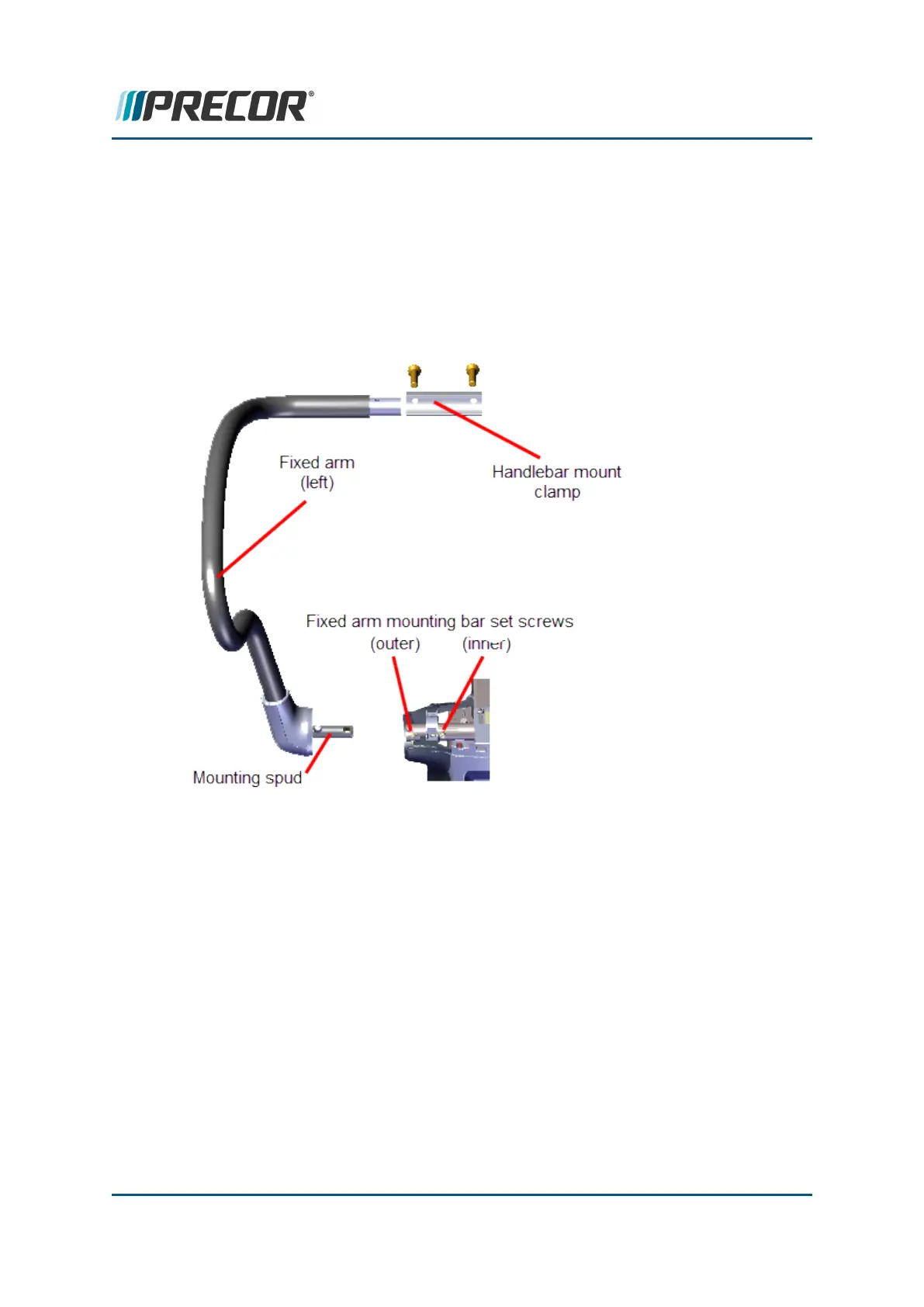1. Remove the Top Lift cover, see "Lift Front Cover Replacement" on page72.
2. Use a 3/16" hex key to remove the Fixed Arm Mounting Bar - inner and outer Nylock
set screws. Do not loosen and then retighten the Nylock set screw, this will compromise
the integrity of the Nylock patch. Discard and do not reuse the Nylock set screws.
CAUTION:Do not reuse the inner or outer Nylock patch set screws for installation.
Either removing or loosening the Nylock set screw will compromise the integrity of
the Nylock patch. Discard and order new set screws for installation (see Exploded
View Diagrams, bubble # 252).
2. Remove the two 5/32" hex key Handlebar Mounting Clamp fasteners located at the
front top of the console mount weldment. Hold the arm while removing clamp.
3. Carefully remove the Fixed Arm from the fixed arm mounting bar and Handlebar mount.
4. Repeat procedure for both left and right Fixed Arms.
Installation Instructions
1. Reinstall the Fixed Arm onto Fixed Arm Mounting Bar and the Handlebar Mounting
Bracket.
Contact Precor Customer Support at support@precor.com or 800.786.8404 with
any questions.
Page 179
6 Replacement Procedures
Fixed Arms Replacement