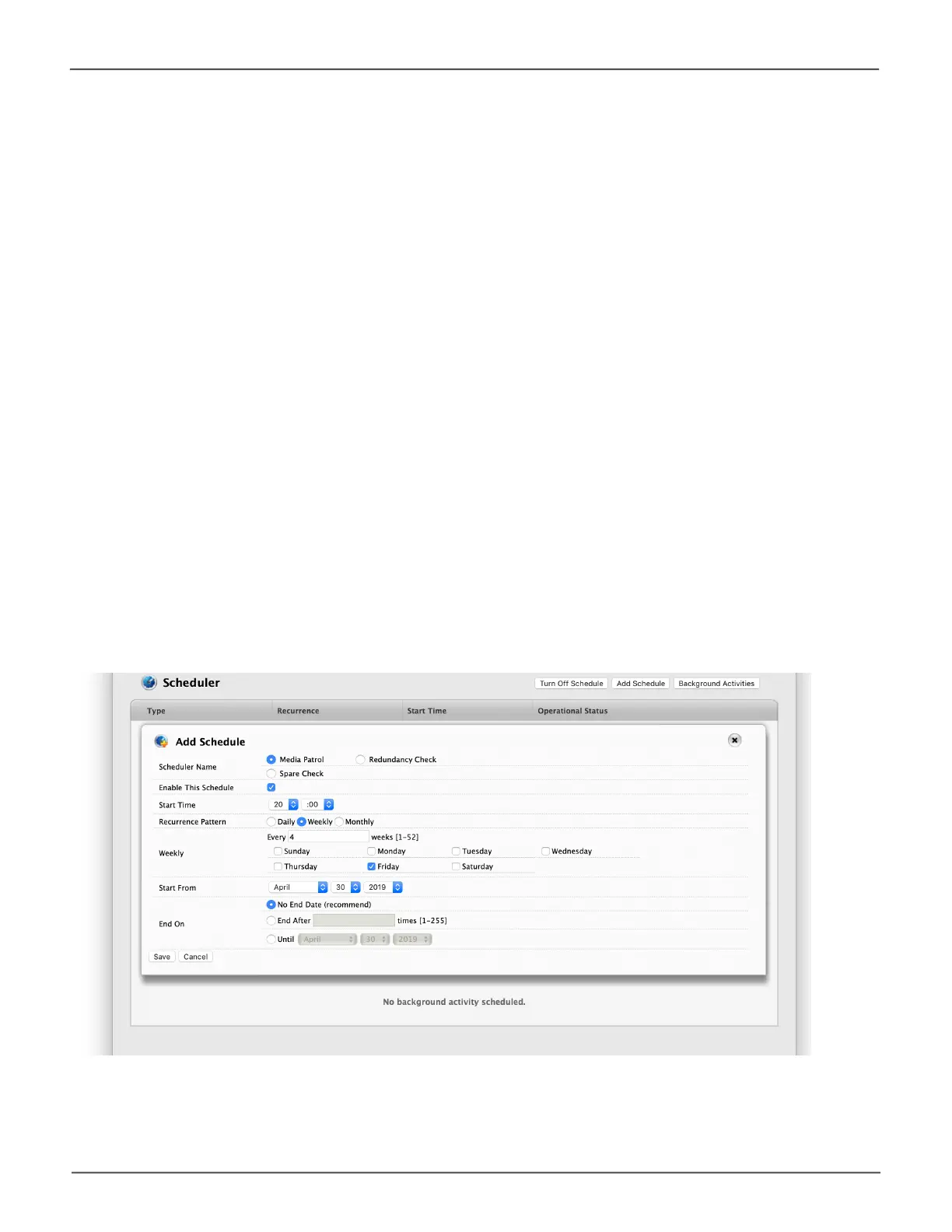93
Managing the Pegasus32Pegasus32 Product Manual
Viewing Scheduled Background Activities
To view a list of scheduled background activities:
1. Click on the Background Activities icon.
2. Click the Scheduler button.
The list of scheduled background appears.
Adding a Scheduled Background Activity
To add a new scheduled background activity:
1. Click on the Background Activities icon.
2. Click the Scheduler button.
The list of scheduled background activities appears.
3. Click the Add Schedule button.
Add a Background Acvity Schedule
