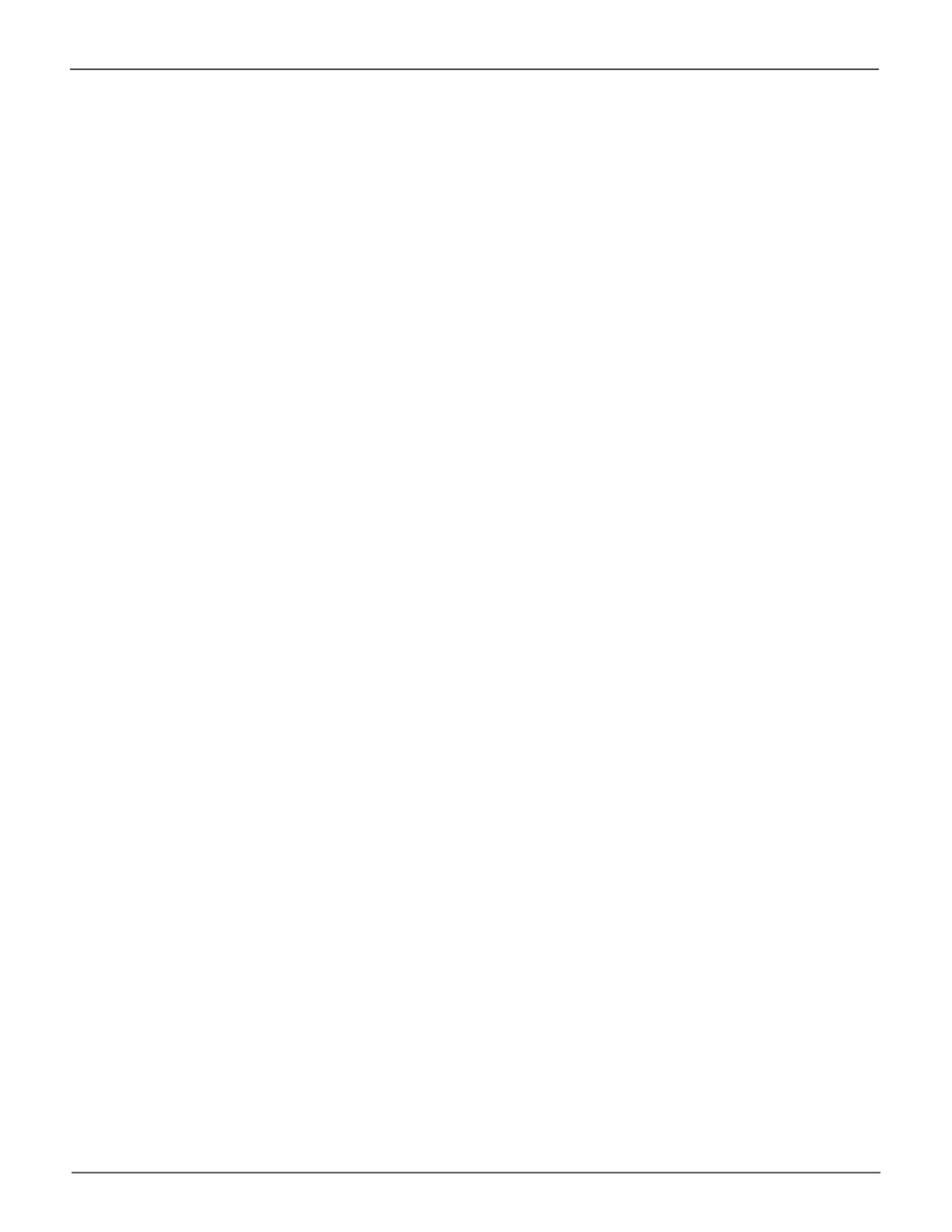47
Installation and Setup for Windows UsersPegasus32 Product Manual
Step 6: Format with Pegasus Utility
NowyouarereadytoformatthePegasus32withatheNTFSlesystemforuseasadirectattached
storage system with your Windows computer. Use Pegasus Utility to format the RAID array and perform
other administrative functions including changing the type of RAID. For information on the other tasks
andfunctionsofPegasusUtility,pleasereadtheproductmanual.Forthepurposeofthisinstallation
guide,onlythebasicsetupusingthedefaultPROMISEHardwareRAID5arrayisdescribed.Thistype
ofRAIDprovidesthebestbalanceofperformanceanddatasafety.FormoreinformationonotherRAID
types,pleasereadtheproductmanual
DO NOT use the Windows Disk Manager to change the RAID on the Pegasus32. Any changes to the
RAIDarraymustbedoneusingPegasusUtility.
FollowtheinstructionsbelowfortheWindowsOSyouarerunning:
• Windows10users,see“FormatPegasus32onWindows10”onpage48.
