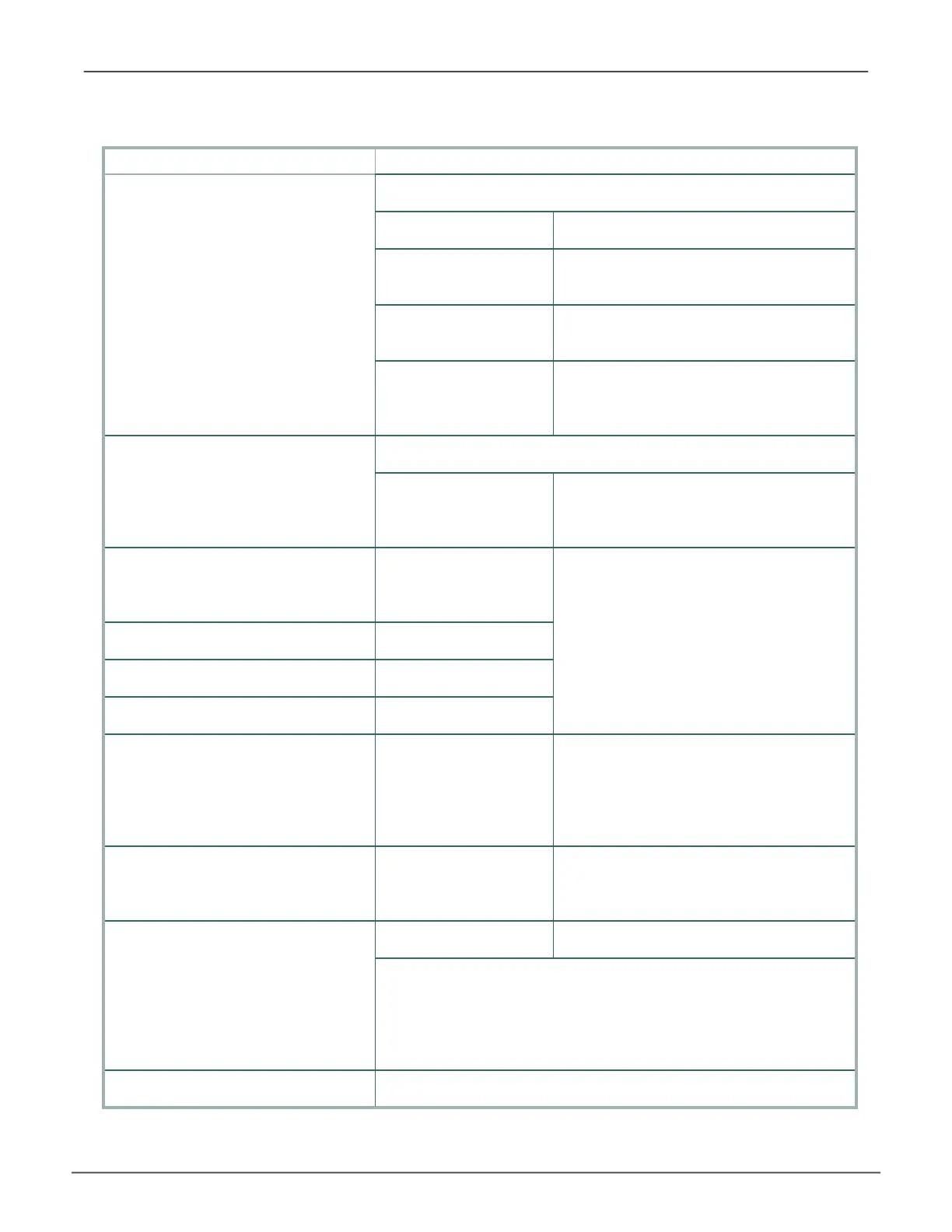UsethetablebelowforreferenceoftheCLUinterface.
Quick Setup A sequence of steps to setup the RAID conguration.
Subsystem Management page 101 Alias
MediaPatrol Start, Stop or Pause Media Patrol
LockManagement Prevent settings changes to controller for
set time
ControllerManagement Alias, Coercion, Write Back Cache, Forced
Read Ahead Cache
EnclosureManagement Enclosure Status Information, Temperature
& Voltage Sensor Thresholds,
Physical Drive Management
page 112
PhysicalDriveSummary
GlobalPhysicalDrive
Settings
WriteCached, ReadLookAhead, DMAMode,
MediumErrorThreshold
Disk Array Management page 117 CreateNewArray
DeleteArray
Spare Drive Management page 129 CreateNewSpareDrive
Logical Drive Management page 133 LogicalDriveSummary
Network Management page 152 NetworkPortSummary
Background Activities page 140 BackgroundActivity
Settings
Media Patrol, AutoRebuild, Rebuild Rate,
Migration Rate, PDM Rate, Transition Rate,
Sync Rate, Initialization Rate, RC Rate,
ReAssigned Block Threshold, Error Block
Threshold
Event Viewer page 142 RuntimeEvents
NVRAMEvents
Clear Event Statistics
Additional Info and Management
page 150
SoftwareManagement Email, Webserver, SNMP
CongurationofLogs
ClearStatistics
RestoreFactoryDefaults
Buzzer page 156 Enable/Disable alarm buzzer
99
Managing with CLUVess A6120 Product Manual
