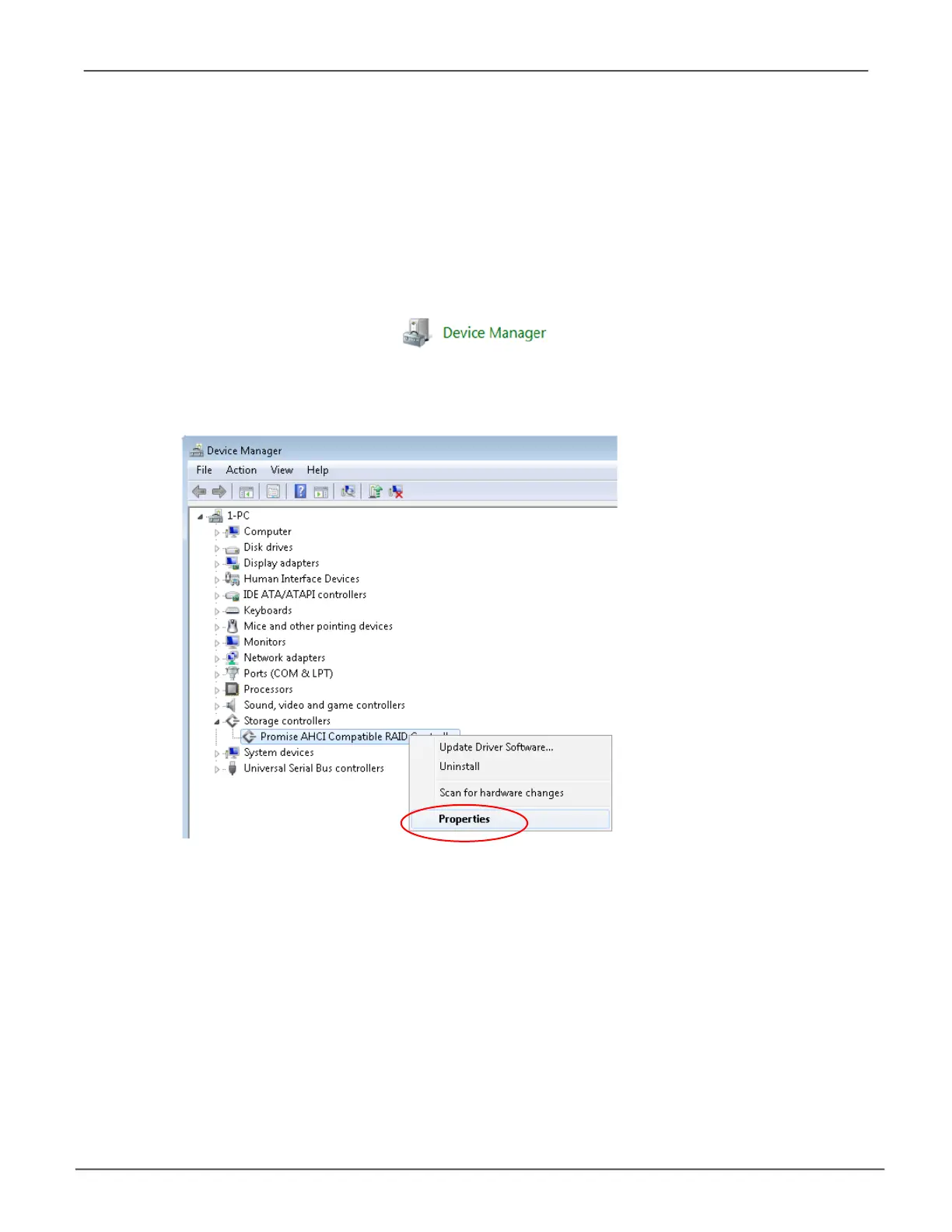Check versions in windows device manager
To get the RAID driver version using the Windows Device Manager:
1. Open the Windows Device Manager. Go to Start > Control Panel > Device Manager.
Double-click the Device Manager icon
2. Look for Storage controllers and right-click on the Properties option in the pop-up menu.
246
Vess A6120 Storage Server Appliance Promise Technology
