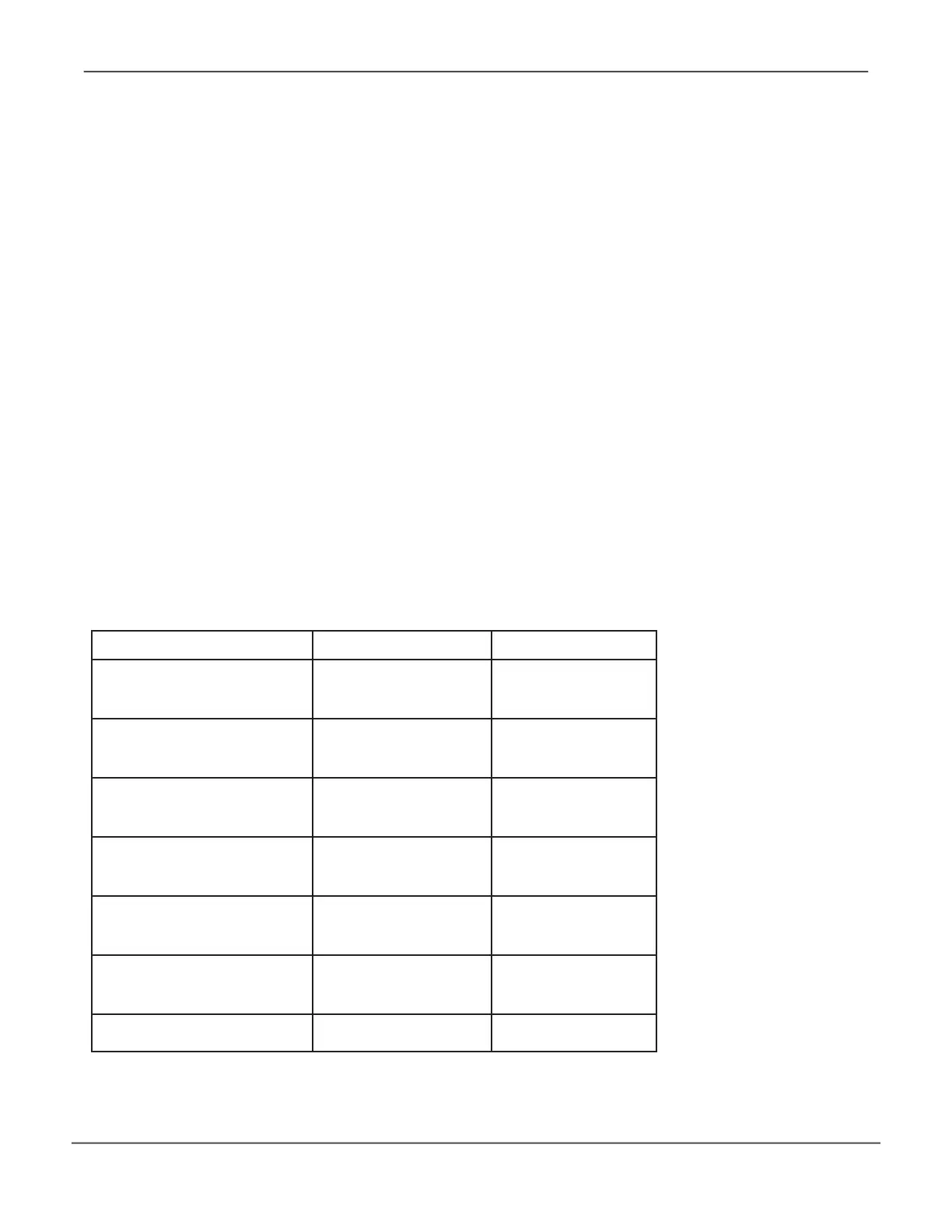The Vess A6120 is designed to be customized to perform a variety of functions. Use the available PCI or PMC
cards to create the mix of data and networks connections to suit your applications.
Below is a list of the card types. The next page lists all the possible combinations that can be setup using the
Vess A6120.
Port Type Card Type Description
Two port 10G BASE-T
PCI Mezzanine Card
(PMC)
Dual 10G BaseT
Intel X540
Two port 10G SFP+ PMC
Dual 10G SFP+
Intel 82599ES
Two port 1G BASE-T PMC
Dual 1G BaseT
Intel I350-AM2
M3008 SAS Expansion
Two Mini-SAS SFF-8643
PMC
M3008
Avago SAS3008
Four port 1G BASE-T PCIe
AU-350X4
Intel I350-AM4
Extension RAID Board PCIe
2 x M.2
or 2 x SSD
Graphics card PCIe VGA
add-on card
1. You can install up to two PCIE add-on cards to the chassis when they are installed
on the provided riser card assembly.
2. Please be noted that you can install either a PCIE add-on card or a mezzanine
card at one time only. When Add-on card 1 is installed, the storage mezzanine
card cannot be installed; when Add-on card 2 is installed, the LAN mezzanine card
cannot be installed.
3. Before installing an add-on card, power off the server and unplug the power cord.
31
System Hardware AssemblyVess A6120 Product Manual
