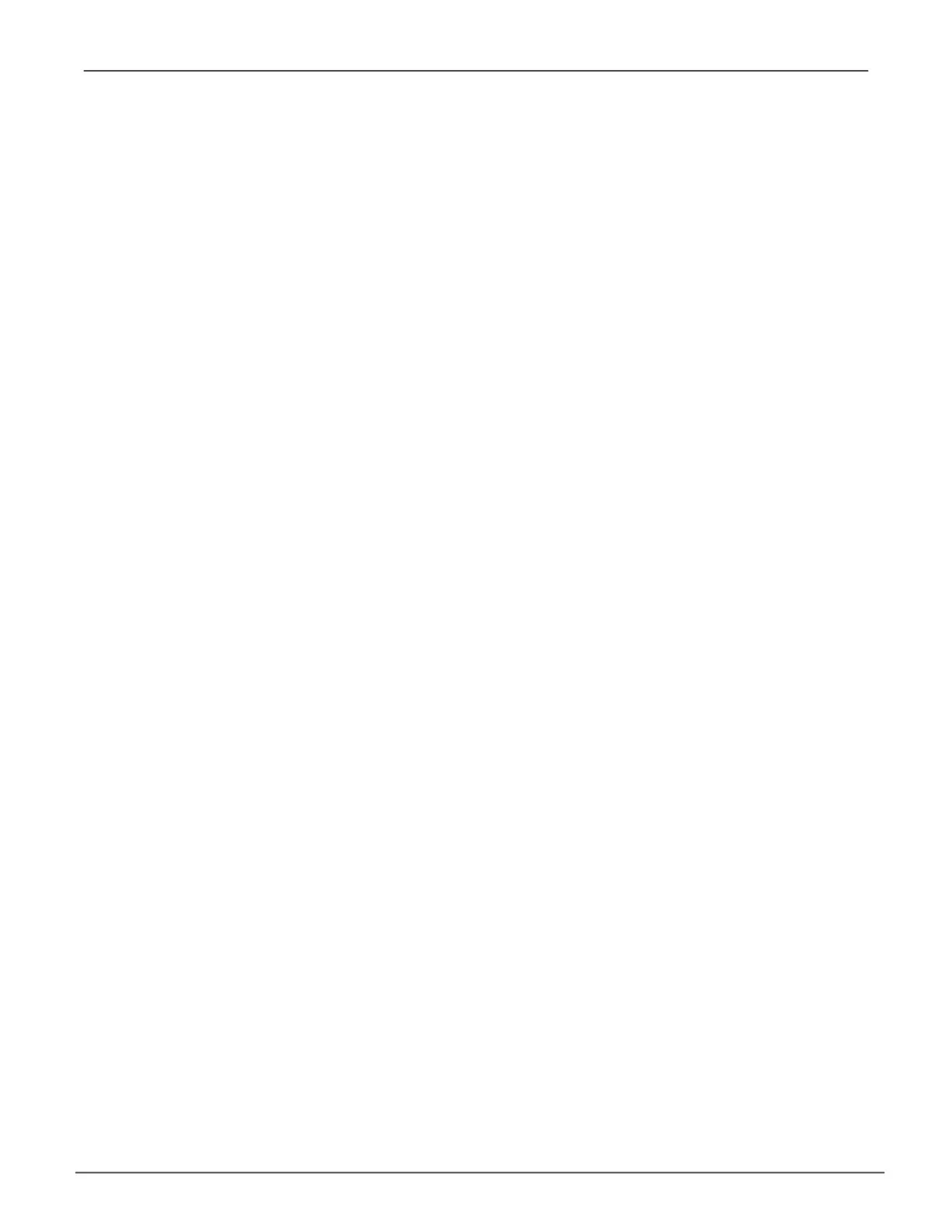ManagIng tHe raId controllerS (clu)
RAID controller management includes the following functions:
• “ViewingControllerInformation(CLU)”onpage104
• “MakingControllerSettings(CLU)”onpage105
Viewing Controller Information (CLU)
Controller Management includes information, settings and statistics.
To access Controller Management:
1. Main Menu >> Subsystem Management >> Controller Management
The Controller summary information includes:
• Alias–ifassigned
• Operational Status–OKmeansnormal.MightshowBGArunning.
Notpresentindicatesamalfunctionornocontrollerisinstalled
• Readiness Status–ActiveorStandbyisnormal.N/Ameansnotaccessible
2. Highlight the controller you want and press Enter.
To access additional controller information, highlight Advanced Information and press Enter.
To access controller statistics, highlight Controller Statistics and press Enter.
Clearing Statistics
To clear controller statistics, see “Clearing Statistics (CLU)” on page 154.
104
Vess A6120 Storage Server Appliance Promise Technology
