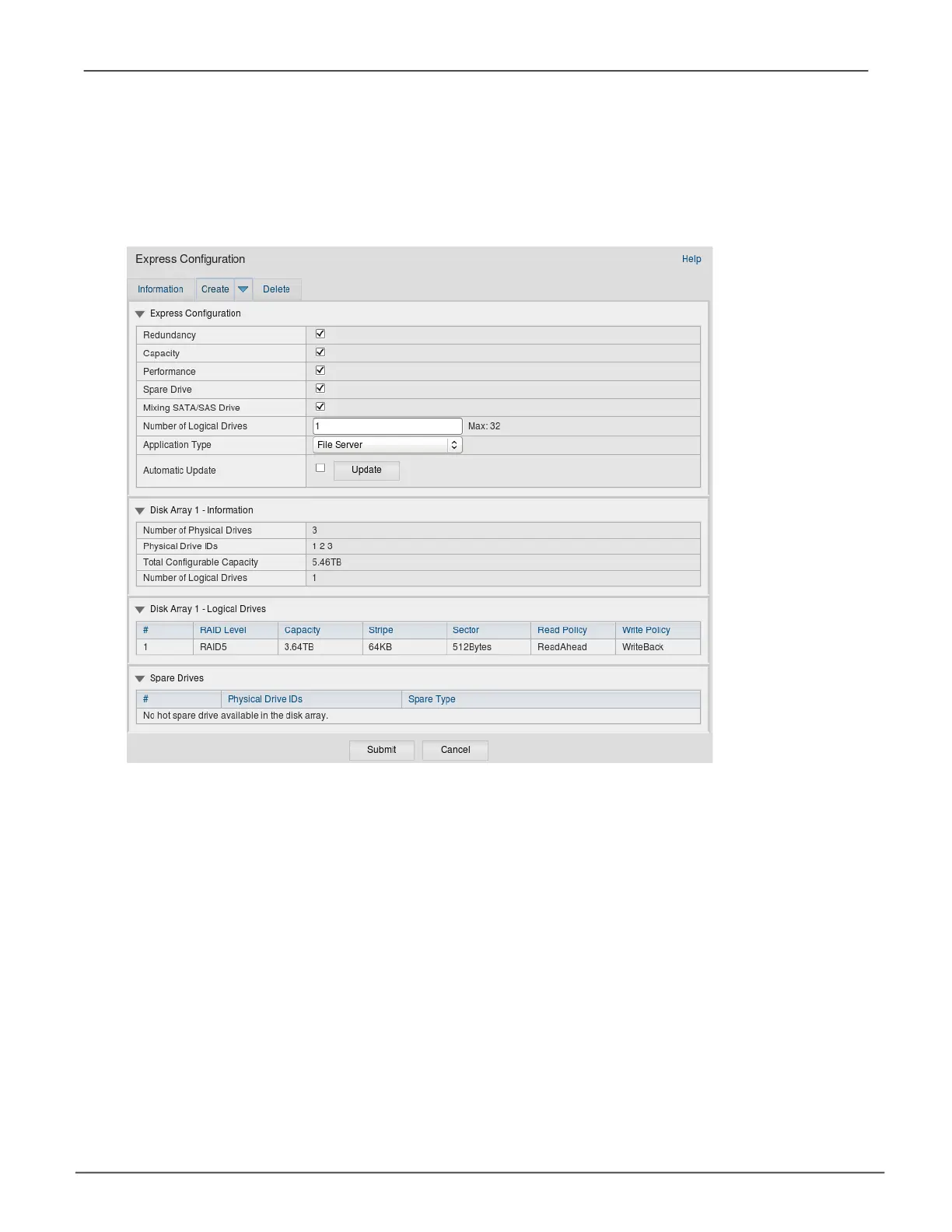52
Vess A6000 Series NVR Server Promise Technology
exPress ConFigurAtion
When you choose the Express option, a set of characteristics and options appears on the screen.
Express Conguraon opons menu
1. Check the boxes to choose any one or a combination of:
• Redundancy–Thearraywillremainavailableifaphysicaldrivefails
• Capacity–Thegreatestpossibleamountofdatacapacity
• Performance–Thehighestpossibleread/writespeed
• SpareDrive–AhotsparedriveiscreatedwhenyouchooseRedundancy,SpareDrive,andveor
moreunconguredphysicaldrivesareavailable.
2. In the Number of Logical Drives eld, enter the number of logical drives you want to make from this disk
The maximum possible number of logical drives appears to the right of this eld.
