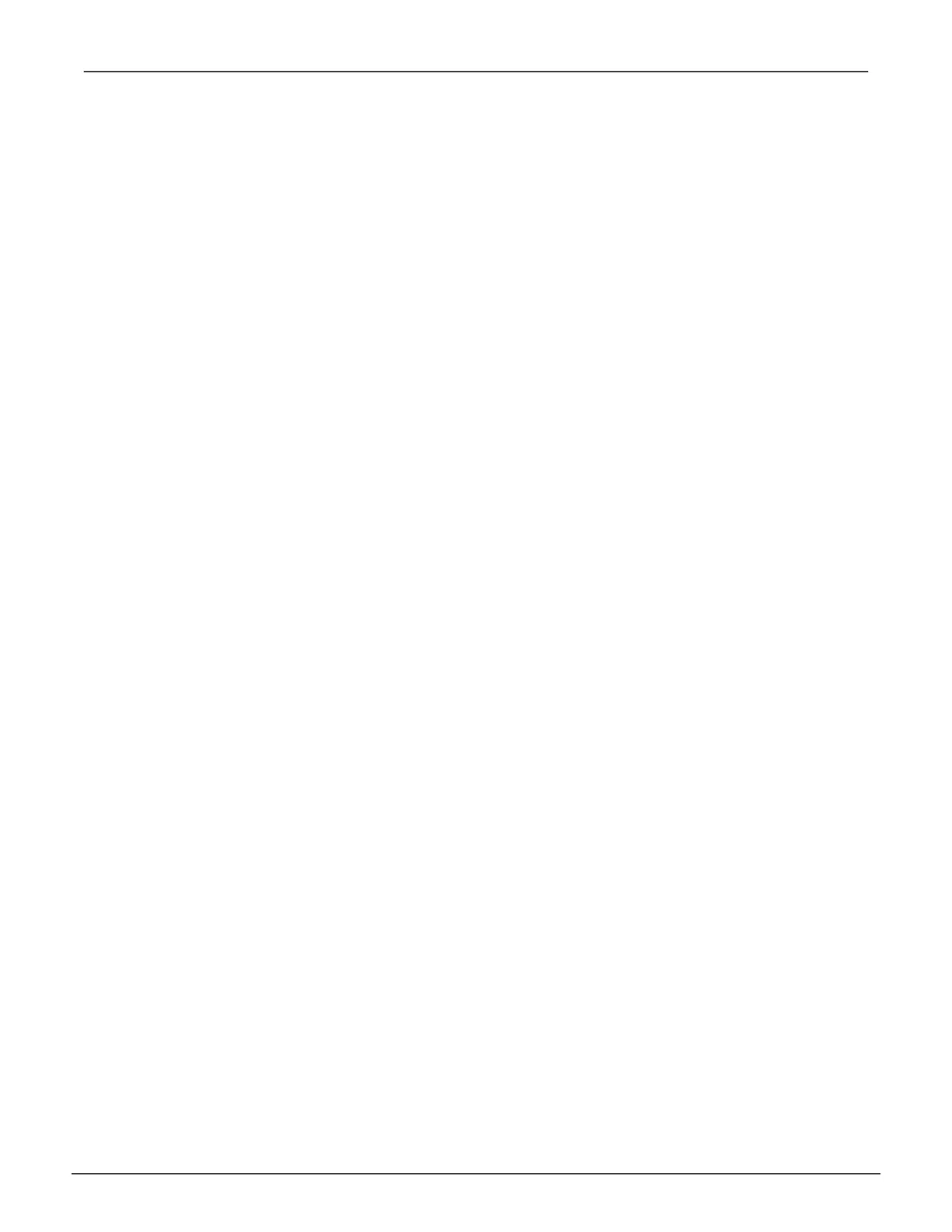191
Managing with CLIVess A6120 Product Manual
During PDM, the data on the suspect drive is transferred to the replacement drive while the
logical drive remains online.
After PDM, the replacement drive becomes part of the disk array. The suspect drive become
uncongured and any PFA condition remains on it.
This command starts, stops, pauses, and resumes a PDM and monitors the progress of a
running PDM.
A PFA drive cannot be used until you clear the PFA condition. To clear the PFA conditon of a
physical drive, please refer to phydrv command. Note that the destination drive must be the
same media type, HDD or SSD, as the other physical drives in the disk array.
Options
-a <action> Species the action to perform.
list (Default) Displays the active and paused PDMs and their status.
start Starts a manual PDM.
stop Stops a PDM.
pause Pauses a PDM.
resume Resumes a paused PDM.
-d <DA ID> Species which disk array on which to perform the PDM.
-s <sequence Num> Species the sequence number of the suspect drive.
-p <PD ID> Species physical drive ID of the replacement drive.
Examples
pdm
pdm -a start -d0 -s2 -p10
pdm -a stop -d0 -s2
