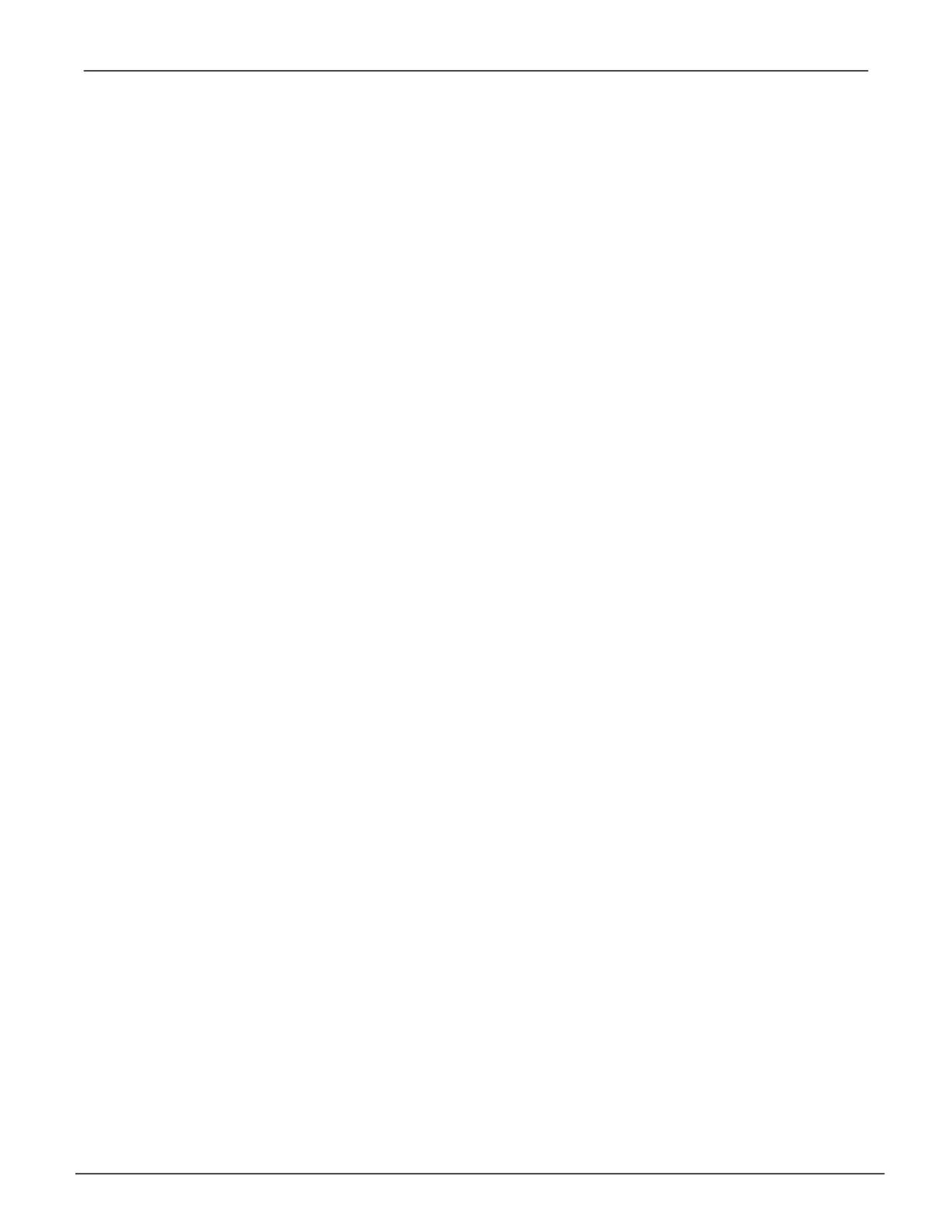196
Vess A6120 Storage Server Appliance Promise Technology
Examples
rc
rc -a start -l3 -n -p
rc -a start -l3
rc -a stop -l2
rb
Usage
rb [-a <action>] [-d <DaId>] [-s <SeqNo>]
rb -a start -d <DaId> -s <SeqNo> -p <PdId>
rb -a stop -d <DaId> -s <SeqNo>
rb -a pause -d <DaId> -s <SeqNo>
rb -a resume -d <DaId> -s <SeqNo>
Summary
The rb command starts, stops, pauses, and resumes a Rebuild and monitors the progress of a
running Rebuild.
Note that the replacement drive must be the same media type, HDD or SSD, as the other
physical drives in the disk array.
Options
-a <action> Species action to perform.
list (Default) Displays the running and paused Rebuilds and their status.
start Starts a manual Rebuild.
stop Stops a Rebuild.
pause Pauses a Rebuild.
resume Resumes a paused Rebuild.
-d <DA ID> Species which disk array on which to perform the Rebuild.
-s <sequence Num> Species the sequence number of the failed physical drive. The source
drive of the Rebuild.
