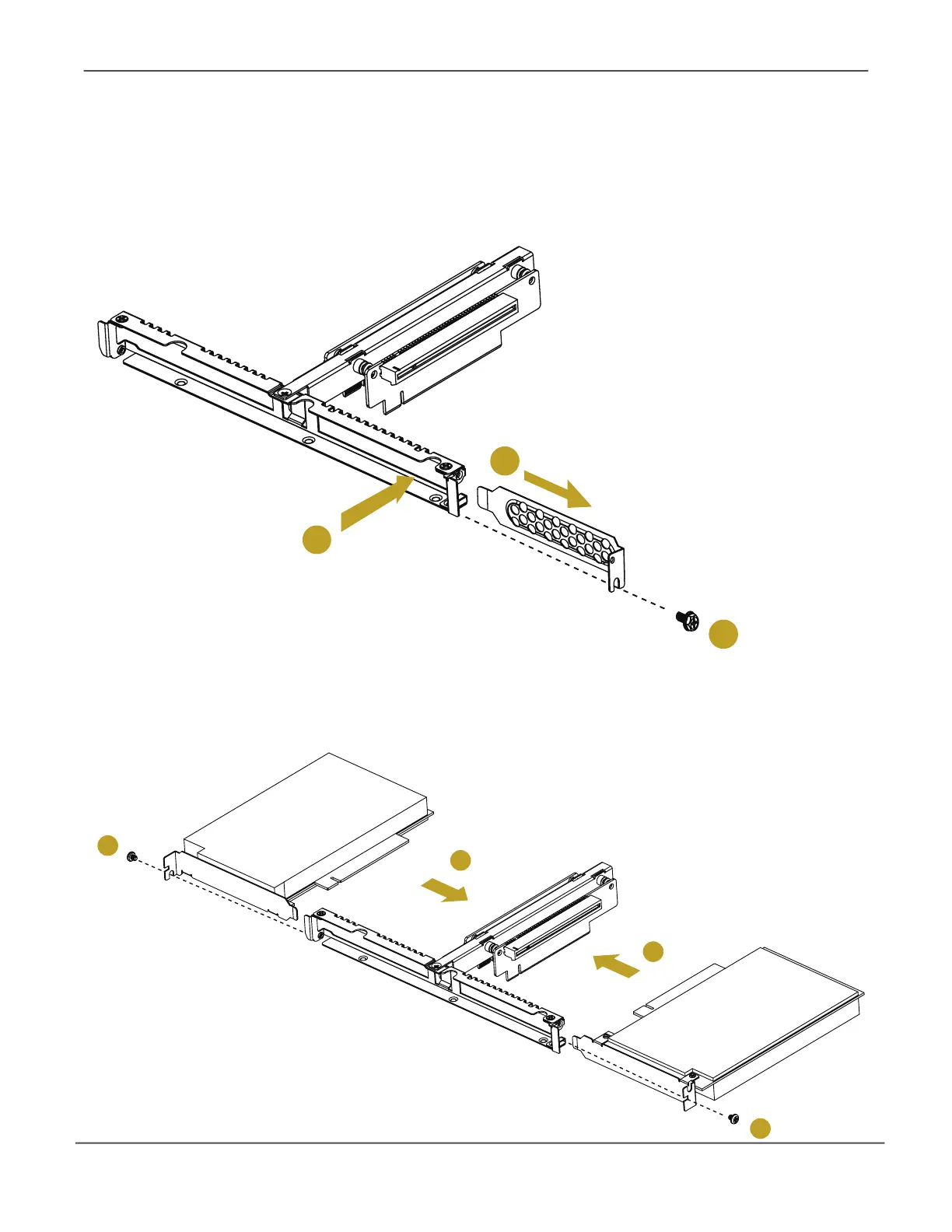3
5
4
7
6
7
6
4. Push to release the the ller plate from the assembly.
5. Slide the ller plate out sideways.
6. Install an add-on card into the retainer plate and into the connector on the riser card assembly.
7. Secure the card to the assembly with a screw.
8. Place the assembly back into the chassis and secure it with screws.
34
Vess A6120 Storage Server Appliance Promise Technology
