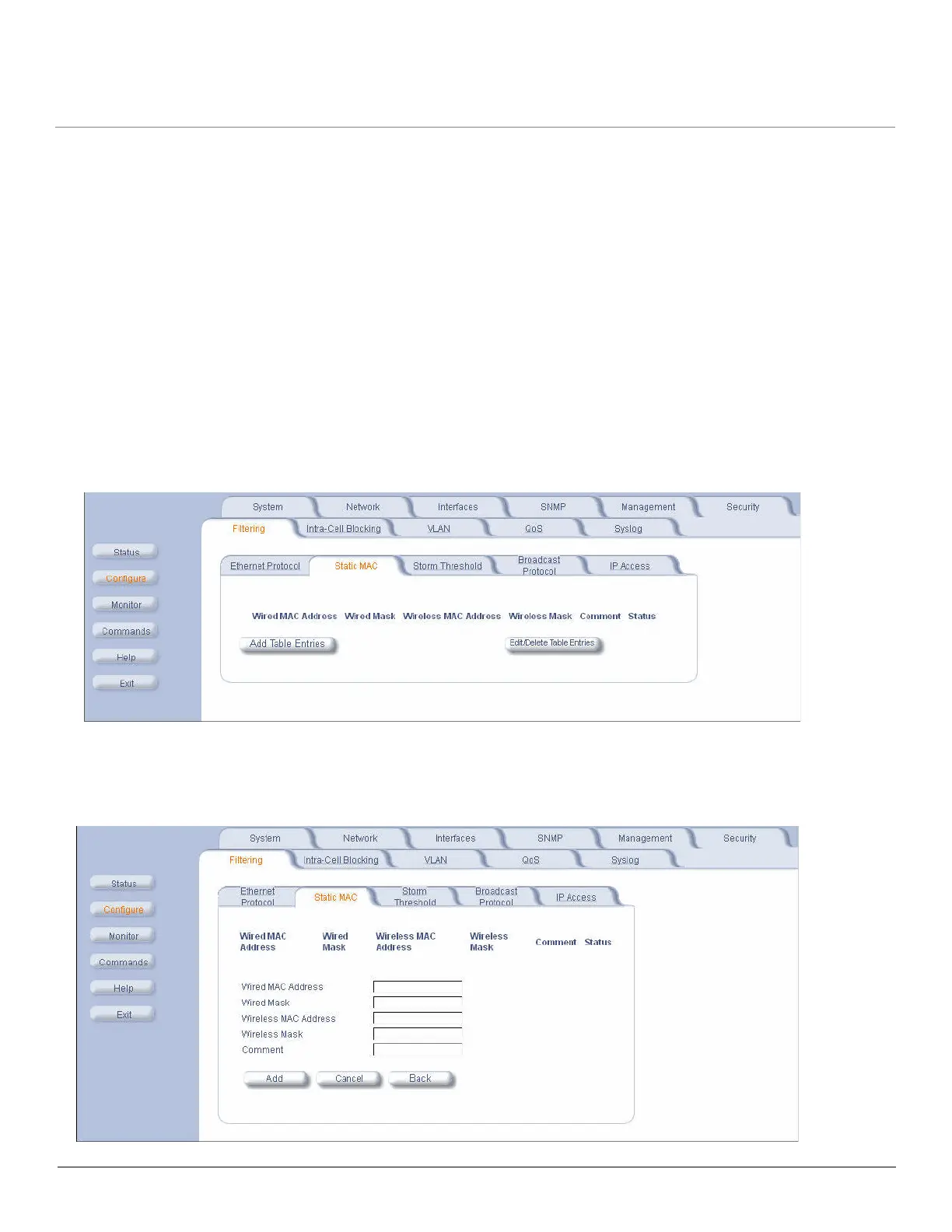Configuration MP.11-R Installation and Management
Filtering Parameters
104
Prevent Messages Destined for a Specific Multicast Group from Being Forwarded to the Wireless LAN
If devices on your Ethernet network use multicast packets to communicate and these packets are not required by your
wireless clients, you can set up a Static MAC filter to preserve wireless bandwidth. For example, if routers on your
network use a specific multicast address (such as 01:00:5E:00:32:4B) to exchange information, you can set up a filter to
prevent these multicast packets from being forwarded to the wireless network:
• Wired MAC Address: 01:00:5E:00:32:4B
• Wired Mask: FF:FF:FF:FF:FF:FF
• Wireless MAC Address: 00:00:00:00:00:00
• Wireless Mask: 00:00:00:00:00:00
Result: The unit does not forward any packets that have a destination address of 01:00:5E:00:32:4B to the wireless
network.
Static MAC Filter Configuration
Click Configure > Filtering > Static MAC to access the Static MAC Address filter.
Add Entries to the Static MAC Filter Table
To add the entries to Filter table, click Add Table Entries.