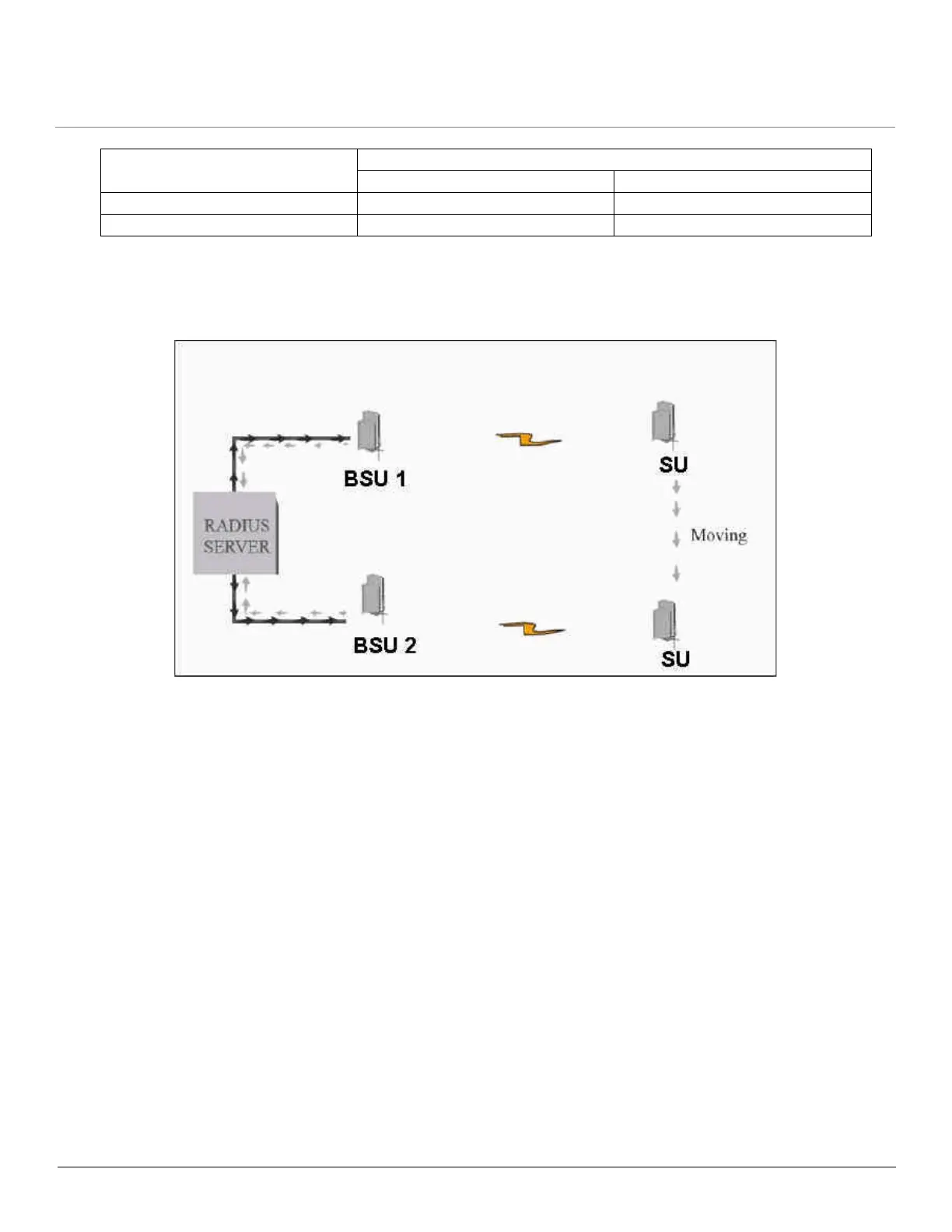Configuration MP.11-R Installation and Management
Interface Parameters
90
SU Bandwidth Limit Configuration via Radius Server
SU Bandwidth Limit Configuration via Radius Server is used for centralized management of SU’s Input and Output
Bandwidth throttling limits configuration.
For example, consider the above diagram which has a Radius Server at its back-end with two different BSU’s: BSU1 and
BSU2 and one SU in roaming. During the registration of SU with BSU1, BSU1 sends SU information in the form of
Access-Request frame to the Radius Server. The Radius Server validates SU’s MAC address and if the SU is authorized,
it sends an Access-Accept frame with Vendor Specific Attributes to BSU1 which has Bandwidth throttling limits
configuration on it. Thus, BSU1 receives Bandwidth throttling limits configuration for SU, with the SU’s Input bandwidth
limit Vendor Specific Attribute Number as 1 and Output bandwidth limit Vendor Specific Attribute Number as 2.
When SU moves from the range of BSU1 to BSU2, a similar process takes place and the Radius Server provides the
same Bandwidth limit values to the SU through BSU2. Thus the SU has same Input and Output Bandwidth throttling limits
Index throughout its roaming. This ensures a centralized management of SU’s Input and Output Bandwidth throttling
limits configuration via the Radius Server.
When there is no Bandwidth throttling limits configuration via Radius Server, BSU-SU follows the normal procedure of
working.
Ethernet
To set the Ethernet speed, duplex mode, and input and output bandwidth limits, click Configure > Interfaces > Ethernet.
Model Name Parameter Value
Input Bandwidth limit (Kbps) Output Bandwidth limit (Kbps)
5054-R(BSU Mode) 36032 36032
5054-R(SU Mode) 108032 108032