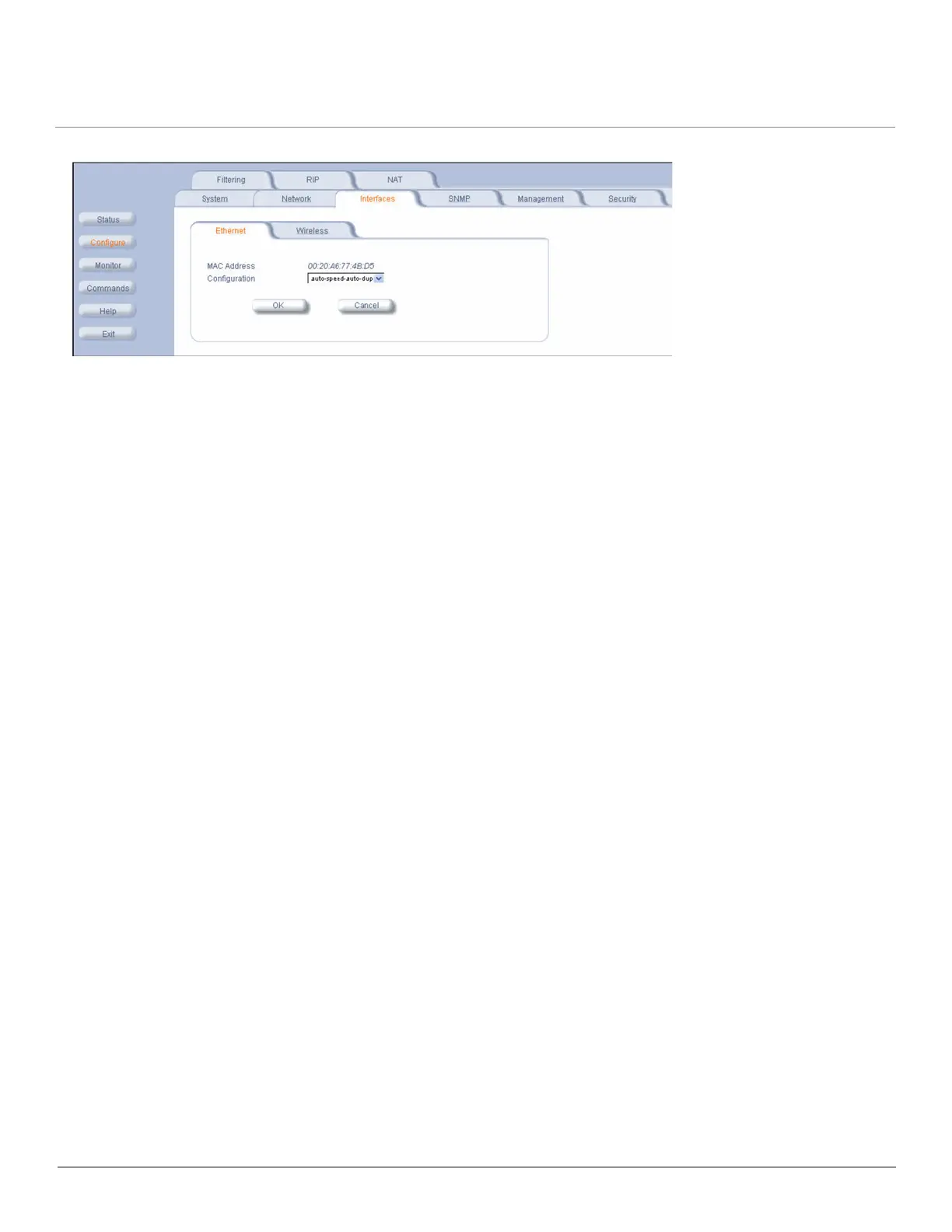Configuration MP.11-R Installation and Management
Interface Parameters
91
You can set the desired speed and transmission mode by clicking on Configuration. The recommended setting is
auto-speed-auto-duplex, but you may select from these settings for the type of Ethernet transmission:
• Half-duplex means that only one side can transmit at a time.
• Full-duplex lets both sides transmit.
• Auto-duplex selects the best transmission mode available when both sides are set to auto-select.
The recommended setting is auto-speed-auto-duplex.